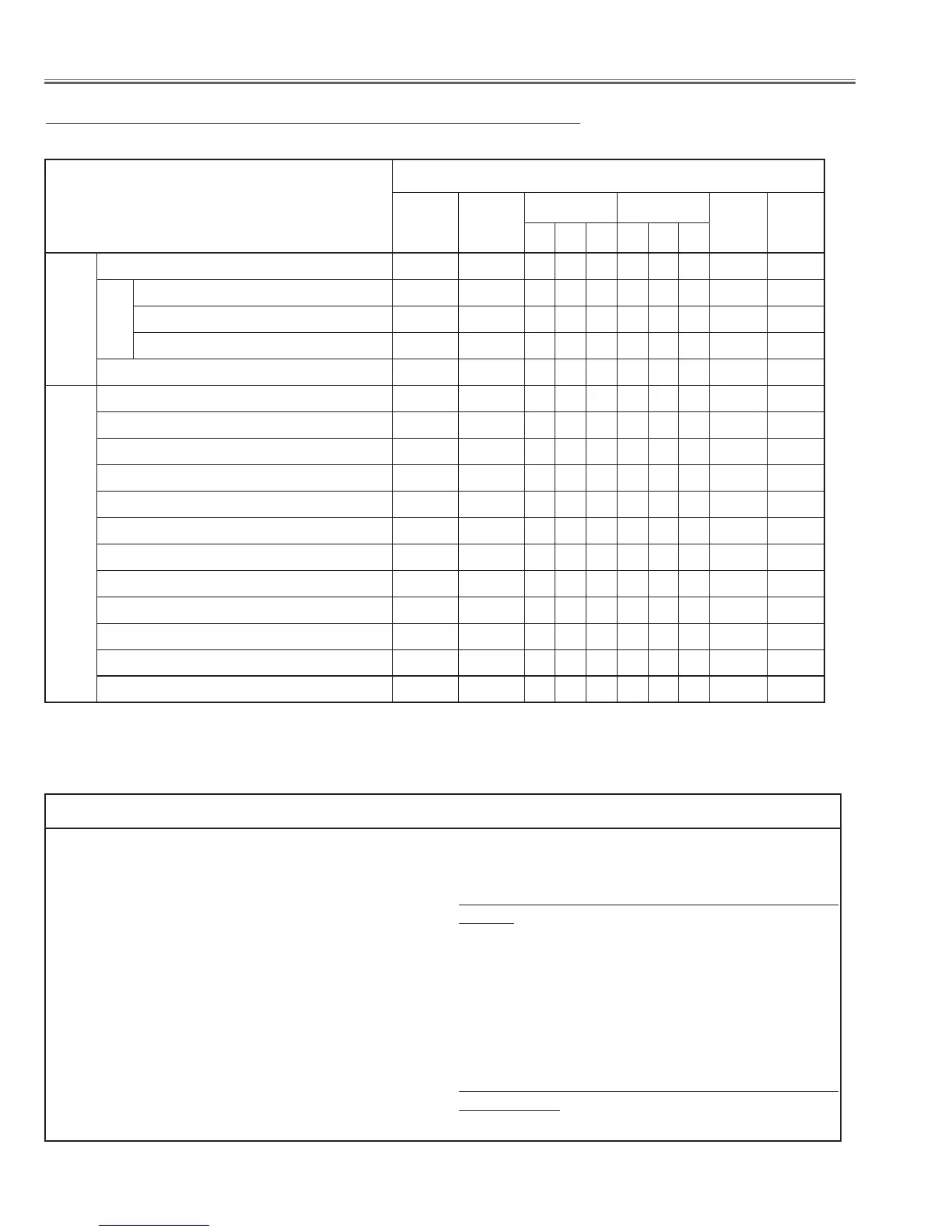- 44 -
■ Adjustments
● : Adjustment necessary ❍ : Check necessary
Adjustments after Parts Replacement
Disassembly / Replaced Parts
LCD/
Prism Ass’
COMPL,
OPTICAL
UNIT
Optical Filter
Polarized Glass
Power
Board
Main
Board
R G B R G B
Optical
Adjustments
Contrast Adjustment
R-Contrast adjustment
❍ ❍ ● ●
G-Contrast adjustment
❍ ❍ ● ●
B-Contrast adjustment
❍ ❍ ● ●
Electrical Adjustments
Fan minimum voltage adjustment
● ●
Fan maximum voltage adjustment
● ●
Auto calibration adjustment [PC]
●
Auto calibration adjustment [Composite] NTSC
●
Auto calibration adjustment [Component] 480i
●
Auto calibration adjustment [Component] 480p
●
Auto calibration adjustment [Component] 720p
●
Auto calibration adjustment [Component] 1080i
●
Common center adjustment
● ●
Color Correction
❍ ❍
Color Shading Contrast adjustment
❍ ❍
Read/Wright of LCD panel gamma data
❍ ❍
IC1391 on the main board stores the data for the service
adjustments, and should not be replaced except for the
case of defective device.
If replaced, it should be performed the re-adjustments fol-
lowing to the “Electrical Adjustments”.
The data of lamp replacement monitor timer is stored in
the IC1391.
Please note that the lamp replace counter is reset when
the memory IC (IC1391) is replaced.
(Lamp replace counter can not be set to the previous
value.)
● Caution to memory IC replacement
When IC1391 is replaced with new one, the CPU writes
down the default data of the service adjustments to the
replaced IC, refer to the service adjustment table. As these
data are not the same data as factory shipped data, it
should be required to perform the re-adjustments follow-
ing to the “Electrical Adjustments”.
Please note that in this case the lamp replace counter will
be reset.
● Caution of Main Board replacement (in the case
IC1391 is not defective)
When the main board is replaced, IC1391 should be
replaced with the one on previous main board. After
replacement, it should be required to perform the
re-adjustments following to the “Electrical Adjustments”.
In this case, the lamp replace counter can be kept the
value as before.
■ MEMORY IC REPLACEMENT
