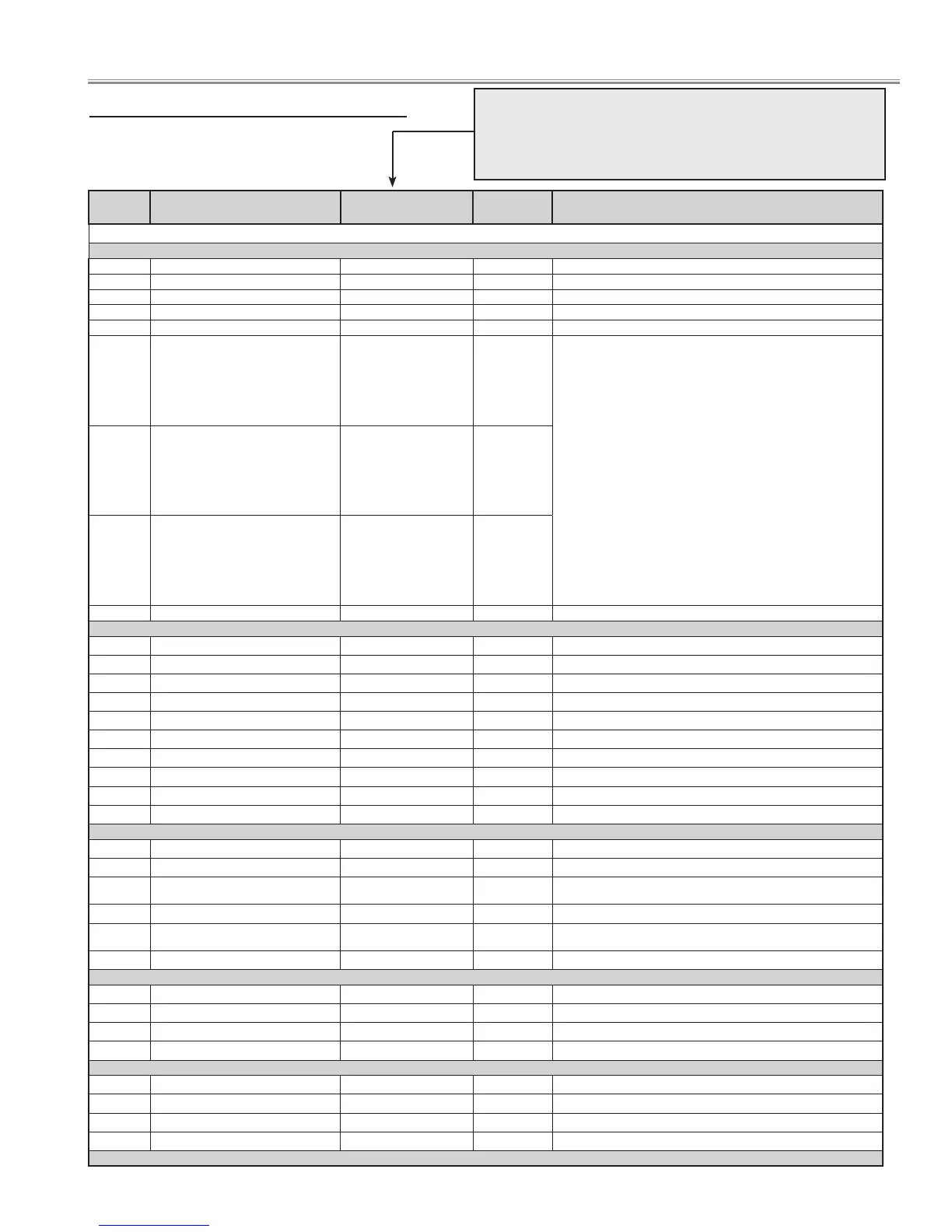- 53 -
No. Adjustment Item Initial Value Range Input source / Description
Group: 0 AD Converter (PW392)
10 SOGTH 2/3/4 0 - 15 PC / Component / SCART SyncOn Green Threhould
11 SOGHYSDIS 1/1/0 0 - 1 PC / Component / SCART SyncOn Green Hsysterisis Enable
12 HS1TH 4 0 - 7 H Sync1 Threshold
13 HS0TH 4 0 - 7 H Sync0 Threshold
20 Anti-alias Filter
G1 - 4
G2 - 4
G3 - 6
G4 - 5
G5 - 4
G6 - 4
G7 - 4
0 - 7
Setting Group
Group1 : PC (Read Only)
Group2 : Sxart (Read Only)
Group3 : YCbCr 480i, 575i
Group4 : YCbCr 480p, 575p
Group5 : YCbCr 720p 60, 720p 50
Group6 : YCbCr 1080i 60, 1080i 50
Group6 : YCbCr 1080p 60, 1080p 50
21
Anti-alias Down sample
(Read Only)
G1 - 3
G2 - 3
G3 - 0
G4 - 1
G5 -3
G6 - 4
G7 - 3
0 - 3
22
Anti-alias High Friquency
(Read Only)
G1 - 1
G2 - 1
G3 -3
G4 - 1
G5 - 3
G6 - 3
G7 - 3
0 - 3
Group: 20 Video Decoder
10 XCXL Parameter 2 0 - 4 XCXL Leve
11 Sync Amp Low 0x0700 0 - 9999 Minimum sync amplitude threshold for HLOCK 1 to 0 transition
12 Sync Amp High 0x1000 0 - 9999 Minimum sync amplitude threshold for HLOCK 0 to 1 transition
13 Luma Setup Enable 0 0 - 1 7.5IRE Mode (NTSC)
14 Anti-Alias Filter 4 0 - 7 Anti-Alias Filter
15 Anti-Alias Downsample 1 0 - 3 Anti-Alias Downsample
16 Anti-Alias High Frequency 1 0 - 3 Anti-Alias High Frequency
17 CSC Adjust 0x400 / 0x400 0x300 - 0x500 Composite / S-Video - CSC Adjust
20 R3DXL_TB_AMP for PAL 3 0 - 3 R3DXL_TB_AMP for PAL
Group: 40 General
0 IP Mode 1 0 - 1 Setting of IP Off 0: IP Block non used 1: IP Block used IP=0
1 3:2 PullDown Mode 1 1 - 3 bit0 : Global Motion bit1 : Video Motion
2 Detect Film Mode Enable 0 0 - 2
"0 : 2:3pull down & 2:2pull down 1 : 2:3pull down 2 : 2:2pull
down"
3 NR Enable for Analog YUV 1 0 - 1 0: Y & UV Detect Noise reduction 1: Y Detect TUV Noise reduction
4 NR Enable for Digital YUV 0 0 - 1
Analog YUV : PC/Video/S-Video/Component Digital YUV : HDMI
<NSYUVEN>
Group: 41 Deinterlacer Setting Progressive Model 1, Film Parameter
setting
0 Motion Adaptive Weight Value 30/30/30 0 - 255 <KDEINT> Composite / S-Video
1 Angle Interpolation Level 4/4/4 0 - 4 0 : Conservative <====> 4 : Aggressive Component / Scart / PC
2 CUE Low Pass Filter Enable 0/0/0 0 - 1 <CUELPFEN> HDMI
Group: 42 Deinterlacer Setting Setting Progressive Model 2, Parameter
setting
0 Motion Adaptive Weight Value 0/0/0 0 - 255 <KDEINT> Composite / S-Video
1 Angle Interpolation Level 2/2/2 0 - 4 0 : Conservative <====> 4 : Aggressive Component / Scart / PC
2 CUE Low Pass Filter Enable 0/0/0 0 - 1 <CUELPFEN> HDMI
Group: 47 Noise Reduction
NR ON, Parameter setting
● Service Adjustment Data Table
These initial values are the reference data written from the CPU
ROM to memory IC when replaced new memory IC. The adjustment
items indicated with “✻” are required to readjust following to the
“Electrical adjustments”. Other items should be used with the initial
data value.
