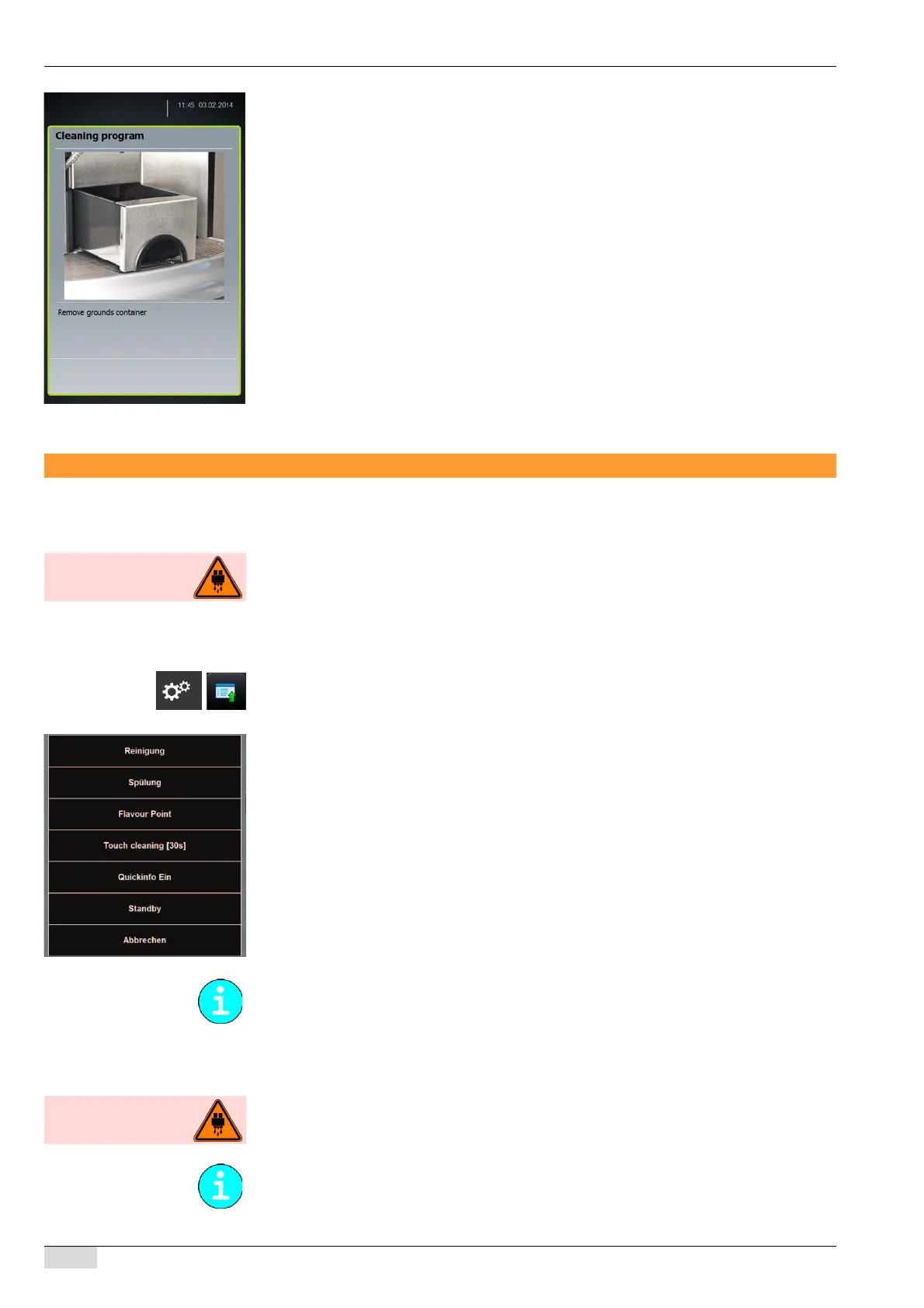www.schaerer.com Cleaning
BASCAP_TOUCHIT_EN
V04 | 10.2018
52
Option 4: Mandatory cleaning request
The cleaning request appears at the set time. The mandatory cleaning is activated after a spe-
cific time if the scheduled cleaning is not performed despite the instruction on the display and
a beverage has been supplied since the last cleaning. Once the mandatory cleaning is active,
beverage dispensing is blocked or the cleaning program is started and can only be exited
again by completing the cleaning.
► Acknowledge message.
► Carry out the cleaning procedure.
Machine is once again ready for use.
Cleaning options
Hot rinsing
Scalding hazard due to hot water.
Never reach beneath the beverage outlet or into the machine when beverages are being
dispensed.
Option 1: [Service] field in "Operator service mode" and "Barista Silver" mode.
The "Service button visible" parameter in [TouchIT configuration] is activated.
► Press the [Service] field at the bottom left.
The "Service" menu opens.
► Press the [Rinsing] button. The rinsing cycle is performed.
Option 2: [Service] field in "Operator service mode" and "Barista Silver" mode.
The "Service button visible" parameter in [TouchIT configuration] is deactivated.
► Press and hold the bottom left corner of the touch screen for ±2 sec.
The "Service" menu opens.
► Press the [Rinsing] button. The rinsing cycle is performed.
Option 3: [Service] field in the "Self mode"
The "Service button visible" parameter in [TouchIT configuration] is deactivated.
► Press and hold the bottom left corner of the touch screen for ±2 sec.
The "Service" menu opens.
► Press the [Rinsing] button. The rinsing cycle is performed.
Automatic rinse
Scalding hazard due to hot water.
Never reach beneath the beverage outlet or into the machine when beverages are being
dispensed.
A PIN entry prompt can be set for the "self-service" mode. This is configured in the "Self mode
settings" parameter.
The following parameters can only be set up by a service technician.
