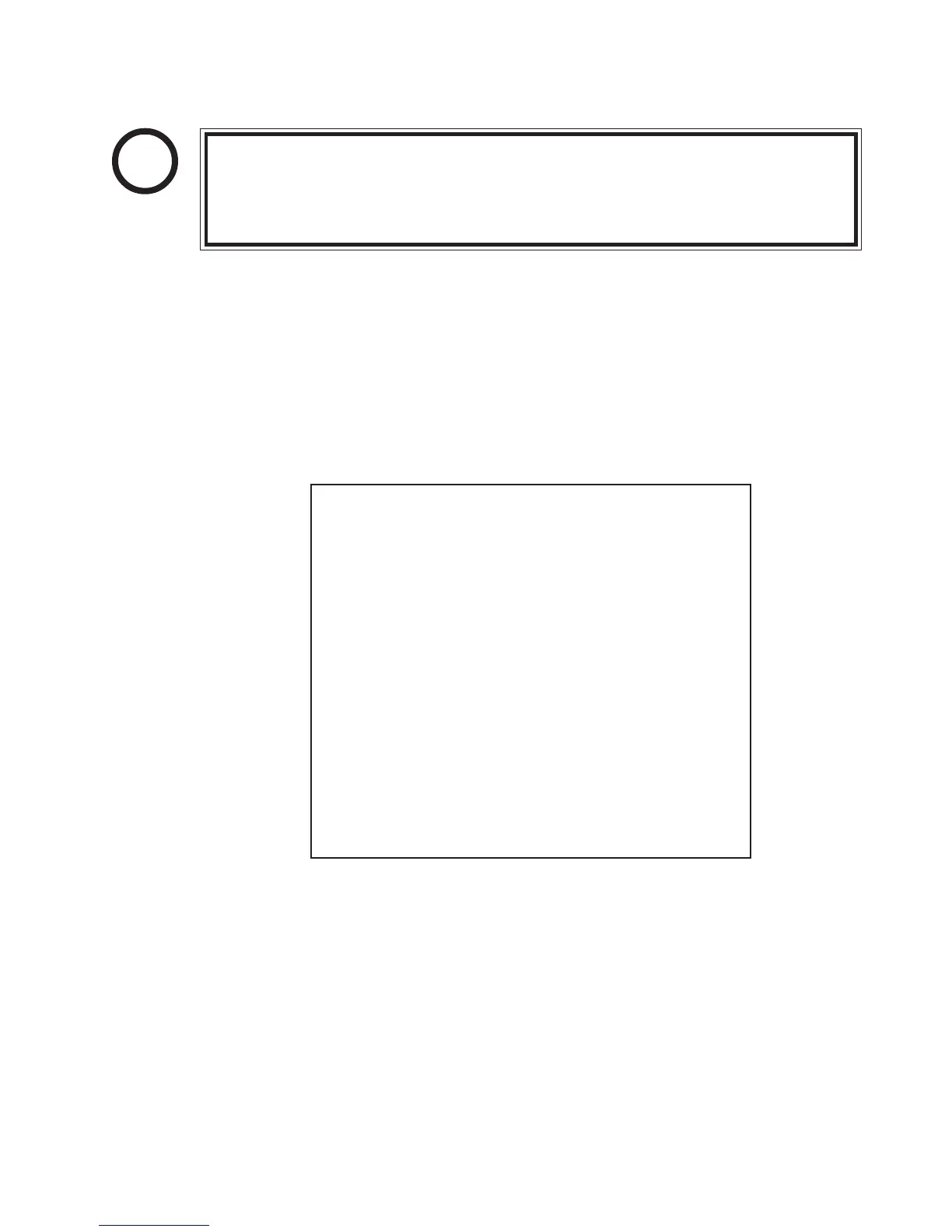35
www.seuservice.com
SYSTEM MENU
XXXXX VERSION
RAM TEST
JVS TEST
SOUND TEST
C.R.T. TEST
SYSTEM ASSIGNMENTS
COIN ASSIGNMENTS
BOOKKEEPING
BACKUP DATA CLEAR
CLOCK SETTING
ROM BOARD TEST
GAME TEST MODE
[XXXXX XXXXX XXXXX XXXXX]
-> EXIT
SELECT WITH SERVICE BUTTON
AND
PRESS TEST BUTTON
9 - 2 SYSTEM TEST MODE
This test mode mainly allows the IC Board to be checked for accurate functioning, monitor
color to be adjusted as well as COIN ASSIGNMENTS and GAME ASSIGNMENTS to be
adjusted.
TEST ITEM SELECT
1) After turning power on, press the TEST button to have the following test item menu displayed.
Although the menu is displayed on all of the 3 monitors (front, left and right), perform work by
watching the front monitor only.
2) Press the SERVICE button to move the arrow. Bring the arrow to the desired item and press the
TEST button.
3) Upon finishing the test, bring the arrow to EXIT and press the TEST button to return to the
Game mode.
The contents of setting changes in SYSTEM ASSIGNMENTS, COIN
ASSIGNMENTS, and GAME TEST MODE are stored when the test mode is
EXITed. If the power is turned off before EXITing, the contents of setting
changes are ineffective. Be very careful of this point.
STOP
IMPORTANT!
