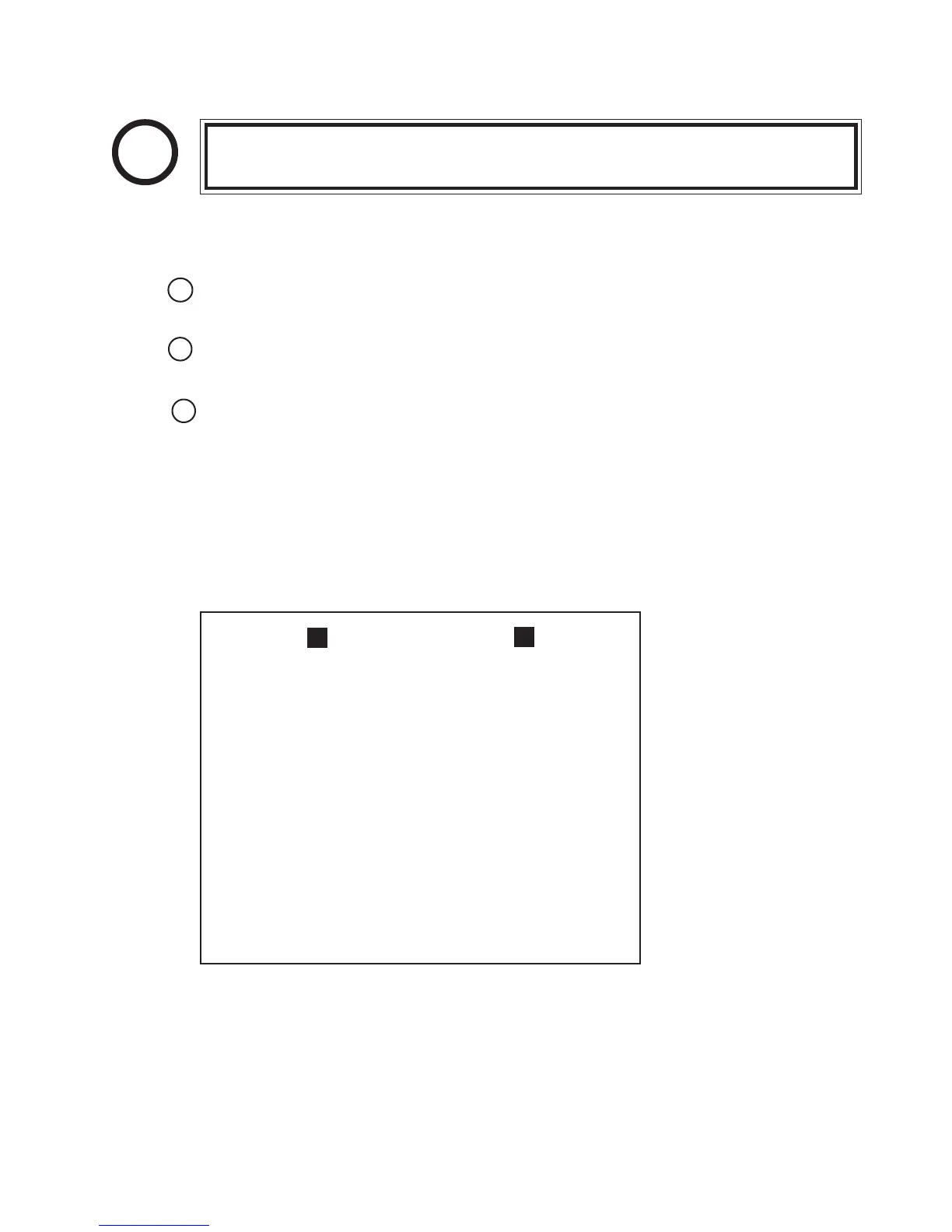89
www.seuservice.com
20 - 3 SETTING FOR COMMUNICATION PLAY
During interactive play, if communication is interrupted due to some cause, the
Network Check screen appears after finishing the game.
STOP
IMPORTANT!
Cause all of the seats to enter the Test Mode and change the GAME ASSIGNMENTS of each
seat for communication play. For the changing procedure, refer to the explanations of Section 9.
Press TEST button to enter the test mode and proceed to GAME TEST mode. Choose GAME
ASSIGNMENTS in the GAME TEST mode.
Bring the arrow (->) to "LINK ID" and press TEST button to set one of the plural seats to
MASTER. Set other seats to SLAVE.
Bring the arrow to "CAR NUMBER", press TEST button and set the linked machines
sequentially to 1, 2, 3, and 4 as applicable starting from the extreme left facing the monitor's
front side. If the same number is assigned to the 2 or more cabinets, or if the sequential order is
incorrect, the game display, etc. will be confused (different from the actual status). Therefore,
be careful of this point.
In the case of communication play, the settings of DIFFICULTY, GAME MODE, HANDICAP,
CONTINUE, and LOCATION NAME ENTRY need to be performed by the MASTER seat.
The other settings are to be performed by each seat.
20 - 4CAUTIONS TO BE HEEDED WHEN USING THE TEST MODE:
Exiting from the test mode causes the unit to perform the network check automatically. During
this time, all of the linked units will not allow the game to be played in normal status.
Therefore, be sure not to enter the test mode if any one of the units is in play. On the other
hand, if even one unit is in the test mode, make sure that other machines are not in play.
FIG. 20. 3 GAME ASSIGNMENTS
GAME ASSIGNMENTS
LINK ID MASTER
CABINET TWIN
CAR NUMBER 1
DIFFICULTY NORMAL
GAME MODE NORMAL(SPRINT)
HANDICAP HEAT
CONTINUE ANY NUMBER OF TIMES
MOTOR POWER 80%
VISUAL MEMORY OFF
LOCATION NAME ENTRY
-> EXIT
SELECT WITH SERVICE BUTTON
AND PRESS TEST BUTTON
1
2
3
