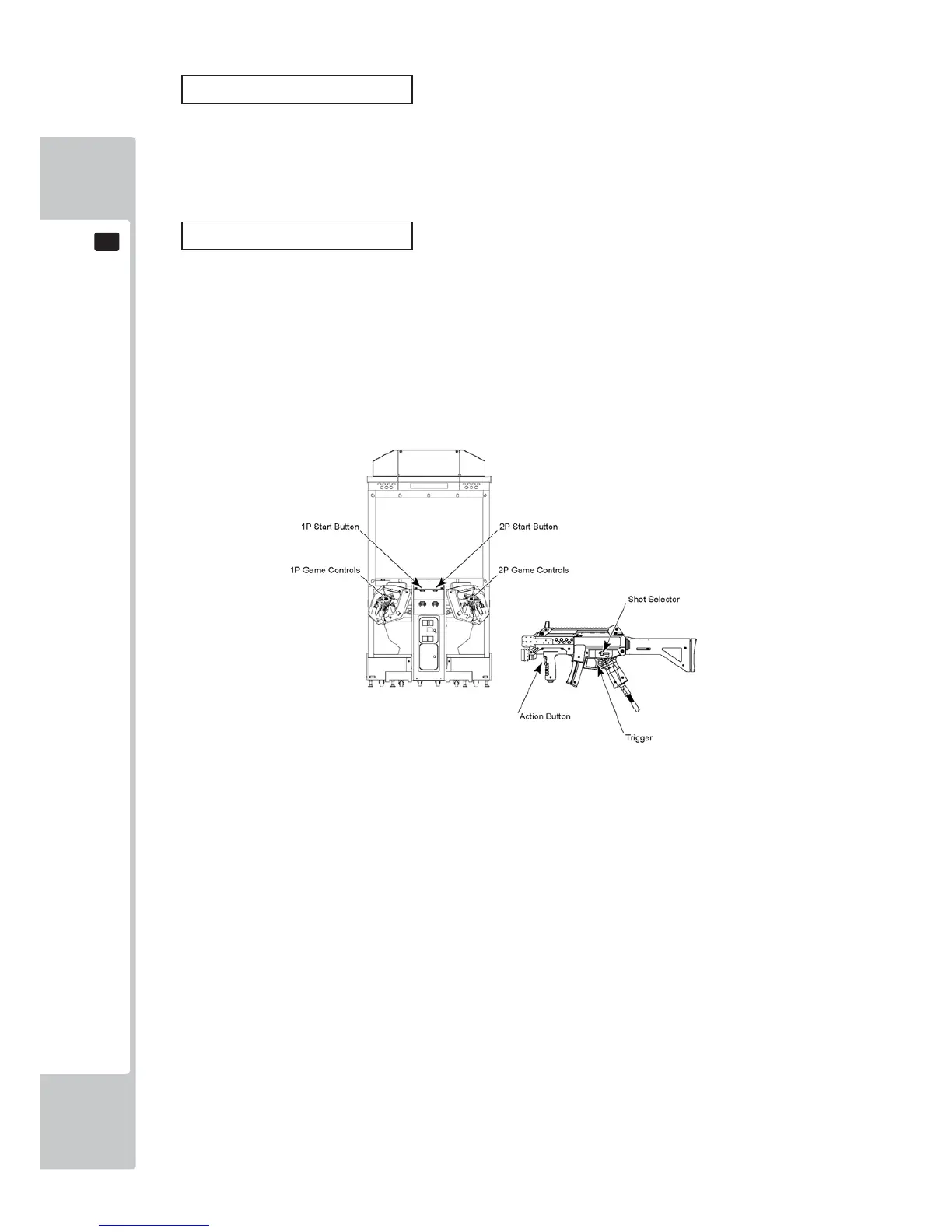38
GAME DESCRIPTION
8
Game Outline
The player is a member of the special forces “Ghost Squad”, out to suppress vicious terrorists. Each mission contains
multiple routes, allowing the payer to choose how to proceed. Special events occur througout the game depending
on the route chosen, such as securing hostages or providing friendly cover fire.
FIG. 8b Game controlls
Game Controls
the game is controlled with the cabinet START buttons and the provided sub-machinegun style controllers. Each gun
controller is equipped with 3 buttons, the TRIGGER, ACTION and SHOT SELECTOR buttons.
START BUTTON : Used for starting the game and skipping event descriptions.
TRIGGER : Used for firing (shooting bullets) and penel selection.
ACTION BUTTON : Used during events and for skipping demo scenes.
SHOT SELECTOR : Used to switch between firing modes (single shot, 3-shot bursts, full auto).
