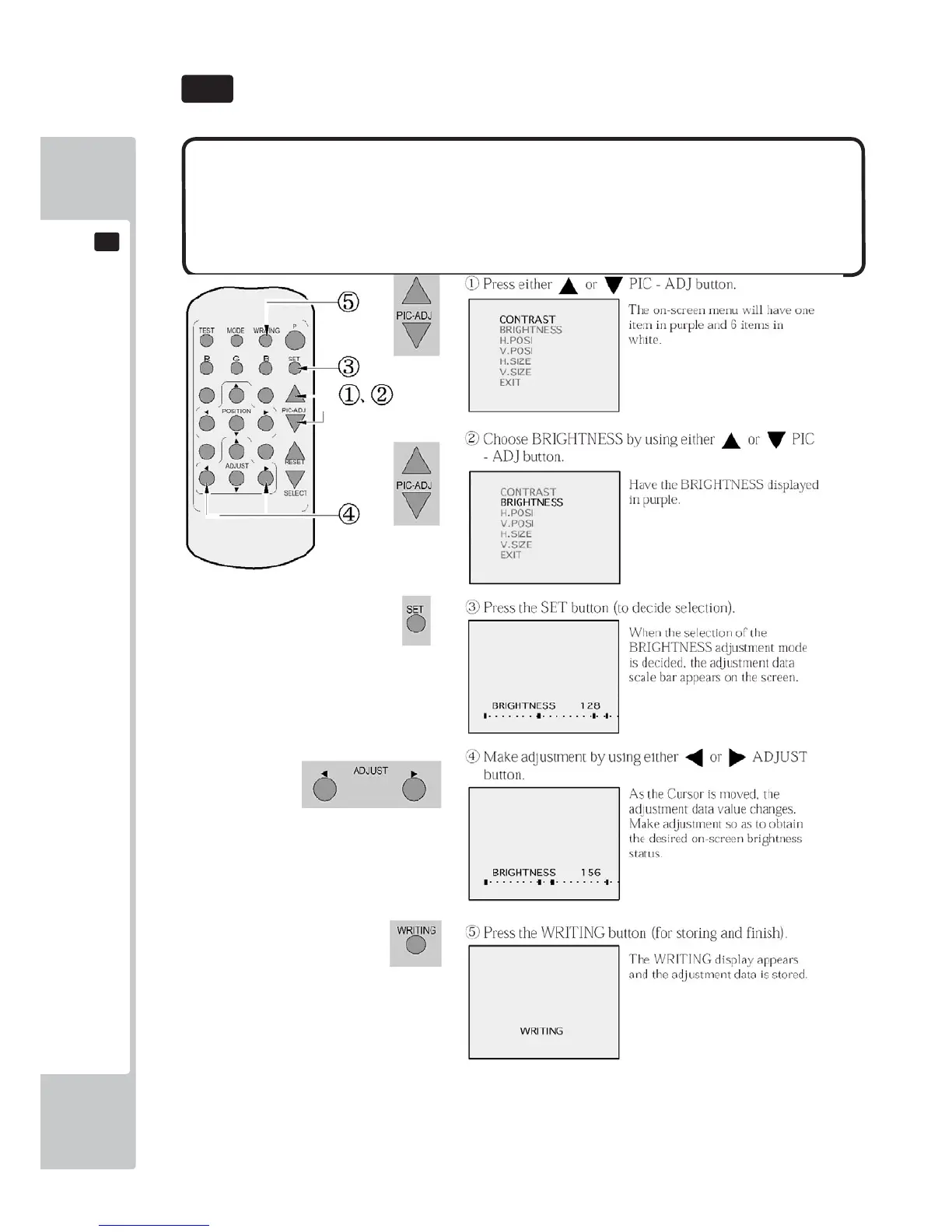66
PROJECTOR
10
ADJUSTING ON-SCREEN BRIGHTNESS
10.4
● Although the on-screen picture quality has been adjusted at the time of shipment
from the factory, readjustment can be made if desired. When the Game Board is
replaced, readjustment may be necessary.
Changing the BRIGHTNESS causes the brightness of the on-screen images of
black portions to be changed.
When discontinuing the adjustment, choose EXIT from the menu at the stage of procedure 2 and press the SET
button. To continue adjusting other menu items, repeat procedure 2-4.
Unless the adjustment data is stored, the data in the adjusted status will be erased at the time the power is turned
off and the pre-adjustment status will remain when the power is turned on next time.
