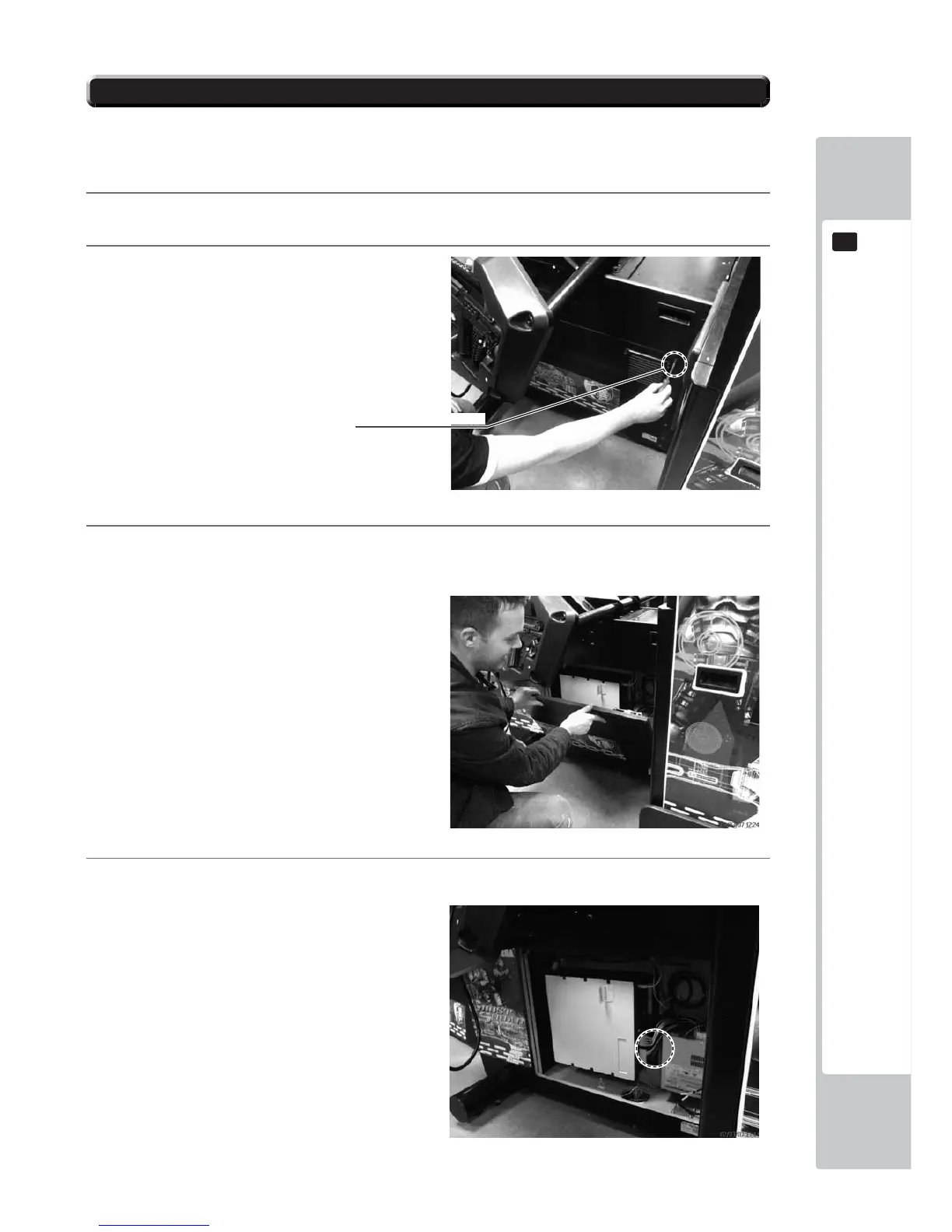GAME BOARD
91
16
16-1 HOW TO REMOVE GAME BOARD
The game board (LINDBERGH) is inside the front door PCB to the right side when facing the projector screen.
Remove the LINDBERGH together with the wooden base (PCB Board) on which it has been mounted.
1
Turn off the power.
2
Remove the anti-release screw.
FIG. 16-1a
3
Romove the door slowly being careful not to disconnect the fan harness..
FIG. 16-1b
4
Disconnect all of the connectors connected to the LINDBERGH.
FIG. 16-1c
TRUSS SCREW (2), black
M4x40
