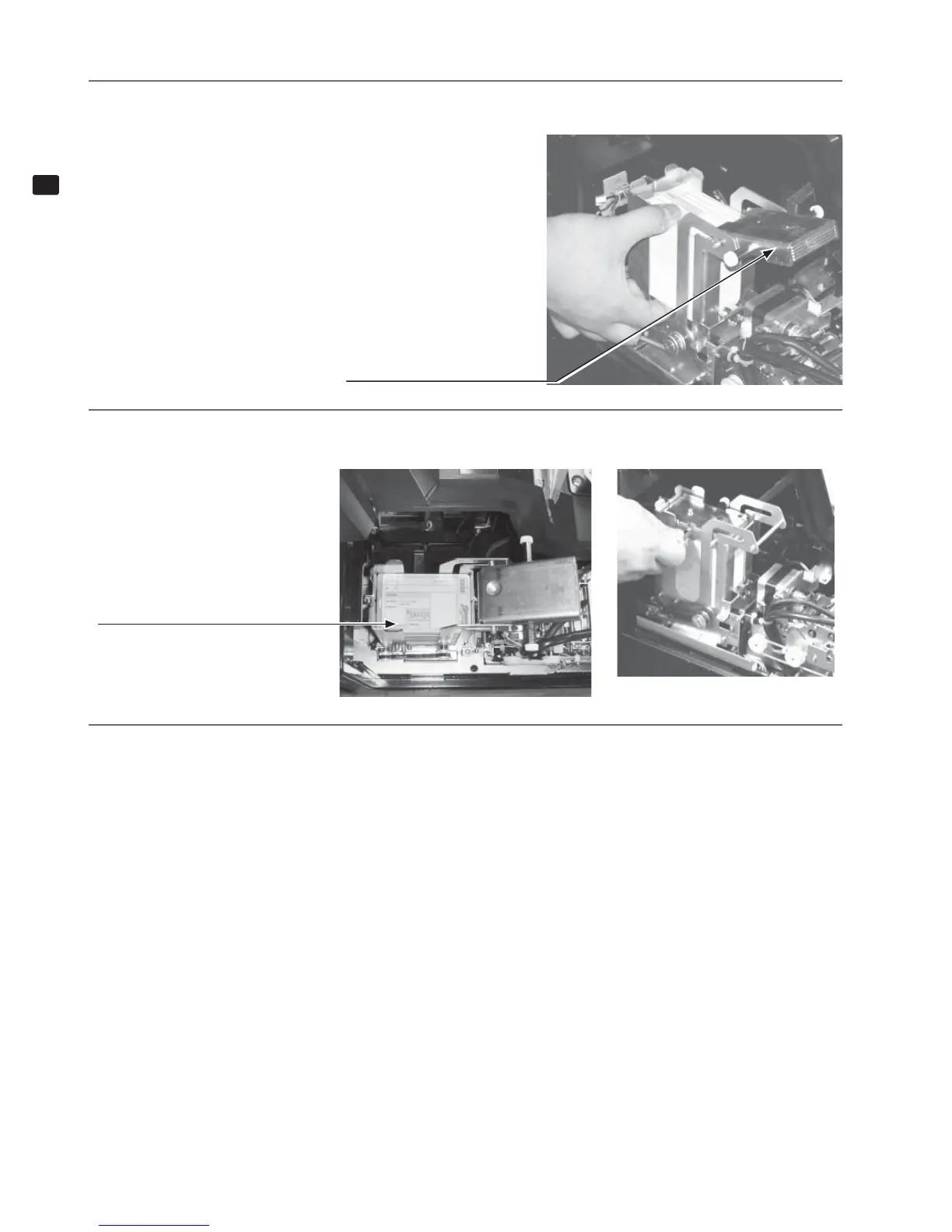10
ASSEMBLY AND INSTALLATION
6
4
Place the retainer over the refi lled cards.
6-1-3 FIG. 05
5
Carry out steps 1 in reverse order and replace and lock the cover, then fi x it in place with truss screws.
3
Refi ll the Initial D4 IC cards. Place the cards in the orientation shown in the diagram, loosen them, and load 100
cards. Do not load more than 101 cards, as this may result in damage to the product or malfunctions.
6-1-3 FIG. 03
6-1-3 FIG. 04
Ensure that the cards are
loaded in the proper orientation.
RETAINER
