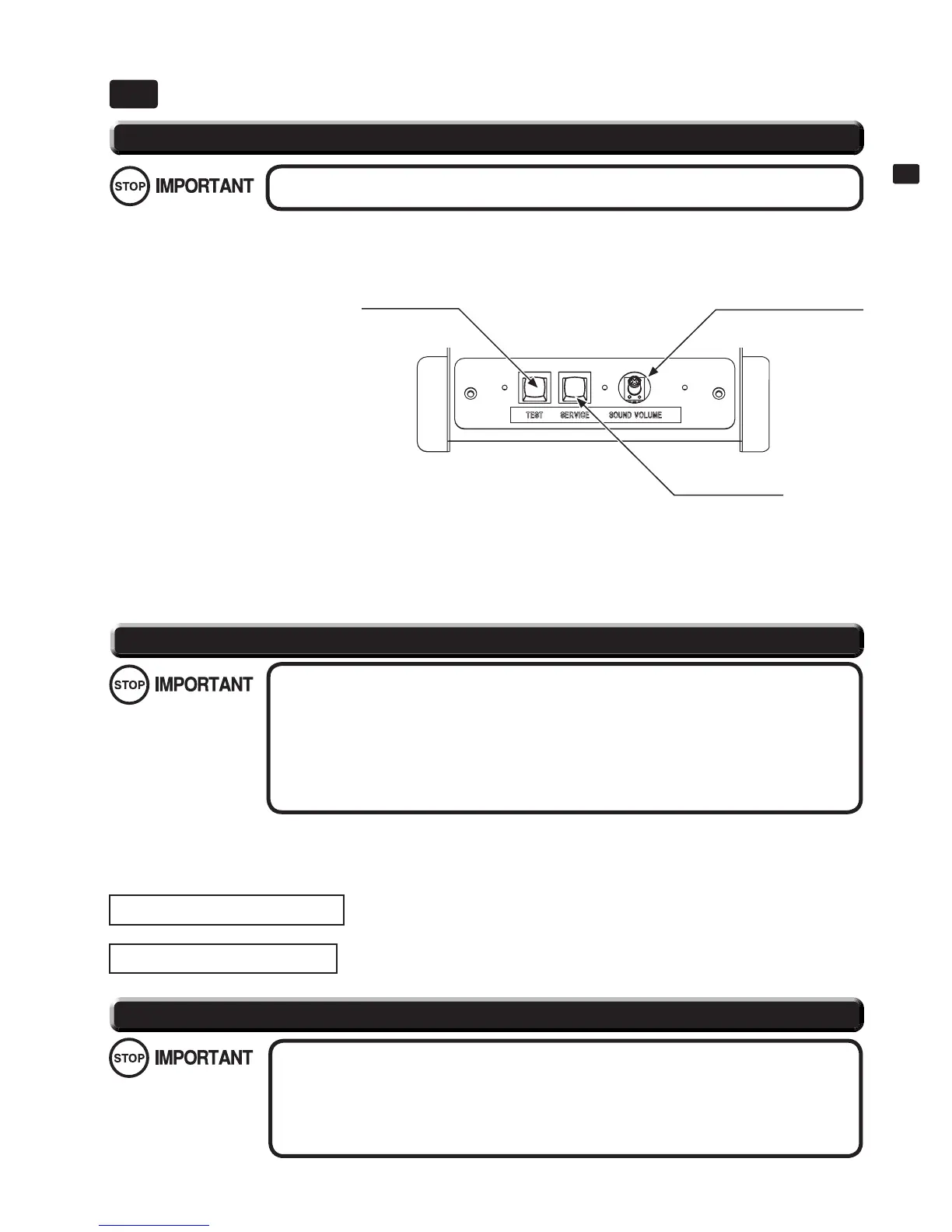45
TEST MODE
12
TEST MODE12
12-1 SWITCH UNIT
Open the coin chute door, and the switch unit shown will appear.
12-1 FIG. 01
TEST BUTTON: Used in TEST Mode.
Use this to select items and move to the next screen during TEST Mode.
SERVICE BUTTON: Gives credits without registering on the coin meter.
Use this to move the cursor during TEST Mode.
SOUND VOLUME SWITCH: Adjusts the sound volume of the speakers.
Be sure to move the seat to the rear position before opening the coin chute door.
12-3 GAME TEST MODE
● When changing the game confi guration, changes will not take effect until the Game
Test Mode properly after confi guration changes. Be sure to exit the Game Test Mode
properly after confi guration changes.
● Do not confi gure the game in ways not described in this text. It is possible that the
game will not function properly.
In the SYSTEM TEST MODE, LINDBERGH board functioning can be checked, the monitor adjusted, and the coin setting performed. Refer to LIND-
BERGH service manual for the details.
Note that the settings of the following items need to be performed in accordance with the instruction given.
COIN ASSIGNMENTS
- COIN CHUTE TYPE: COMMON
- SERVICE TYPE: COMMON
NETWORK SETTING
- DHCP: ENABLE
● Refer to BOOKKEEPING in GAME TEST MODE for data on this product.
● Adjust the sound to the optimum volume, taking into consideration the environmental
requirements of the installation location.
● Removing the coin meter circuitry renders the game inoperable.
● Read the LINDBERGH Service Manual included with this product for details on SYSTEM
TEST MODE. Be sure, however, to use the product settings outlined in this manual.
12-2 SYSTEM TEST MODE
TEST BUTTON
SOUND VOLUME SWITCH
SERVICE BUTTON
