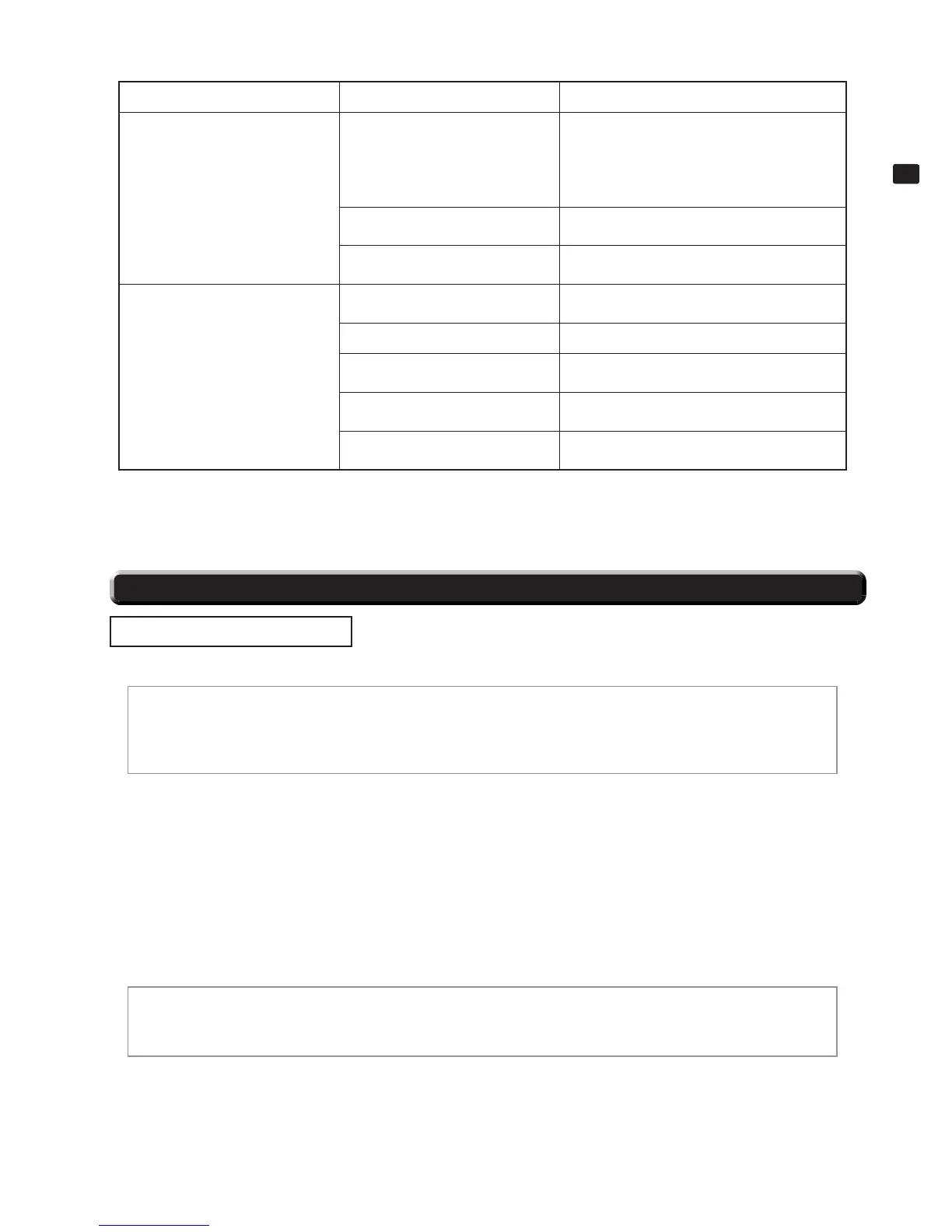67
TROUBLESHOOTING
16
PROBLEMS CAUSE COUNTERMEASURES
The in-store competition racing
function does not work.
Transmission cables are discon-
nected.
Transmission cables are not con-
nected correctly.
Check that the transmission cable connec-
tions are connected inside the cabinet and
between the cabinets. Check the LAN con-
nection LED on the LINDBERGH. Recon-
nect the transmission cables correctly.
Error in the cabinet seat settings
(Error Code 6018).
In test mode, confi rm that the cabinet seat
settings are correctly confi gured.
Transmission cable is broken.
Replace transmission cable. Contact the
dealer where the unit was purchased.
Player cannot use IC card.
Incompatible card.
In test mode, check the compatibility of the
card.
Error in the card usage settings. In test mode, check the card usage settings.
Data saved to the card is cor-
rupted.
Use card recovery mode and try to restore
the card.
Faulty serial connector.
Check the connector in test mode.
Check the connections to the connector.
IC card unit is broken.
Contact the dealer where the unit was pur-
chased.
16-1 NETWORK MESSAGES
Startup power on test
This product displays the following messages when it detects an error. Read the error description and follow the
steps indicated. Refer to the LINDBERGH Service Manual for details on error messages displayed with the LIND-
BERGH logo.
● The pair cabinet in the group designated in Game Test Mode cannot be found
Pair-Machine Recognition Error
Cannot confi rm connection to pair-machine.
Resuming operation in single setting mode.
6002
After the error message is displayed, the cabinet will boot as a SINGLE machine.
In-store battles will become available again after booting once the pair cabinet is found.
If the pair still does not link up even after rebooting both cabinets, the cause may be one of the following.
Check the cabinet settings.
- NETWORK SETTING is set to DISABLE on the LINDBERGH System Test Menu, and the SEAT SET-
TING does not function properly.
- Both cabinets are set to the same SEAT NUMBER in GAME TEST MODE.
● The cabinet power supply or LAN cable functions irregularly during startup.
A network error has occurred.
Please call an attendant.
599
Displayed when something irregular happens during startup, such as accidentally unplugging the LAN cable or
a power outage.
Make sure the cabinet is properly plugged in and reboot the cabinet.
