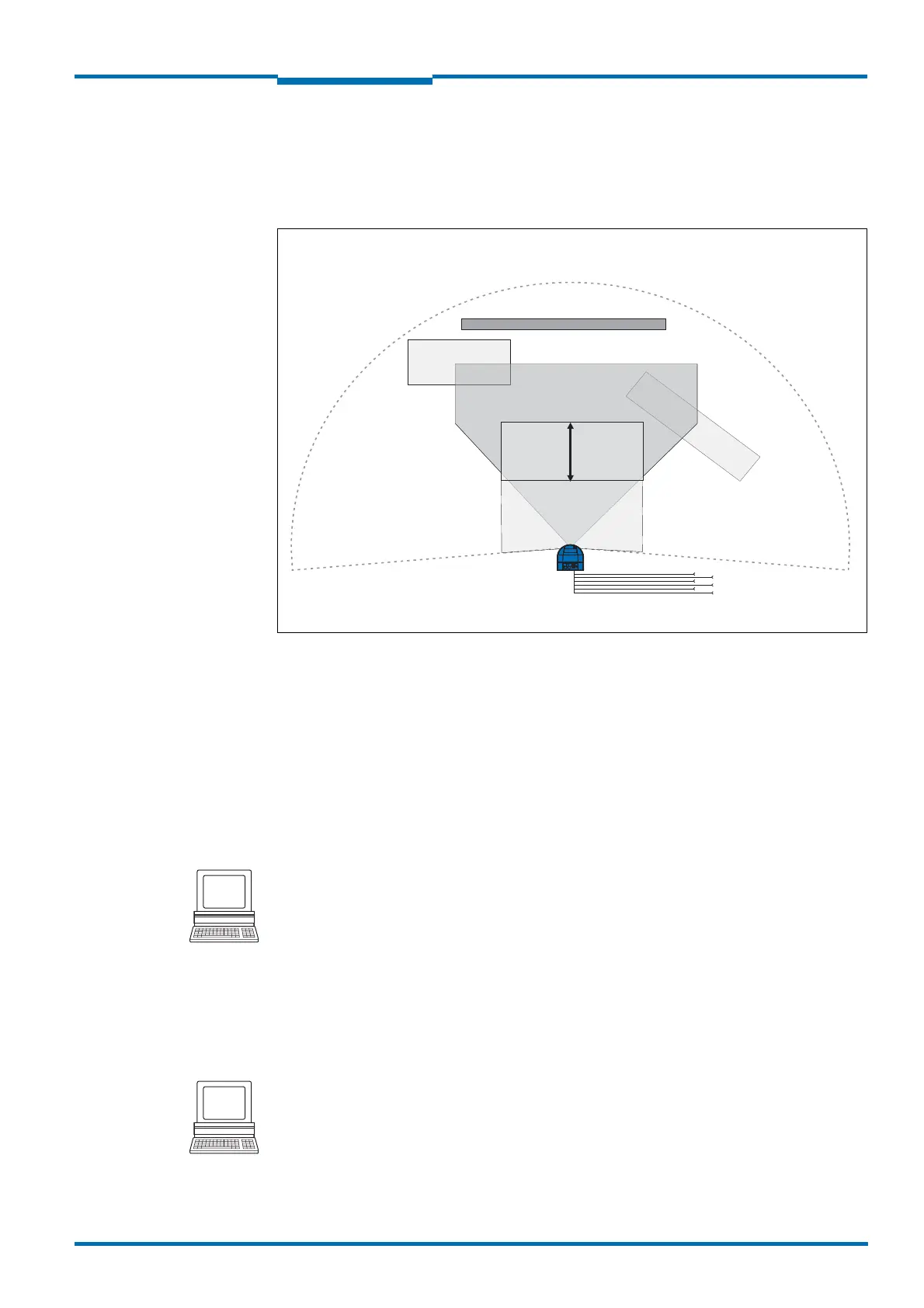Operating Instructions
LMS5xx
Product description
8013796/ZM63/2017-05-09 © SICK AG · Germany · All rights reserved · Subject to change without notice 43
Chapter 3
3.10.2 Evaluation fields
With the aid of the integrated field application, you can configure up to ten evaluation fields
in the PRO version and up to four fields in the Lite version. The size and shape of these
evaluation fields can be configured almost entirely as required.
Fig. 24: Examples of 4 different evaluation field shapes
The evaluation fields can be drawn using SOPAS ET to suit the needs of your application.
Evaluation fields can have the following properties:
Polygon
Rectangular
Starting from the LMS5xx
At a distance from the LMS5xx (“island field”)
Dynamic, i.e. the length varies according to the speed measured using the encoder, see
section 3.11.2 “Encoder inputs” on page 44 (LMS5xx PRO/Heavy Duty only)
You can configure the evaluation fields in SOPAS ET:
P
ROJECT TREE, LMS…, PARAMETER, FIELDS.
If the area to be monitored changes, the field can be easily re-configured using the SOPAS
ET software.
3.10.3 Operator for the evaluation cases on the output
If several evaluation cases act on an output, you must define how the results of the
evaluation cases are linked. The related results can be linked using an AND or an OR
operator.
PROJECT TREE, LMS…, PARAMETER, NETWORK/INTERFACES/IOS, DIGITAL OUTPUTS.
The outputs are configured as active high in the pre-setting. You can configure the outputs
also as active low.
Outputs
LMS5xx
Evaluation field for contour monitoring
Dynamic
evaluation field
Rectangular evaluation
field at a distance from
the LMS5xx
Polygon
evaluation field
R
o
t
a
t
e
d
e
v
a
l
u
a
t
i
o
n
f
i
e
l
d
Measurement area
of the LMS5xx
