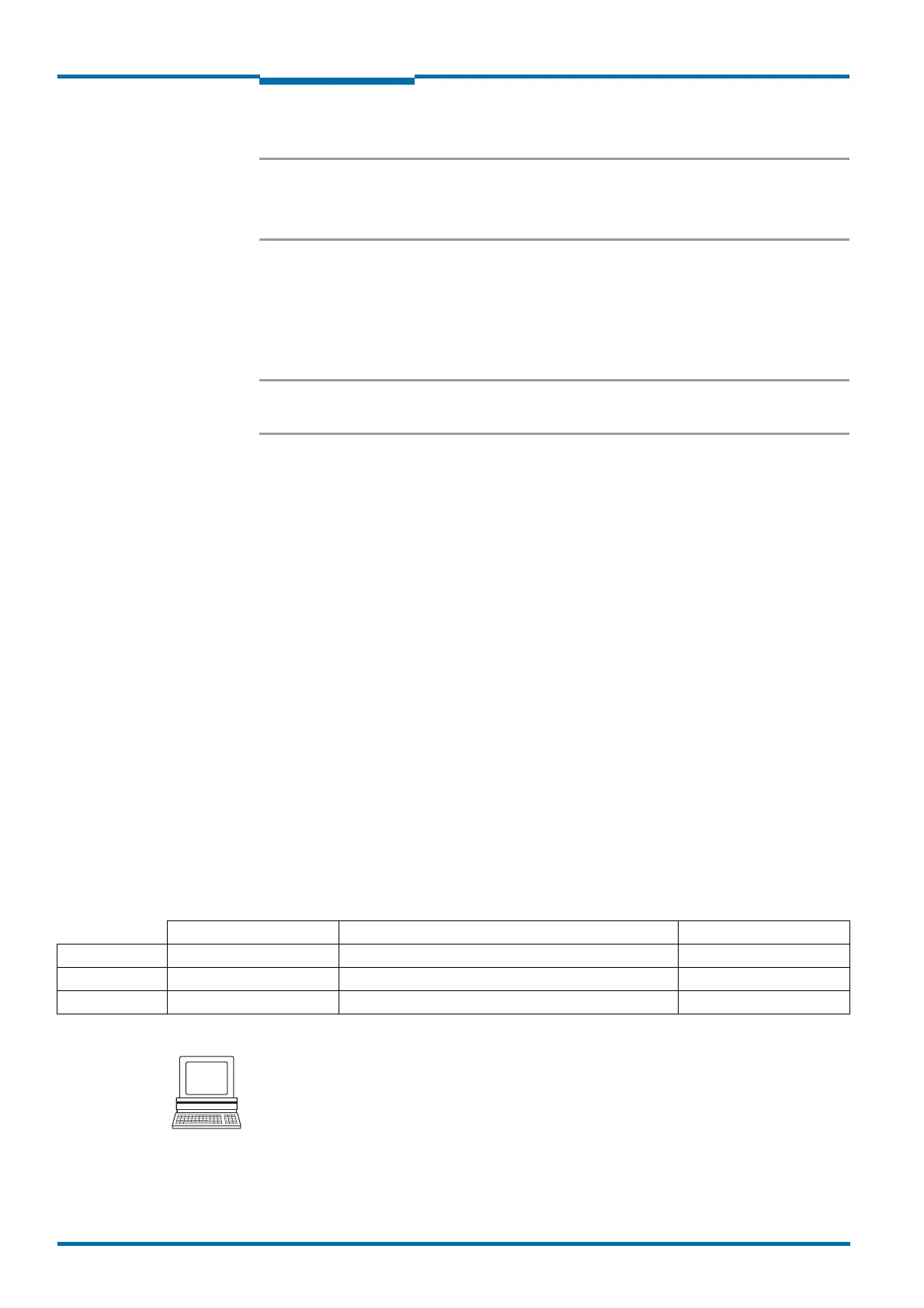Product description
48 © SICK AG · Germany · All rights reserved · Subject to change without notice 8013796/ZM63/2017-05-09
Operating Instructions
LMS5xx Laser Measurement Sensors
Chapter 3
Important If you change the parameters for the host interface over the host interface, the connection
to the device will be lost. In this case you must scan for the LMS5xx again in SOPAS ET (see
section 7.3.5 “Performing scan” on page 87).
You will find a description of the electrical interface in section 6.3 “Connections of the
LMS5xx” on page 67.
3.12.3 USB auxiliary interface
The mini-USB auxiliary interface permits the configuration of the LMS5xx.
Important For access to the LMS5xx via the USB interface the required USB driver must be installed
first on the PC. See section 3.1 “Delivery” on page 17.
Parameters can be changed via USB while the sensor is connected to another interface
such as RS or Ethernet to a host. Only the last changes saved in the configuration, either via
USB, RS or Ethernet, will be permanent.
3.13 Data communication using telegrams
The LMS5xx sends telegrams over the interfaces described above to communicate with a
connected host. The following functions can be run using telegrams:
request for measured values by the host and subsequent output of the measured
values by the LMS5xx
parameter setting by the host for the configuration of the LMS5xx
parameters and status log querying by the host
The telegrams each comprise a frame (see section 3.13.1 “Frame and coding for the
telegrams” on page 48) and the data.
A detailed description of the different telegrams can be found in the telegram listing
“LMS1xx/5xx and more”, SICK part no. 8014631.
3.13.1 Frame and coding for the telegrams
The data frame varies depending on the coding.
Telegrams with ASCII coding (CoLa-A)
The frame for the serial host interface can be configured in SOPAS ET: PROJECT TREE, LMS…,
I
NTERFACES, SERIAL, area SERIAL HOST INTERFACE.
Frame Telegram Frame
Code
STX Data ETX
Length (byte)
1 60 kB 1
Description
Start of text character ASCII coded End of text character
Tab. 18: Frame for the telegrams with ASCII coding
