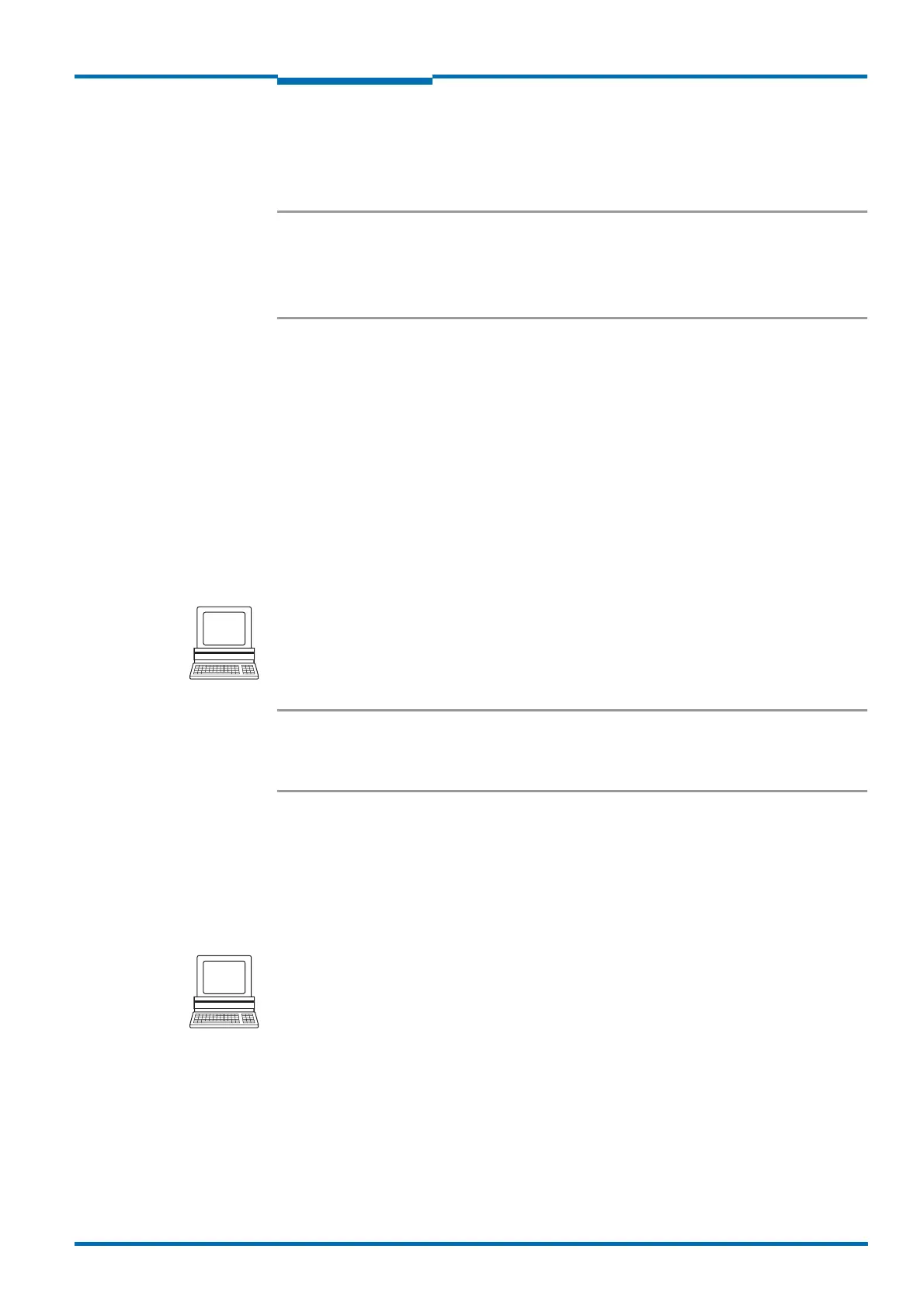Operating Instructions
LMS5xx
Product description
8013796/ZM63/2017-05-09 © SICK AG · Germany · All rights reserved · Subject to change without notice 47
Chapter 3
3.12 Data interfaces
The LMS5xx has different data interfaces for the configuration and the transmission of
measured values.
Important It is only possible to output all measured values of a scan in real-time using the Ethernet
interface.
The data transmission rate of the RS232/RS-422 interfaces is limited to 500 kBd.
Therefore these interfaces are not suitable for transmitting full scan data in real time.
3.12.1 Ethernet interface
The Ethernet interface has a data transmission rate of 10/100 Mbit/s. The interface is a
TCP/IP interface supporting full duplex and half duplex.
The Ethernet interface allows the configuration of the LMS5xx as well as the output of
measured values.
The factory setting for the Ethernet interface is as follows:
IP address: 192.168.0.1
subnet mask: 255.255.255.0
TCP port: 2111
If necessary, adjust the TCP/IP configuration for the Ethernet interface to enable a
connected PC (client) to communicate with the LMS5xx via Ethernet: P
ROJECT TREE, LMS…,
N
ETWORK/INTERFACES/IOS, ETHERNET.
Important If you change the parameters for the Ethernet interface over the Ethernet interface, you
must first save the data in non-volatile memory in the LMS5xx and then restart the LMS5xx.
For this purpose there is the R
ESTART button in SOPAS ET.
You will find a description of the electrical interface in section 6.3 “Connections of the
LMS5xx” on page 67.
3.12.2 Serial host interface
The serial host interface is an RS-232/RS-422 interface. The host interface permits the
configuration of the LMS5xx and only limited measured value output.
The interface parameters are freely configurable:
P
ROJECT TREE, LMS…, NETWORK/INTERFACES/IOS, SERIAL, area SERIAL HOST INTERFACE.
The factory setting for the host interface is as follows:
57.6 kBd
8 data bits
1 stop bit
no parity
