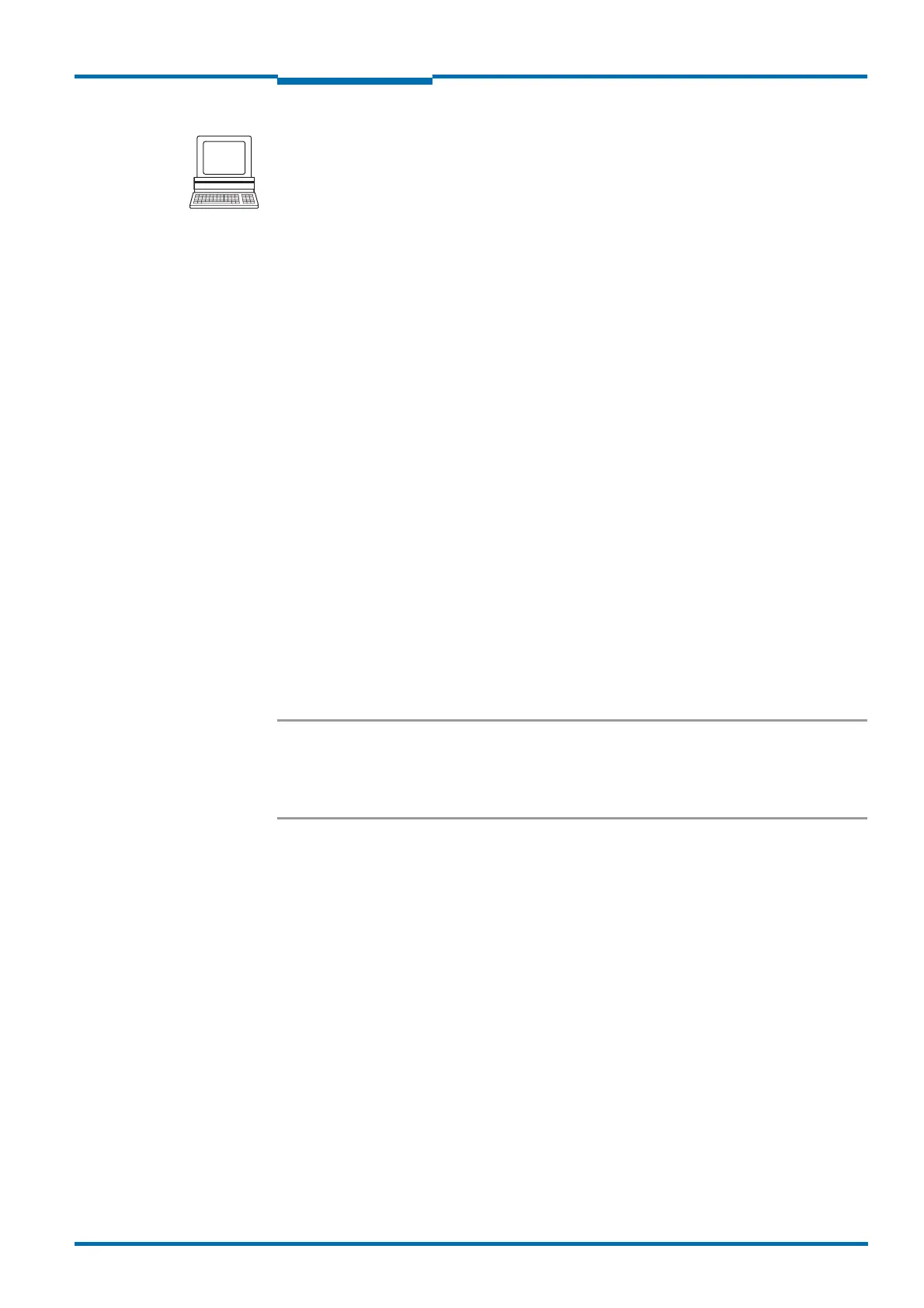Operating Instructions
LMS5xx
Product description
8013796/ZM63/2017-05-09 © SICK AG · Germany · All rights reserved · Subject to change without notice 31
Chapter 3
PROJECT TREE, LMS…, PARAMETER, CONTAMINATION MEASUREMENT.
Inactive
No contamination measurement
Highly available
Contamination warning and contamination error are only output on even contamination
of the front screen. This means that all 6 contamination sensors must have reached the
warning level or error level.
Available
Contamination warning and contamination error are output on partial contamination of
the front screen.
Semi-sensitive
Contamination warning and contamination error are output on a smaller partial
contamination of the front screen.
Sensitive
Contamination warning and contamination error are output on a very small or localized
contamination.
Recommendation The cleaner the application environment, the lower you can set the sensitivity for the
contamination measurement. If a high precision of the measured results is crucial, the
contamination measurement must be set to the highest possible sensitivity.
Contamination warning and contamination error are indicated on the LEDs on the LMS5xx
(see section 9.2 “Error displays of the indicator lights” on page 97). You can also read
these states using telegrams (see telegram listing “LMS1xx/5xx and more”, part no.
8014631, English version).
A contamination error can also be signaled on a digital output if this output is configured for
the status “Device Ready” or “Contamination” (see section 3.11.3 “Digital switching
outputs” on page 44).
Important If you use the “Contour monitoring with blanking” strategy (see section “Evaluation
strategy” on page 41) in the field evaluation application, the contamination measurement
should be configured as inactive. If the contamination measurement is active, erroneous
detections of contour infringements may occur.
3.8 Applications
In principle the LMS5xx can be used for two purposes:
for the measurement of objects (see section 3.9 “Measurement of objects” on
page 32)
for the detection of objects with evaluation fields (see section 3.10 “Field application”
on page 39)
Therefore, there is a wide range of possible applications. Some of these applications are
listed below:
Container loading/handling/positioning
Traffic/transport
Robots/pick and place
Object/building protection (low false alarm rate)
Anti-collision
Navigation
