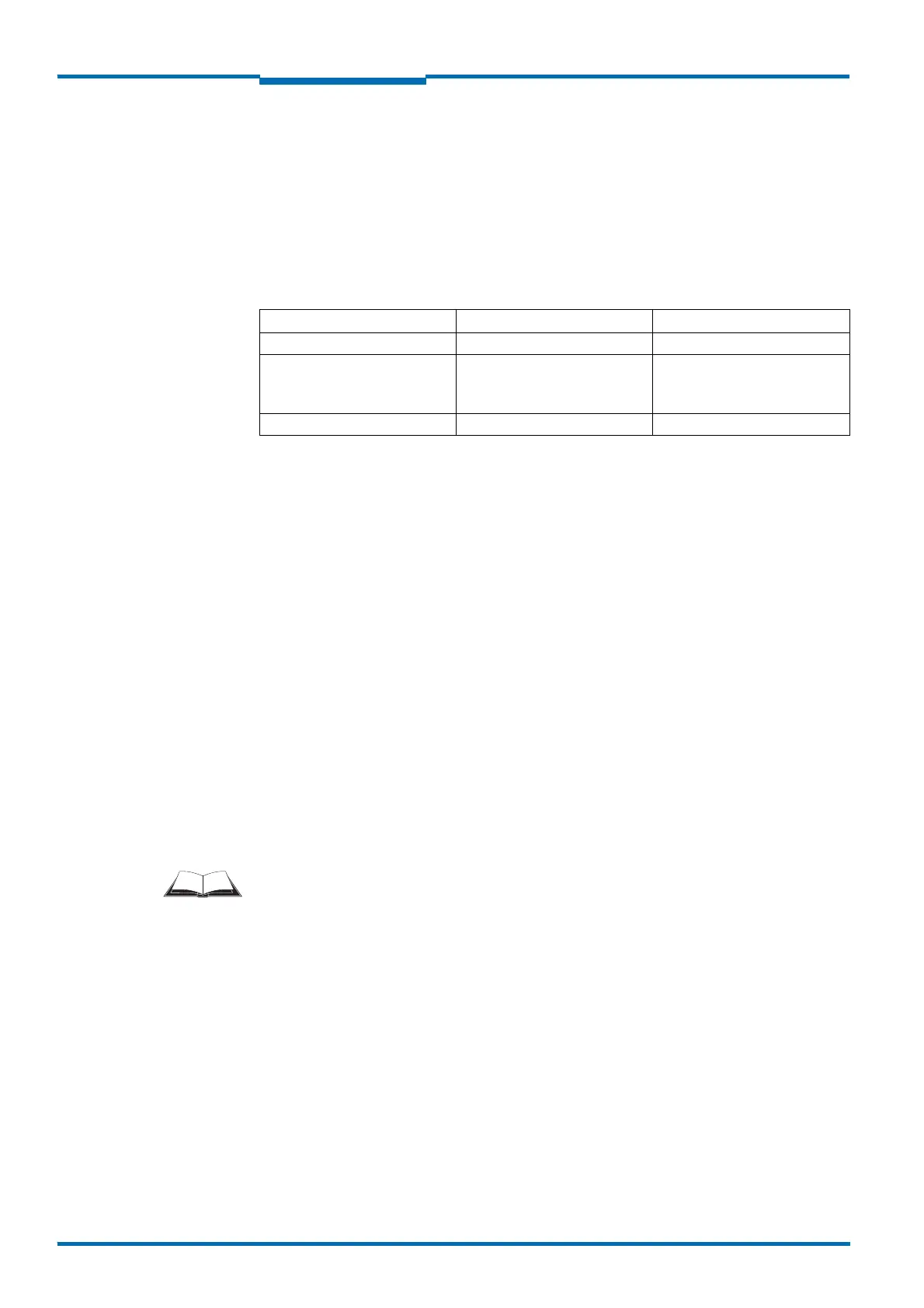About this document
6 © SICK AG · Germany · All rights reserved · Subject to change without notice 8013796/ZM63/2017-05-09
Operating Instructions
LMS5xx Laser Measurement Sensors
Chapter 1
Simplified device designation in the document
Below, the LMS5xx laser measurement sensor is referred to in simplified form as "LMS5xx".
The exceptions are where distinction between device variants is required because of the
technical features or functions are different. In this case either the designation of the
variant line (e.g. LMS500 Lite Outdoor) or the complete type designation according to the
type code (e.g LMS500-20000) is used.
1.2.2 Software versions
Access to the LMS5xx via the SOPAS ET configuration software is password protected.
For details see section “Interactive configuration using SOPAS ET” on page 88.
1.3 Depth of information
These operating instructions contain the following information on the LMS5xx:
Product description
Transport and storage
Mounting
Electrical installation
Commissioning and configuration
Maintenance
Troubleshooting
Technical data
In addition, an online help is available in the SOPAS ET configuration software supplied; this
help provides information on the usage of the software user interface, as well as on the
configuration of the LMS5xx.
You will find a detailed description of the different telegrams for the LMS5xx in the
document “Telegram Listing Laser Measurement Sensor”, part no.: 8014631, English
version.
You will find general information about the laser-guided object monitoring in the "Laser
detectors" project planning manual, part no.: 8017354, English version.
You will find further information on the LMS5xx, its accessories as well as documents on the
online product page. Please see section 1.5 “Further information” on page 8.
Software/Tool Function State
LMS5xx-xxxxx Firmware From V 1.50.9
Device description
LMS5xx-xxxxx
Device specific software module
for SOPAS ET (device
description: *.sdd file)
From V 01.00.00
SOPAS ET Configuration software From V 02.32
Tab. 2: Software versions
