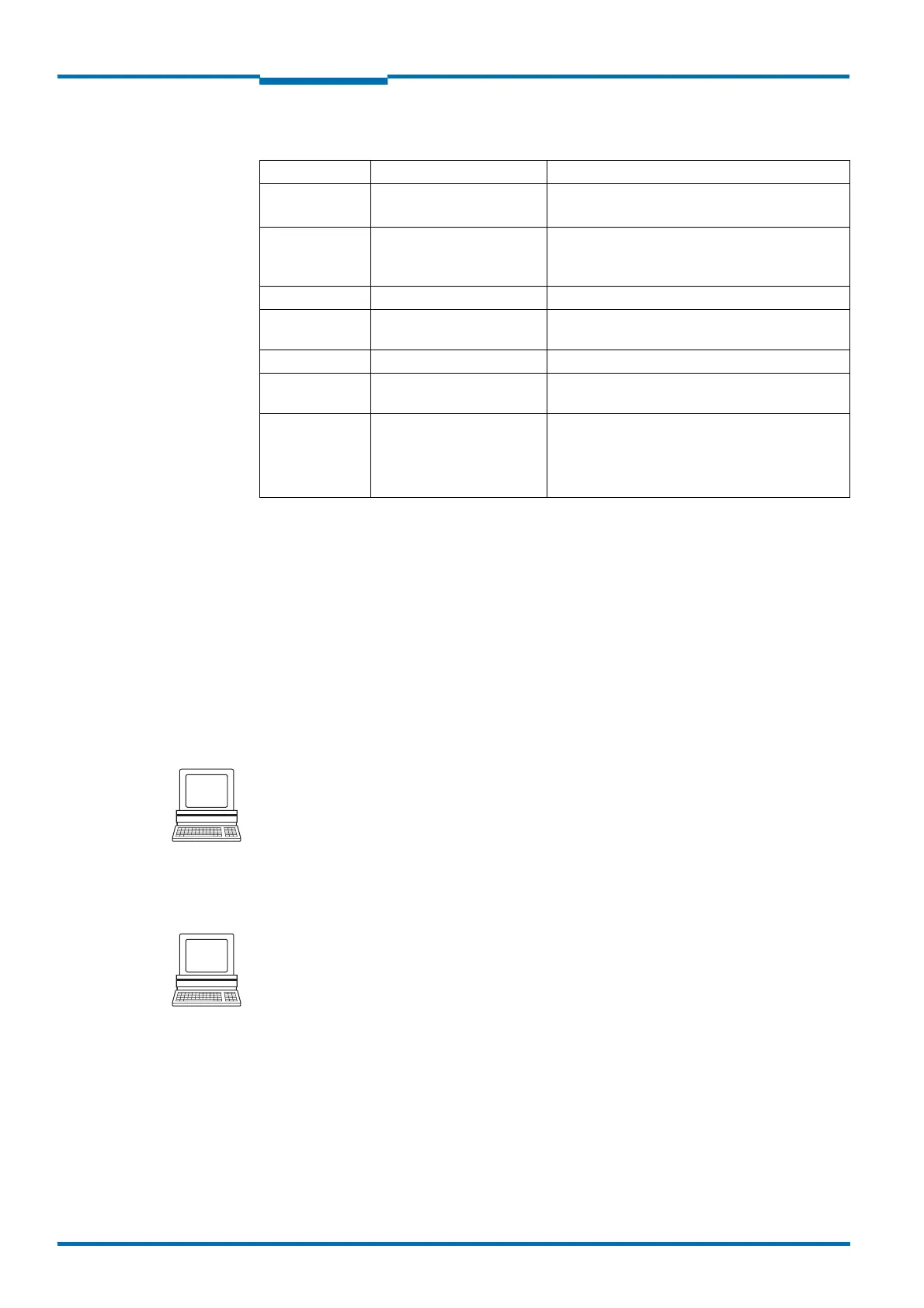Troubleshooting
98 © SICK AG · Germany · All rights reserved · Subject to change without notice 8013796/ZM63/2017-05-09
Operating Instructions
LMS5xx Laser Measurement Sensors
Chapter 9
9.3 Indications of the 7-segment display
9.4 Detailed error analysis
The LMS5xx outputs occurring errors in various ways. Errors are output in stages and always
permit detailed analysis:
Communication errors can occur on the transfer of telegrams to the LMS5xx. The
LMS5xx then returns an error code.
9.4.1 Field evaluation monitor
Using the field evaluation monitor, you can analyse whether and how evaluation fields are
infringed and how the outputs on the LMS5xx behave.
PROJECT TREE, LMS…, MONITOR, FIELD EVALUATION MONITOR.
9.4.2 Field evaluation logging
Using the field evaluation logging you can log, save and subsequently play back the
operation of LMS5xx. It is used for diagnostics over extended periods and for the analysis
of malfunctions or for the optimisation of processes.
PROJECT TREE, LMS…, MONITOR, FIELD EVALUATION LOGGING.
Display Possible cause Rectification of the error
,
, …
No error Device in measurement mode
IDLE mode, the outputs are
in the OFF state, the laser is
switched off.
No error. If the criteria for the IDLE mode are
withdrawn, readiness for operation is re-
established.
Motor starts No error.
LMS5xx faulty Send the LMS5xx to the manufacturer for
repair.
Slave sync lost Reestablish slave connection.
Temperature too low
(indoor variant only)
The ambient temperature is too low for
measurement operation.
Heater not connected or
temperature too low
(outdoor variant only)
Wait for device heating.
Check the connection of the heater.
Send the LMS5xx to the manufacturer for
repair.
Tab. 42: Indications of the 7segment display
