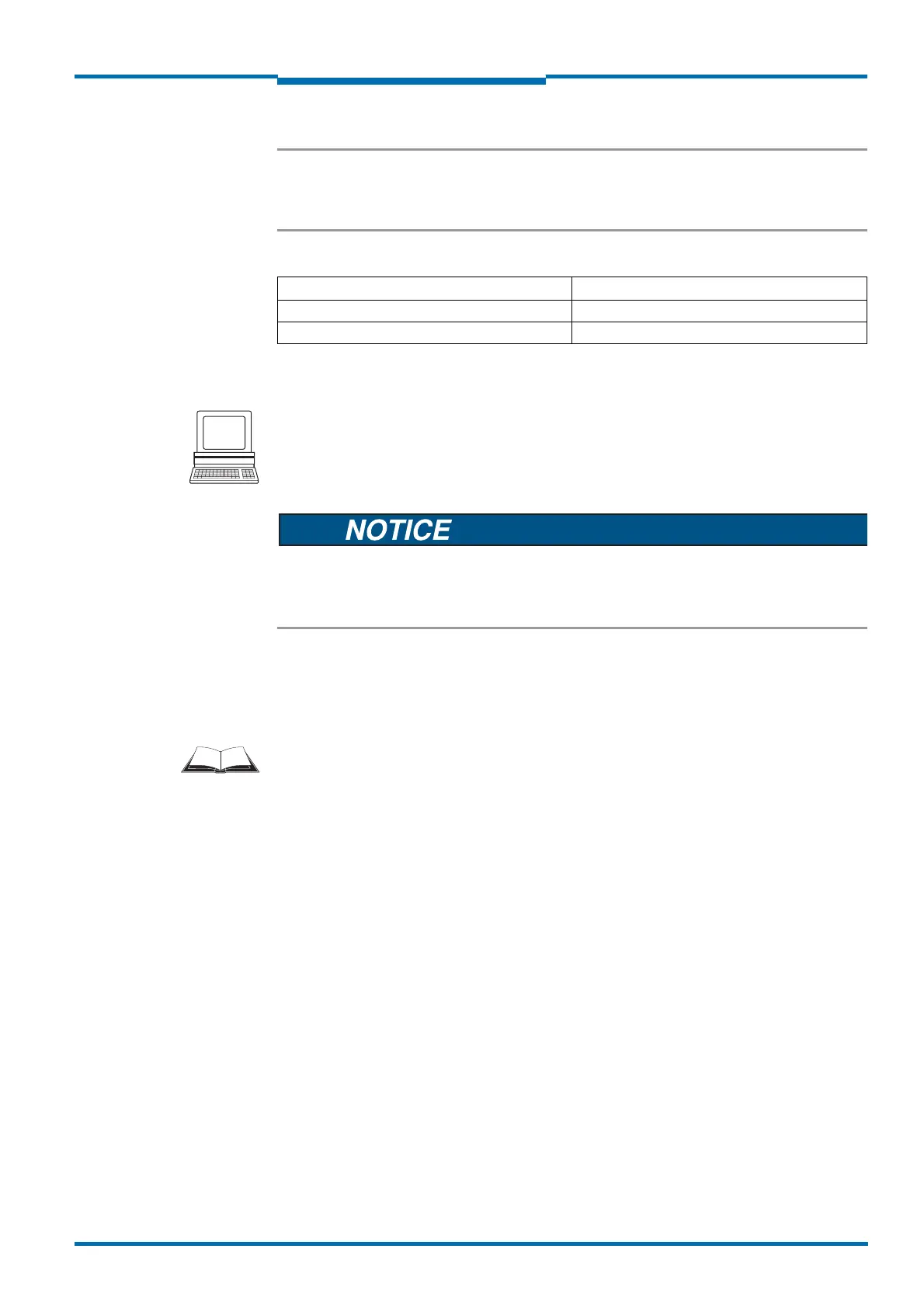Operating Instructions
LMS5xx
Commissioning and configuration
8013796/ZM63/2017-05-09 © SICK AG · Germany · All rights reserved · Subject to change without notice 89
Chapter 7
Important Software access to the LMS5xx is password protected. Following completion of the
configuration, you should change the password so that it can perform its protective
function.
A password is not defined for the Operator user level as supplied.
Use the project tree in SOPAS ET to configure the parameters necessary for your application.
Loss of configuration data in the connected LMS5xx
Do not switch off the voltage supply while configuring the LMS5xx. Otherwise all
parameters not yet saved permanently will be lost.
1. From the OPTIONS menu select the LOGIN DEVICE command and log in to the system using
the password “client” as A
UTHORISED CLIENT.
2. Configure the LMS5xx for the required application with the aid of the parameters in
SOPAS ET.
Help for the program user interface as well as for the different options can be found in
SOPAS ET.
Resetting the configuration
Recommendation To reset the LMS5xx to the default delivery status, please use the “Factory Default” option
in the SOPAS software.
User level Password
Maintenance personnel main
Authorised client client
Tab. 40: LMS5xx passwords
