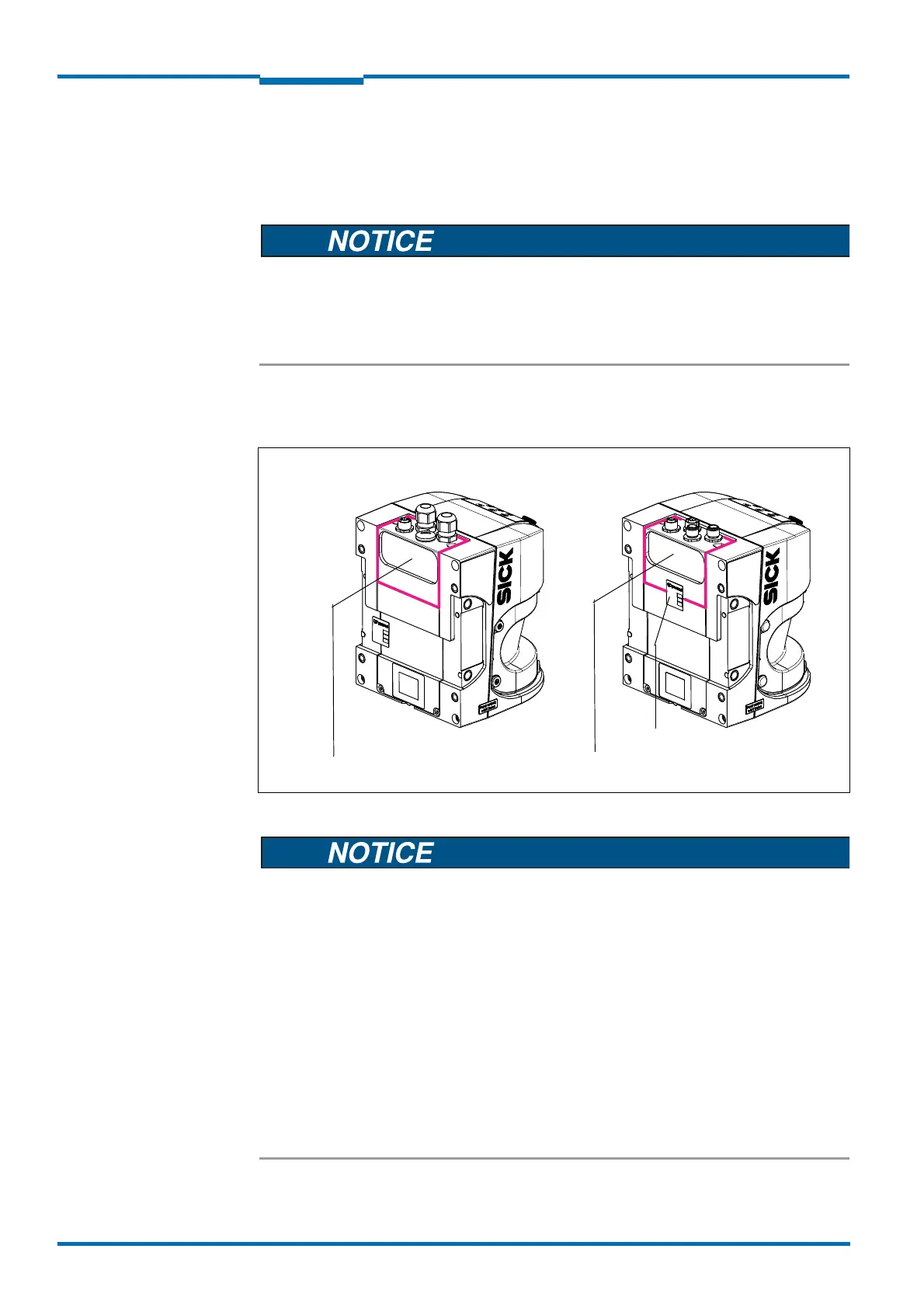Maintenance
92 © SICK AG · Germany · All rights reserved · Subject to change without notice 8013796/ZM63/2017-05-09
Operating Instructions
LMS5xx Laser Measurement Sensors
Chapter 8
As all external cable connections end in the system connector or in the round plug-in
connectors, it is not necessary to re-install the device electrically on a device replacement.
The replacement unit can then be simply connected. If the LMS5xx is to be replaced,
proceed type-dependently as follows.
Switch the entire machine/system offline!
The machine/system could inadvertently start up while you are connecting the device.
Ensure that the entire machine/system is disconnected during the exchange
procedure.
8.2.1 Replacement of LMS500 Lite/PRO or LMS511 Heavy Duty using the former
system connector (parameter cloning)
Risk of damage due to environmental influences!
If the system connctor is removed from the device, the device and the electrical contacts
are unprotected and the enclosure rating no longer corresponds IP 65/67.
Replace sensors with removable system connectors (dismantling and fitting) only in dry,
clean and dust-free surroundings. If necessary, place the sensor for this purpose from
the outdoor area in a suitable indoor area.
To prevent damage to the sensors, firmly attach the existing system connector to the
replacement device immediately after replacement.
Additionally, immediately attach the remaining, non-wired connector for the
replacement device firmly to the removed (and potentially defective) sensor.
Make sure that the inlay sealing, the supporting surface opposite, and all the electrical
contacts of the system connector are free from dirt and moisture.
Fig. 63: Disassemble the system connector
Seal
LMS511 Heavy DutyLMS500 Lite/PRO
System connector
System connector
