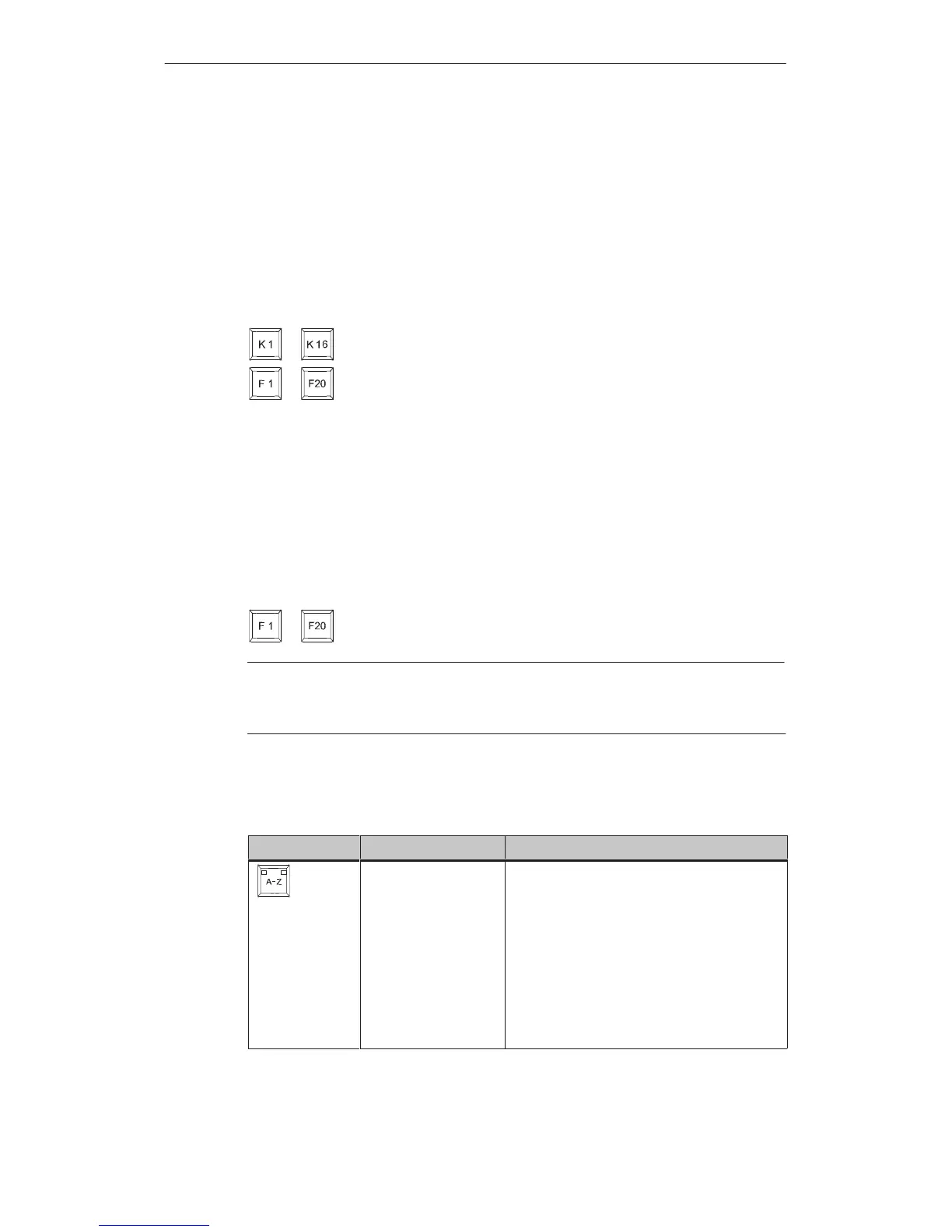MP270 Operation
4-2
MP270 Equipment Manual
Release 01/99
Function keys for global function assignment
A function key for global function assignment always triggers the same action on
the MP270 or in the PLC regardless of the screen currently open (global
significance on the MP270). These actions could include:
Open screen
Display current alarm messages
Print screen (hardcopy)
The following function keys can be assigned during configuration:
...
...
Function keys for local function assignment (softkeys)
A function key for local function assignment (softkey) can trigger different actions
on the MP270 or in the PLC according to the screen currently open (local
significance of current screen). The function of a softkey is normally indicated by
an icon located at the edge of the current screen.
All the function keys located directly at the edge of the screen can be assigned
locally significant functions during configuration. This concerns the following keys
in the case of the MP270:
...
Note
If you press a function key after you have changed screens, the function is
triggered on the new screen before the screen is built.
System keys
Table 4-1 Functions of the system keys
Key Function Purpose
Shift Switches the assignment of the input keys
from numeric to alphanumeric input.
No LED lights up:
Numeric assignment is active. Press the
key once to switch to alphanumeric
assignment.
An LED lights up:
The left or right alphanumeric assignment
is active. Each time the key is pressed
switches the assignment between the left
and right assignment.
