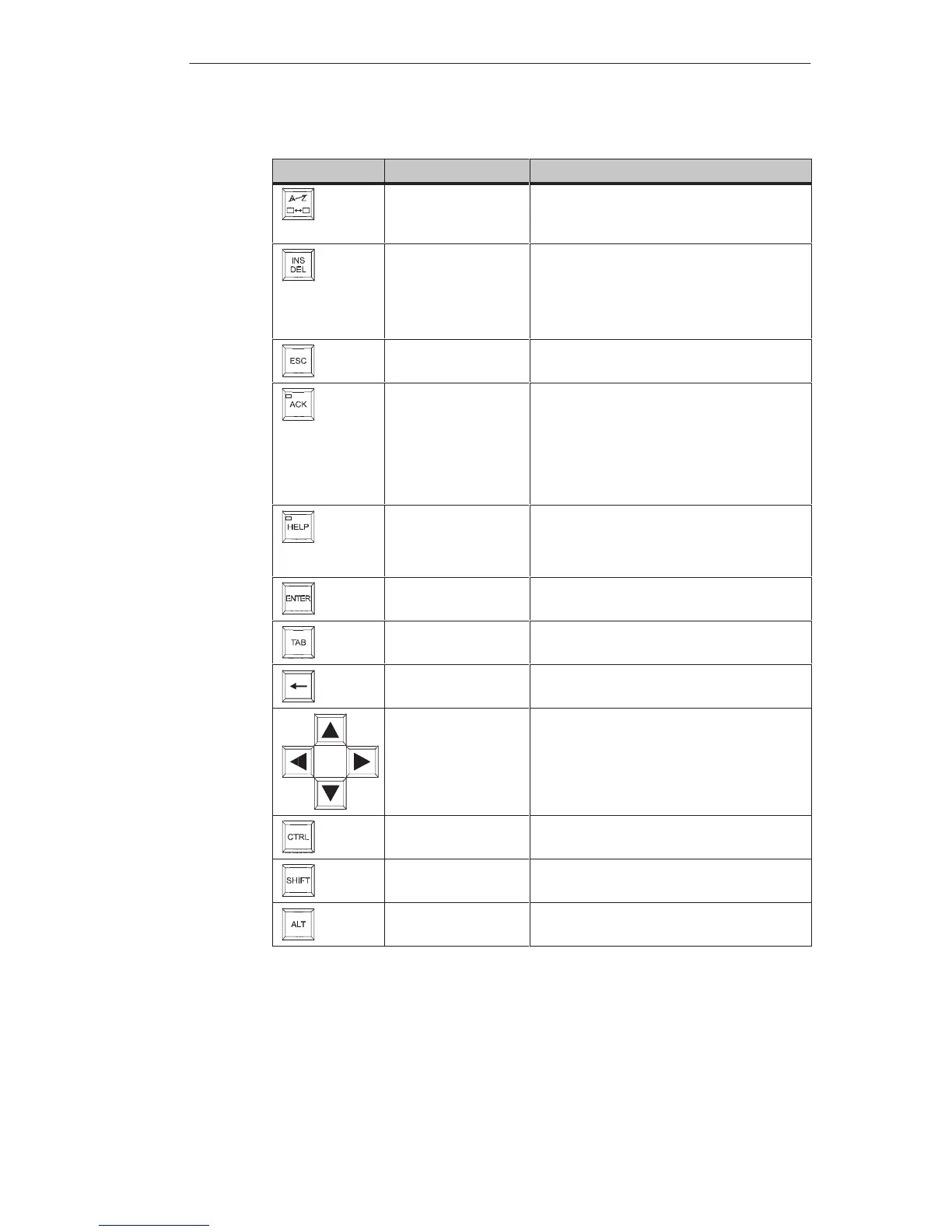MP270 Operation
4-3
MP270 Equipment Manual
Release 01/99
Table 4-1 Functions of the system keys, continued
PurposeFunctionKey
Shift/
Changing windows
Switches the assignment of the input keys
from alphanumeric to numeric.
Changes the active window (Page 4-12).
Activate editing
mode, Insert/Delete
character
Activates editing mode.
Deletes or inserts individual characters.
Delete character in numeric key assignment.
To insert characters, use the Shift key to
switch to alphanumeric assignment.
Cancel Deletes the character of a value entered.
Closes the active window.
Acknowledge Acknowledges the currently displayed alarm
message or all messages in an
acknowledgment group (group
acknowledgement).
The LED lights up as long as
unacknowledged alarm messages are
present.
Display help text Opens a window with help text in respect of
the selected object (message, input field). The
LED indicates if help text exists for the
selected object.
Confirm entry Accepts and ends the input.
Opens a selection field for symbolic input.
Tabulator Moves to the next screen object available for
selection in the tabulation sequence.
Delete character Deletes the character to the left of the cursor.
Move cursor Move to the next screen object available for
selection to the right, left, above or below the
current screen object.
Only use in combination with other keys,
navigation in trend curves (Page 5-13).
Only use in combination with other keys, e.g.
shift to capital letters.
Only use in combination with other keys.
