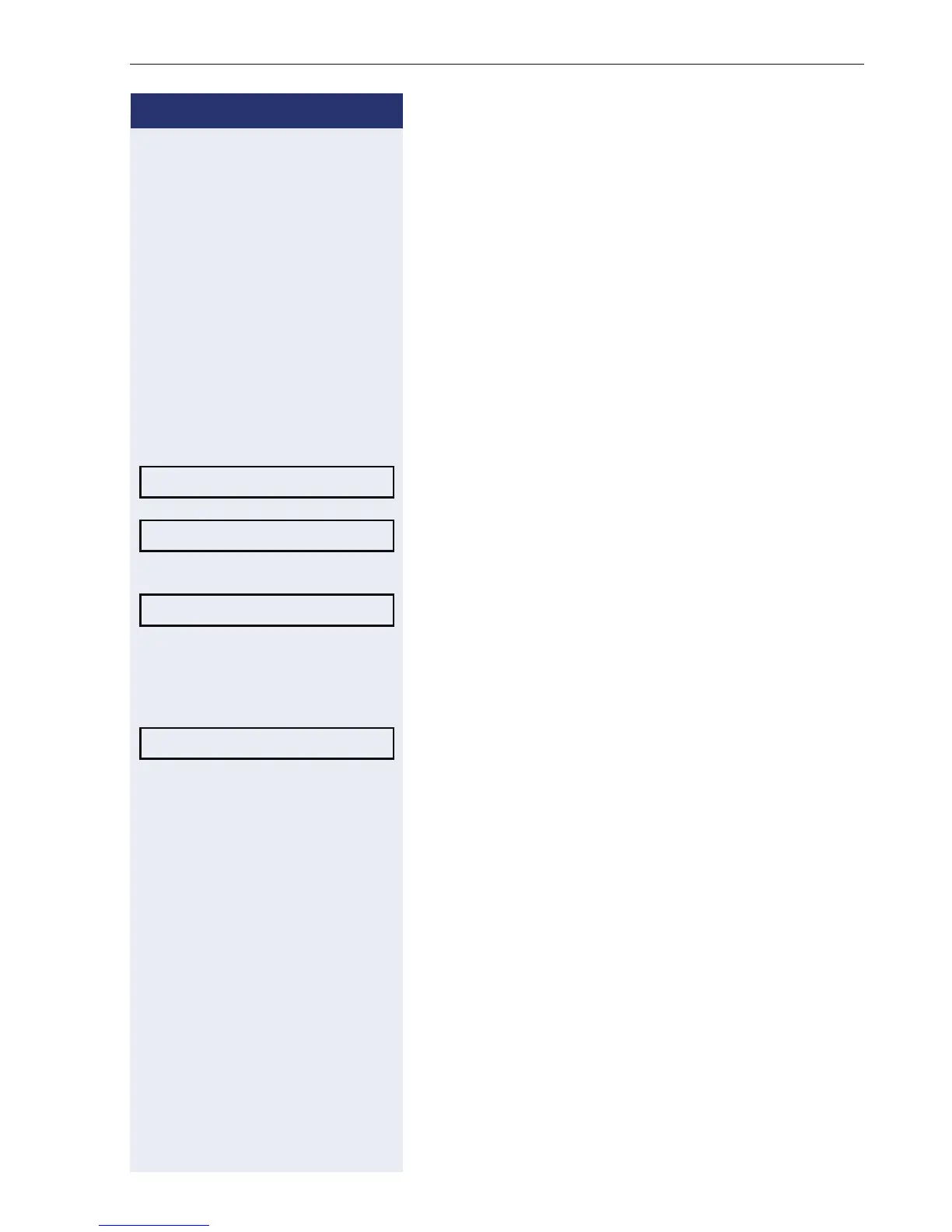Phonebooks and call lists
105
Step by Step
LDAP database
You can search an LDAP database (corporate phone-
book) for contact entries if you can reach this database
over your network and your access was correctly con-
figured by your service personnel.
You can perform searches using the name (simple
search) or different information on an entry (advanced
search), for example, job title or department name.
Finding an LDAP entry
N Press the key shown.
Select and confirm to open the company-wide Phone
book "Corporate".
Select and confirm the option shown in the Options
context menu
Select and confirm the required search field
(for example, "Last name").
j Enter a search text. If you for example only enter the
first letter of the last name, all entries with this initial let-
ter are displayed.
Select and confirm when you have filled out one or
more search fields. The search begins. If the entry you
searched for is found, you can dial or view the entry de-
tails.
Corporate
Find
Last name
Find