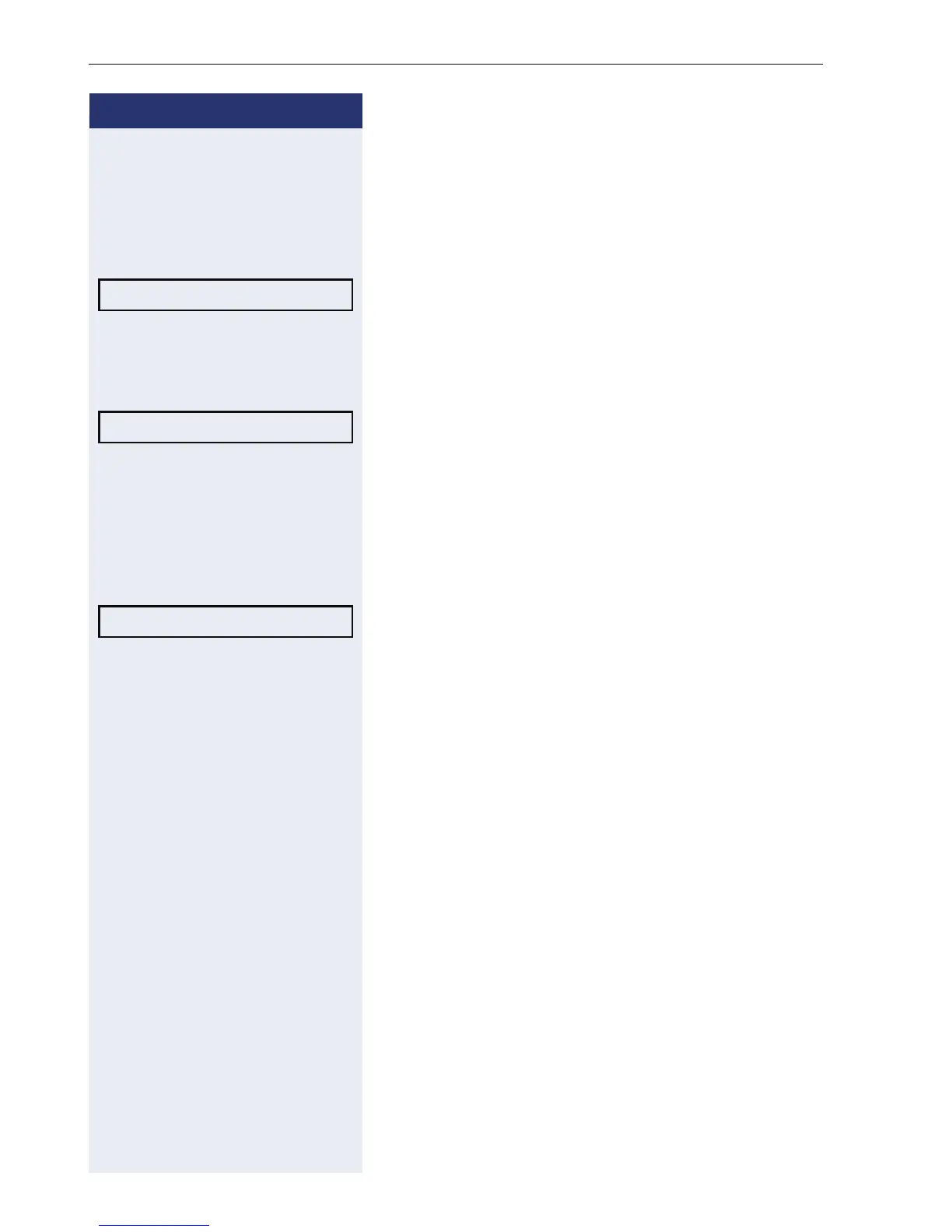Step by Step
Phonebooks and call lists
106
Extended LDAP editing
Viewing an LDAP entry
Prerequisite: You found and selected an LDAP entry
(see above).
Select and confirm the option shown in the context
menu for the entry. All fields of the entry are displayed.
Resetting the search fields
Prerequisite: The search fields are listed.
Select and confirm the option shown in the Options
context menu. You can now enter the search criteria for
the search.
Defining a qualifier before a search
Prior to a search, you can select which qualifiers should
also appear in the output list in the Options context
menu.
Select and confirm the option shown. You may choose
between the following criteria:
• No qualifier
• Job function
• Address 1
•Email
• Business 1
• Mobile
• Business 2
• Private
•Company
• Address 2
dbi Select and confirm the desired qualifier.
h Exit the list.
Details
Delete
Qualifier