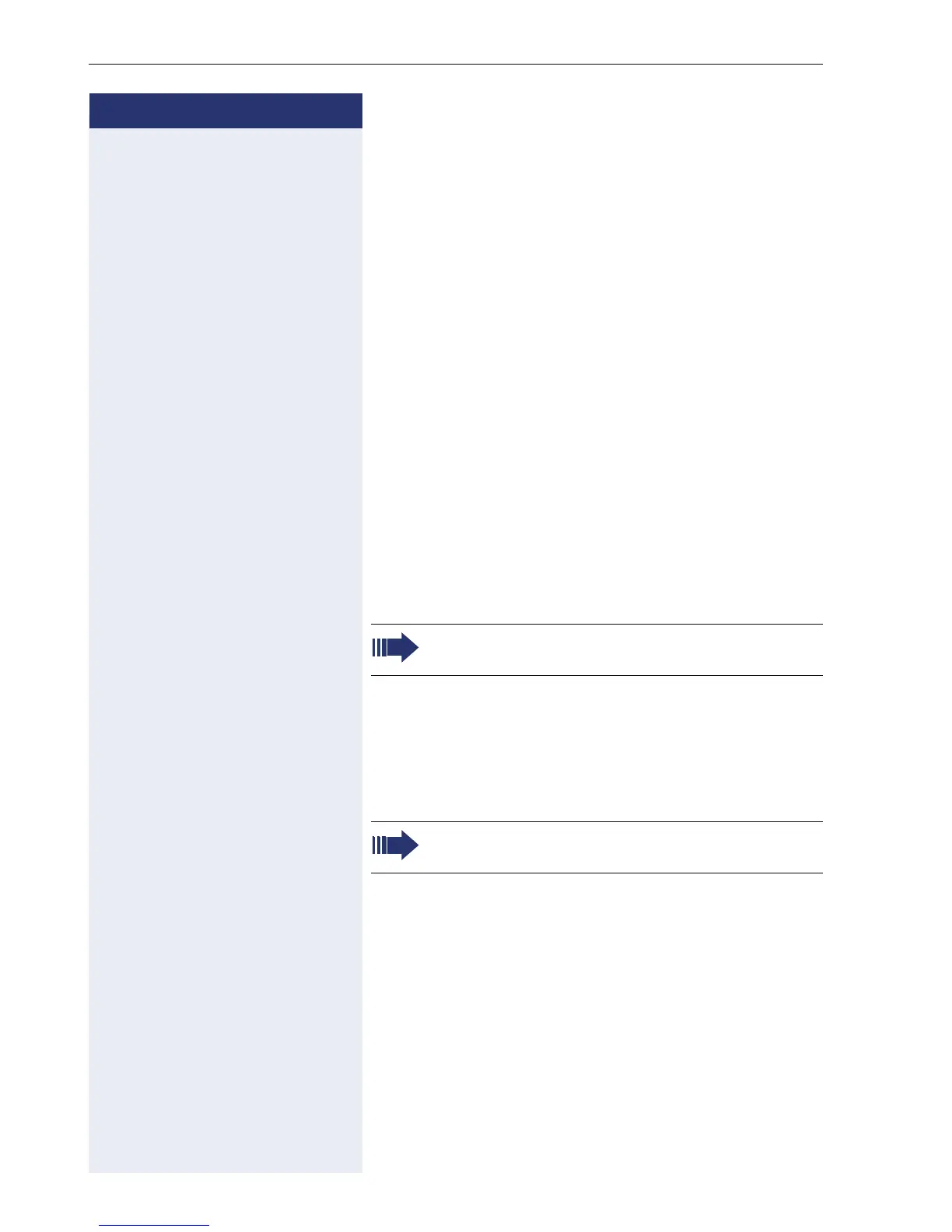Step by Step
Making calls with multiple lines
112
During calls
Making and receiving calls on a single line
If you only use one line on your multi-line telephone to
make calls, and you receive calls on the same line, the
phone operates in the same way as a single-line tele-
phone:
• Redial Æ page 53
• Consultation Æ page 54
• Toggle/Connect Æ page 55
• Callback Æ page 64
•Hold Æ page 80
• Call waiting (second call) Æ page 83
• Transferring a call Æ page 86
• Conference Æ page 97
Functions available exclusively for the primary line:
• Call lists Æ page 35
• Voicemail Æ page 34
• Call forwarding Æ page 58
• Do not disturb Æ page 130
Making and receiving calls with multiple
lines
Accepting a waiting call
Prerequisite: You are conducting a call. At the same
time, a call is incoming on another line.
[ Call on line 1.
T Press the line key for line 2. The call on line 1 is placed
on hold.
Depending on your individual settings, you will
be notified of incoming calls Æ page 128.
Depending on the settings for "Rollover", you will
be notified of incoming calls Æ page 128.