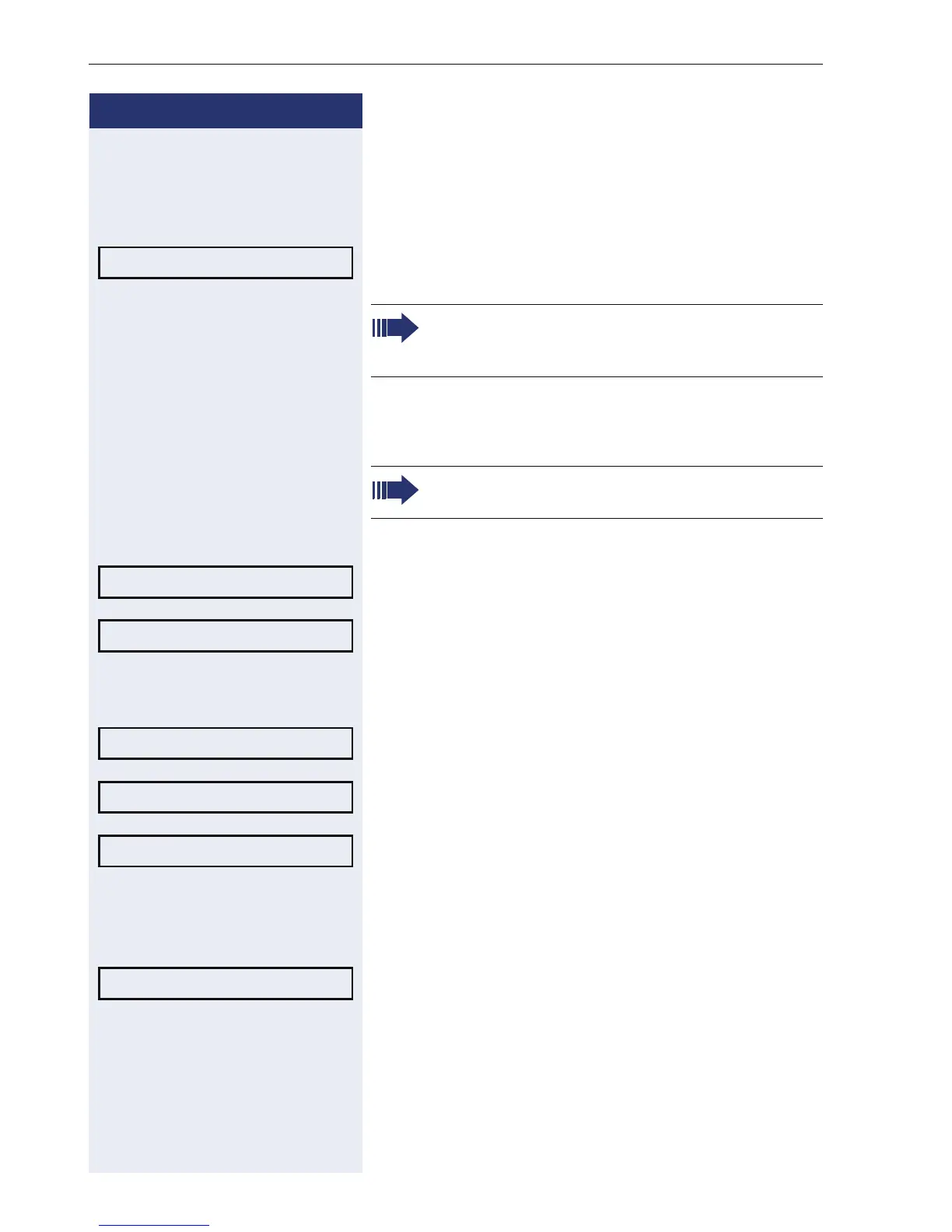Step by Step
Enhanced phone functions
78
Rejecting a call
You can reject an incoming call.
In the pop-up menu:
Select and confirm the option shown.
The caller hears a busy signal.
Configuring call forwarding
N Press the key shown.
Select and confirm the option shown.
Select and confirm the option shown.
if nec.
j Enter and confirm the User password.
Select and confirm the option shown.
Select and confirm the option shown.
Select and confirm the option shown.
For a description of the settings, see the chapter "Call
forwarding" (Æ page 58).
Configuring call forwarding
Select and confirm the option shown.
For a description of the settings, see the chapter "Call
forwarding" (Æ page 58).
Reject
If the rejected caller’s phone number is transmit-
ted, it is saved in the call list. You can then call
this party back at a later time.
You can also enter the call forwarding settings via
the Forwarding key (Æ page 59).
Settings
User
Configuration
Incoming calls
Forwarding
Settings