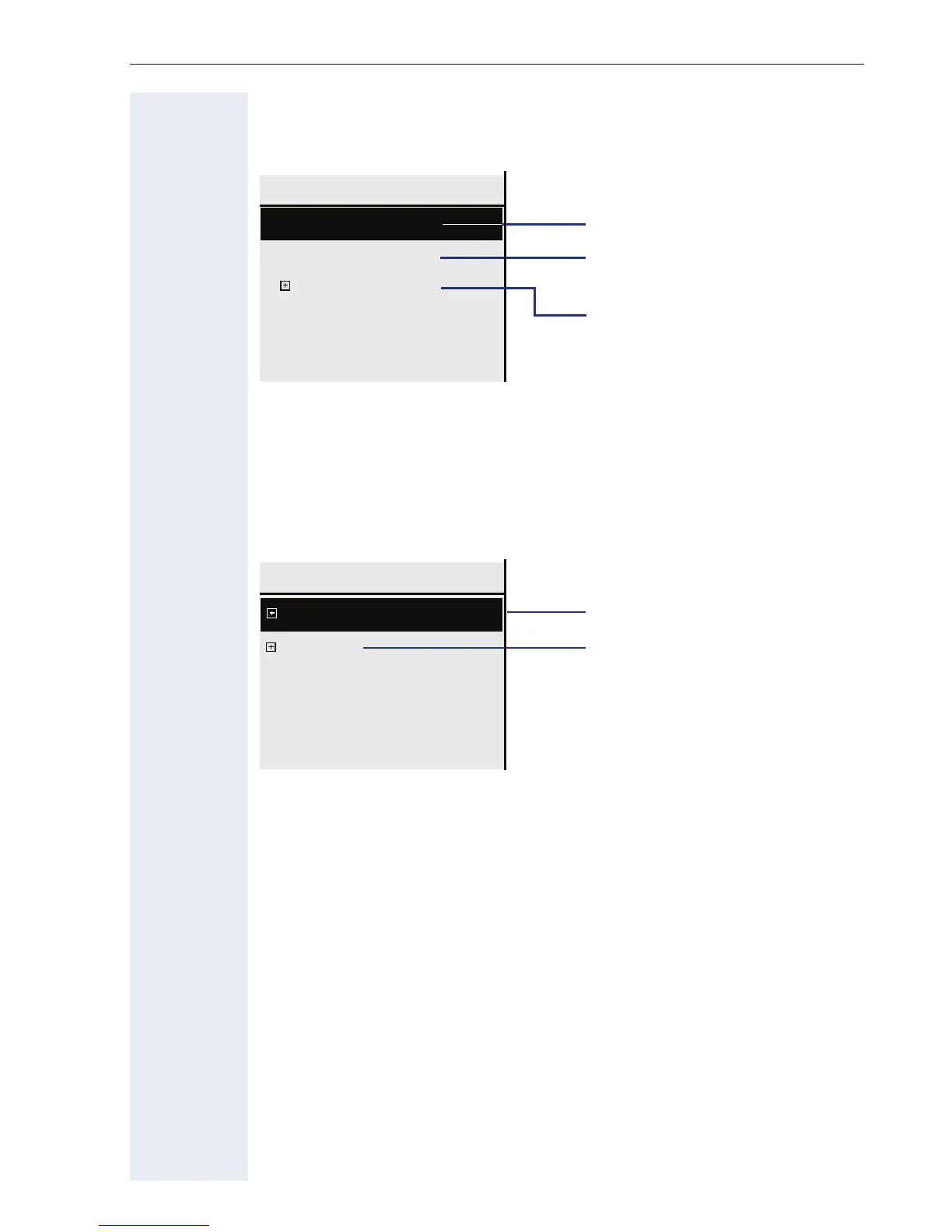Getting to know your OpenStage phone
37
Telephone menu
Open the telephone menu using the N key.
Program/Service menu
You can make settings here as a user and use this menu to navigate to the
password-protected administration area.
Accessing the menu: select Settings and confirm and then select and
confirm the required menu using the navigator.
User settings
You can use the "User" menu to make local function settings for your
OpenStage and to configure the appearance of your display to your person-
al requirements.
Select one of the following menus with the navigator (Æ page 20):
• "Date and time" Æ page 159
•"Audio" Æ page 163
• "Configuration" e.g. Æ page 77 or Æ page 98
• "Phone" Æ page 68 Æ page 157
• "Locality" Æ page 159
• "Security" Æ page 132
• "Network information" Æ page 38
• "Reset" Æ page 75
Personal
Settings
Company-wide
LDAP phonebook
Local phonebook
Settings
Phone book
Program/Service menu
User
Admin
Password-protected
administration area
Settings for the user
Settings