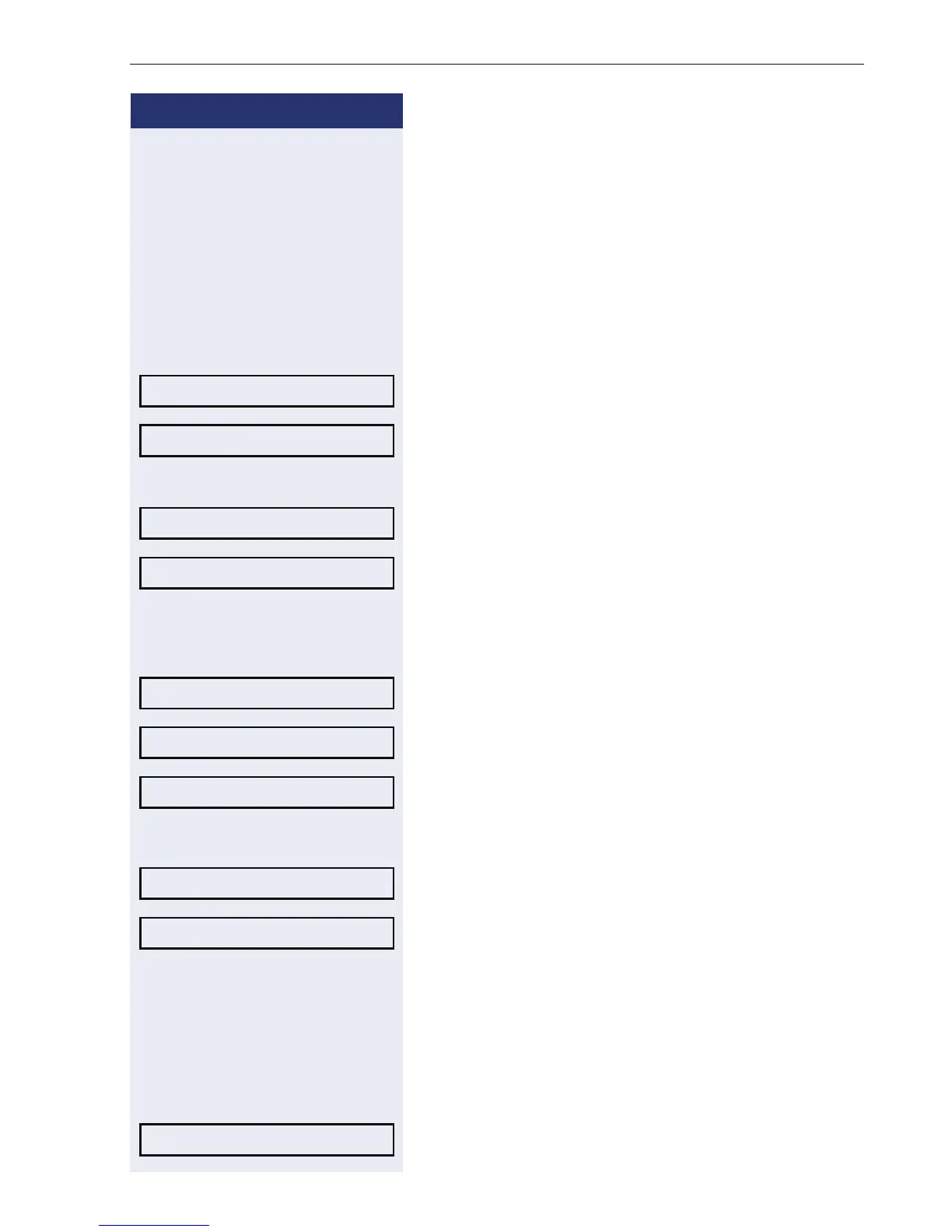Individual phone configuration
173
Step by Step
Context menu
After a connection is set up, a context menu appears
with dependent functions. You can activate/deactivate
the automatic display and can also set how long the
context menu should be displayed.
z
You can also configure this setting via the Web interface
Æ page 176.
N Press the key shown.
Select and confirm the option shown.
Select and confirm the option shown.
if nec.
j Enter and confirm the User password.
Select and confirm the option shown.
Select and confirm the option shown.
Activating/deactivating automatic menu
display
Select and confirm the option shown.
In the context menu select and confirm to activate au-
tomatic menu display.
Select and confirm the option shown.
Setting the display time
Select and confirm the option shown.
In the context menu select and confirm a value from the
following options:
Select and confirm the option shown.
Settings
User
Configuration
Context menu
Automatic menu...
Yes
Save & Exit
Display time
20
5
10
20
30
60
120
Unlimited display
Save & Exit