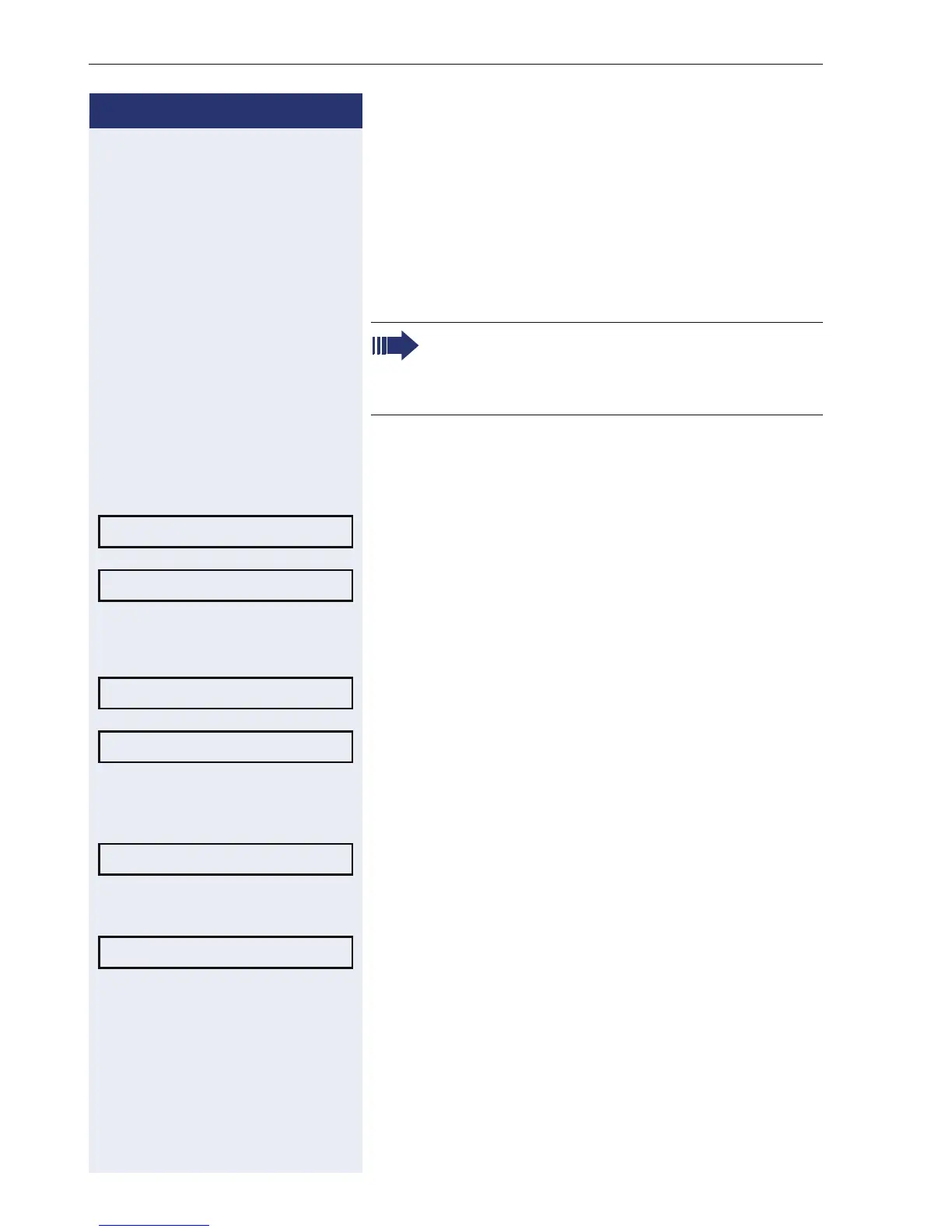Step by Step
Privacy/security
132
Security
User password
Your User password protects your individual configura-
tions, including your language settings. You can also use
the User password to lock your telephone Æ page 134.
z
You can also change the user password via the Web in-
terface Æ page 176.
N Press the key shown.
Select and confirm the option shown.
Select and confirm the option shown.
if nec.
j Change and confirm User password.
Select and confirm the option shown.
Select and confirm the option shown.
j Specify a new password (at least six characters, text en-
try, see Æ page 25) and confirm your entry.
Select and confirm the option shown.
j Enter the password again and confirm.
Select and confirm the option shown.
The preset password "000000" corresponds to a
blank password. In other words, the phone can-
not be locked and the user menu is not pass-
word protected (see also Æ page 133).
Settings
User
Security
User password
Confirm password
Save & Exit