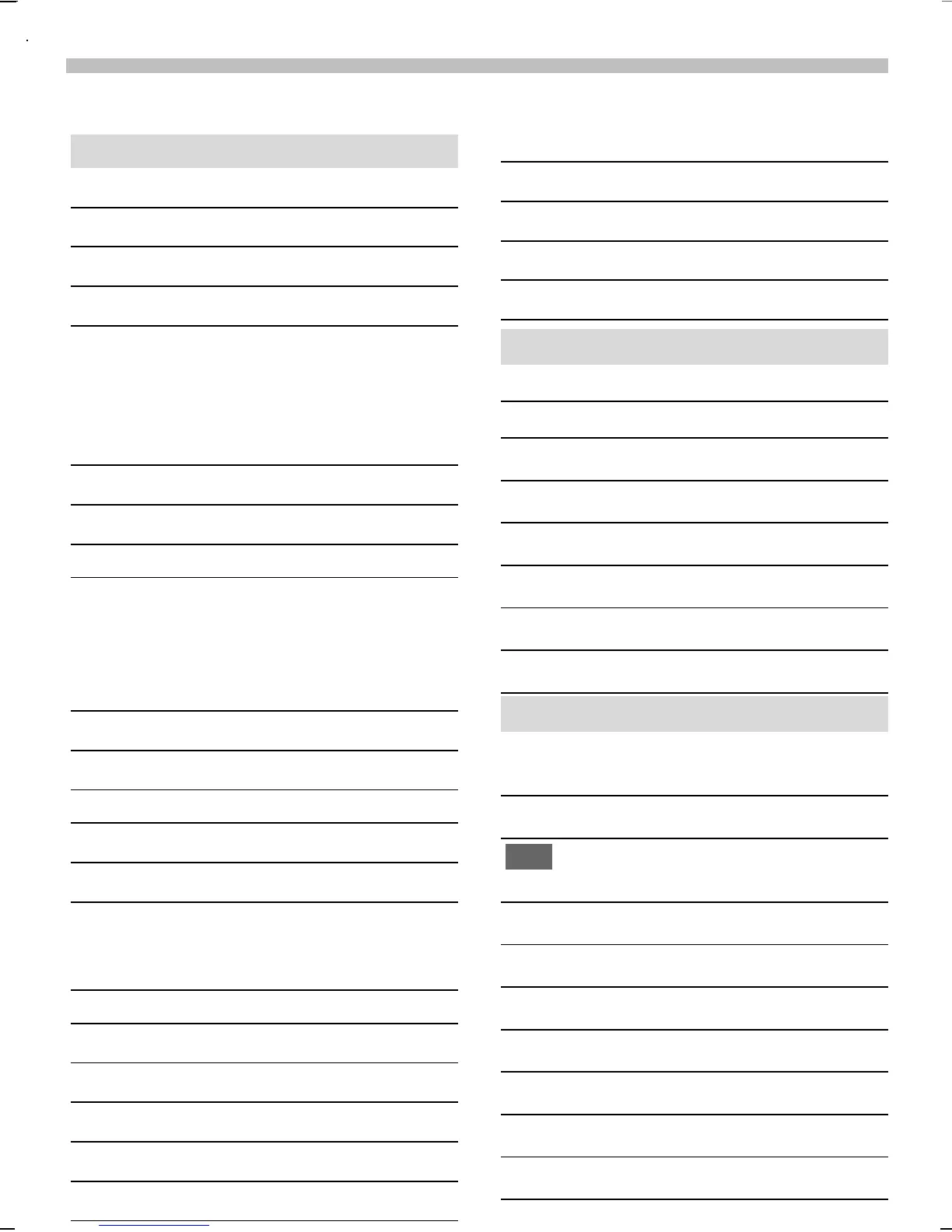2.10.02 06-S46 Body.fm i 37 Eagle Am Engl, A31008-H5450-A5-2-4A19
8
Display Symbols
On the phone display (selection):
Displays
M
Signal strength.
r
Charging completed.
v
Battery level indicator.
p
All calls are forwarded.
U
Ringer off.
T
Short ringer (beep) only.
S
Ringer sounds only if incoming
number is in the address book.
V
Alarm is set.
ª
Key lock active.
*!* Transmission unencrypted.
‹
P
‚
Phone numbers/names:
SIM card.
Phone memory.
Restricted SIM card.
m
No network access.
«
Function active (in menus).
?
Unknown network function.
l
Auto call answering on.
d
Address book.
abc/ABC Indicates whether upper or
lowercase letters are active in
text entry.
T
9
T9
®
text input active.
˜
WAP Offline.
™
WAP Online.
Á
Network supports GPRS.
À
GPRS attached.
Ò
GPRS connection active.
Â
GPRS attached but no
connection currently possible.
X
Infrared standby.
Y
Infrared transmission.
¦
Headset mode.
¥
Car kit active.
Calendar icons
1-7
Weekly view.
1-31
Monthly view.
G
Daily view (agenda).
‘
Memo
k
Meeting
_
Call
j
Birthday
g
Speech memo
Soft keys
ED
Scroll up and down in menus
and lists.
F
Clear entry to left of cursor.
Switch between settings (for
example, a.m. to p.m.).
[
Message received.
”
Voice mail received.
n
Missed call.
<
Store in address book.
@
T9 word selection.
“ SIM services (example).
.
Store in the archive.
