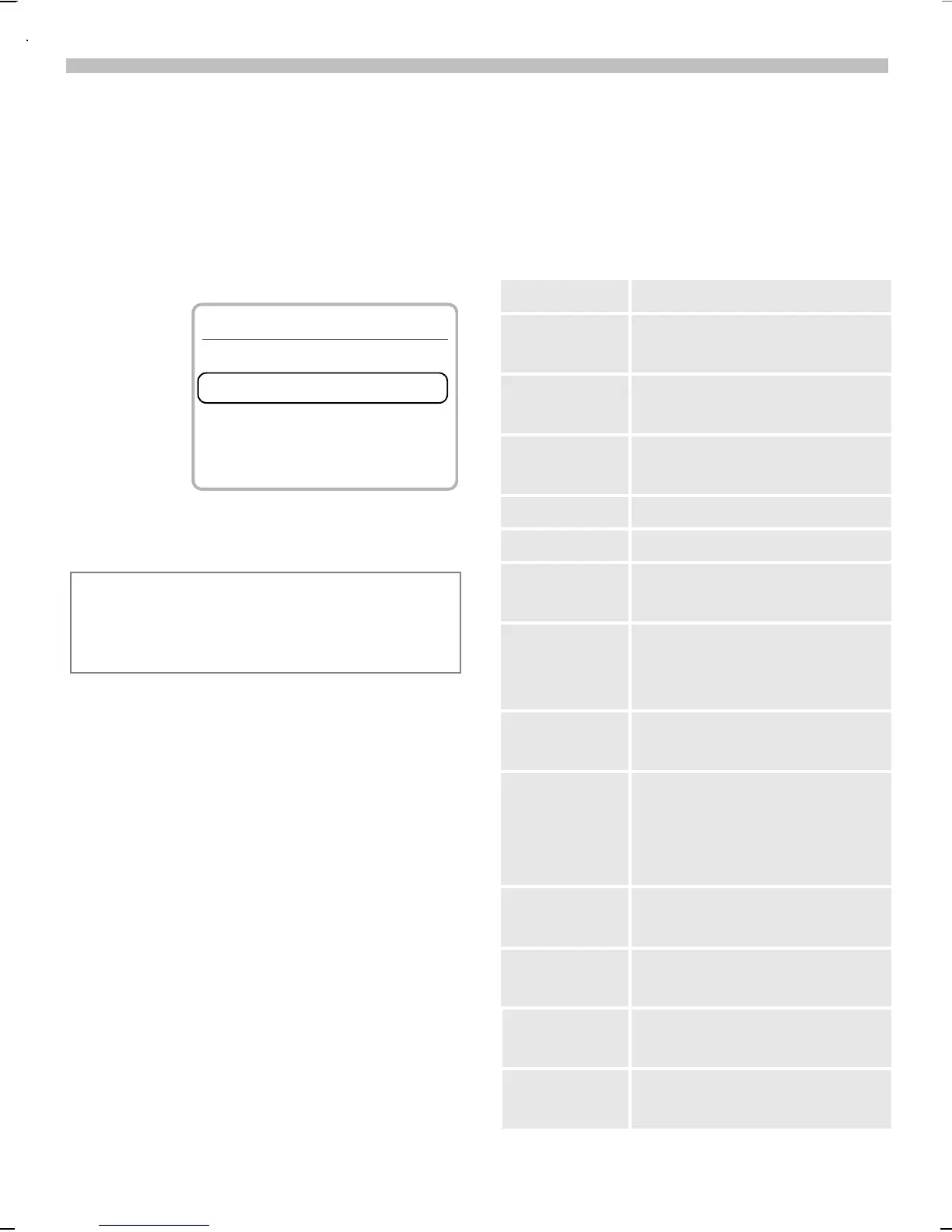2.10.02 06-S46 Body.fm i 37 Eagle Am Engl, A31008-H5450-A5-2-4A19
34
Text Messaging
Inbox/Outbox
§Menu§
Messages
Inbox (or Outbox)
SMS
The list of saved messages is dis-
played.
§Options§ Select soft key.
Archive
§Menu§
Messages
Inbox (or Outbox)
Archive
The list of the archived messages
is displayed.
Icon Inbox Outbox
\
Read Not sent
[
Unread Sent
]
Inbox
\
Barbara
[
Carol
\
Ted
E D
Options
Inbox/Outbox/Archive Menus
(Availability of options varies accord-
ing to the current task.)
§Options§ Select soft key to open
Options menu.
View Display entry.
Reply Open reply menu.
(Inbox only)
Forward Forward message to another
user. (Inbox only)
Send Enter number or select from
address book, then send.
Edit Open editor for changes.
Delete Delete selected message.
Delete all Delete all messages in folder
(after confirmation).
Capacity Display maximum number of
saved messages and the
capacity remaining.
Mark as
unread
Mark the message
as unread.
Status report
Z
Request delivery
confirmation for
sent messages.
(Outbox only)
Save no. to
9
Copy the selected phone
number to the address book.
Move to
archive
Move the message to
the archive.
Print via
IrDA
See page 87.
Lock Locks the message so that it
cannot be deleted.
©
