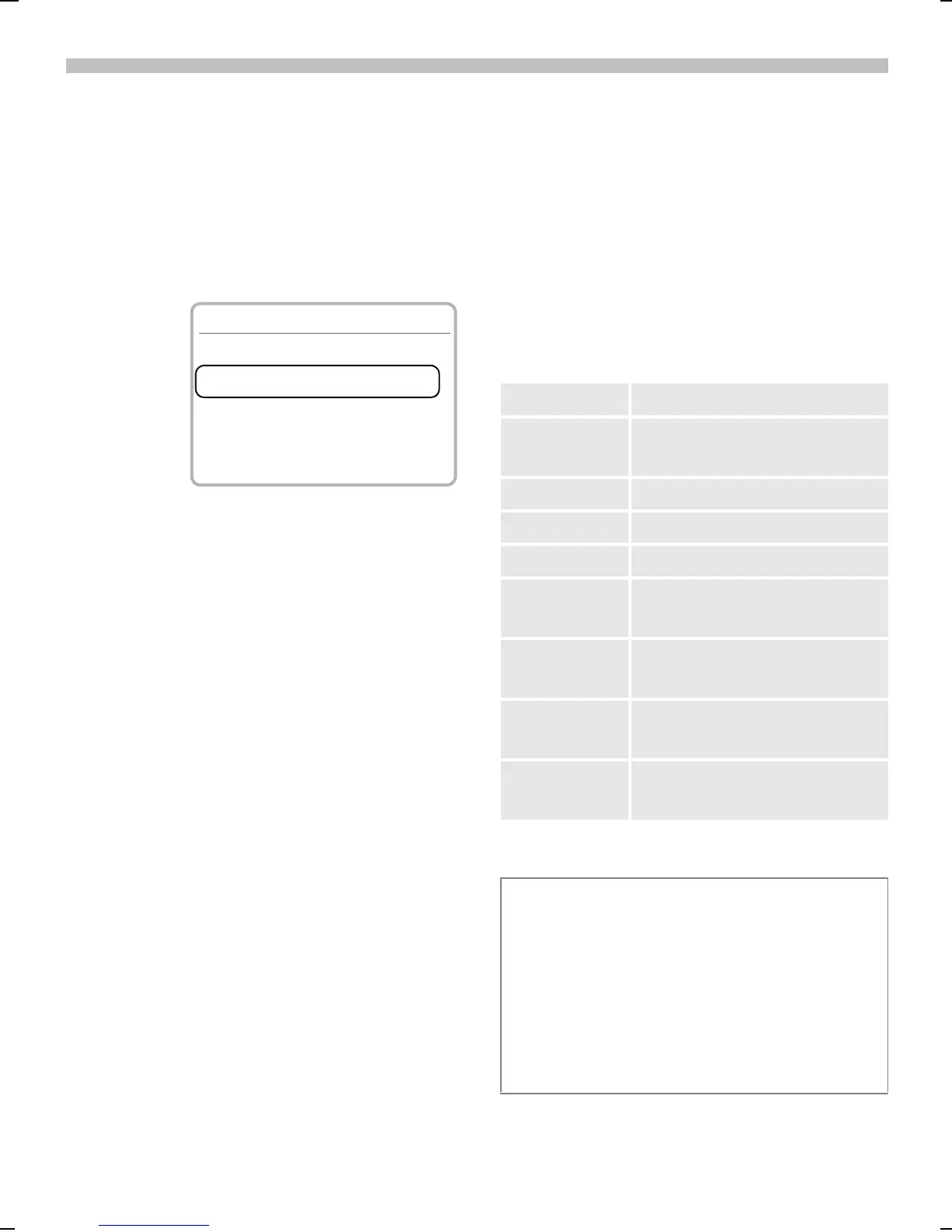2.10.02 06-S46 Body.fm i 37 Eagle Am Engl, A31008-H5450-A5-2-4A19
57
Organizer
Appointments
§Menu§
Office
Organizer
Appointments
All schedule items are displayed in
chronological order.
New appointment
<New entry> Select option.
…
Fill in the entries field
by field:
Type:
‘
Memo. Add brief text.
_
Call. Enter phone
number.
k
Meeting
j
Birthday
g
Speech memo
Description:
Enter a title for the appointment.
Reoccurrence:
Select the appointment’s
repeating status.
®
Appointments
<New entry>
V
11:30a Presentation
‘
V
03:00 p Meeting
k
E D
Options
Start date:/End date:
Start date; end date if necessary.
Start time:/End time:
Start time; end time if necessary.
§Save§
Store the appointment.
Appointments menu
§Options§ Open menu.
View Show appointment.
Activate/
Deactivate
Activate or deactivate
selected appointment.
Edit Open the entry for changes.
New entry Add new schedule item.
Delete Delete selected entry.
Delete all Delete all entries (following
confirmation).
Send/print Send SMS/print via IrDA
(see page 87).
Week beg
Sun (Mo)
Set week to start Monday
or Sunday.
Capacity Display capacity and
available space.
A total of 50 appointments may be entered.
An alarm sounds even when the phone is
off. Press any key to silence alarm.
Deactivate all alarms (p. 65). Ringer
setting (p. 71), Clock (p. 82).
V
Displays when alarm is active.
§Pause§
Delays
the alarm by 5 minutes.
