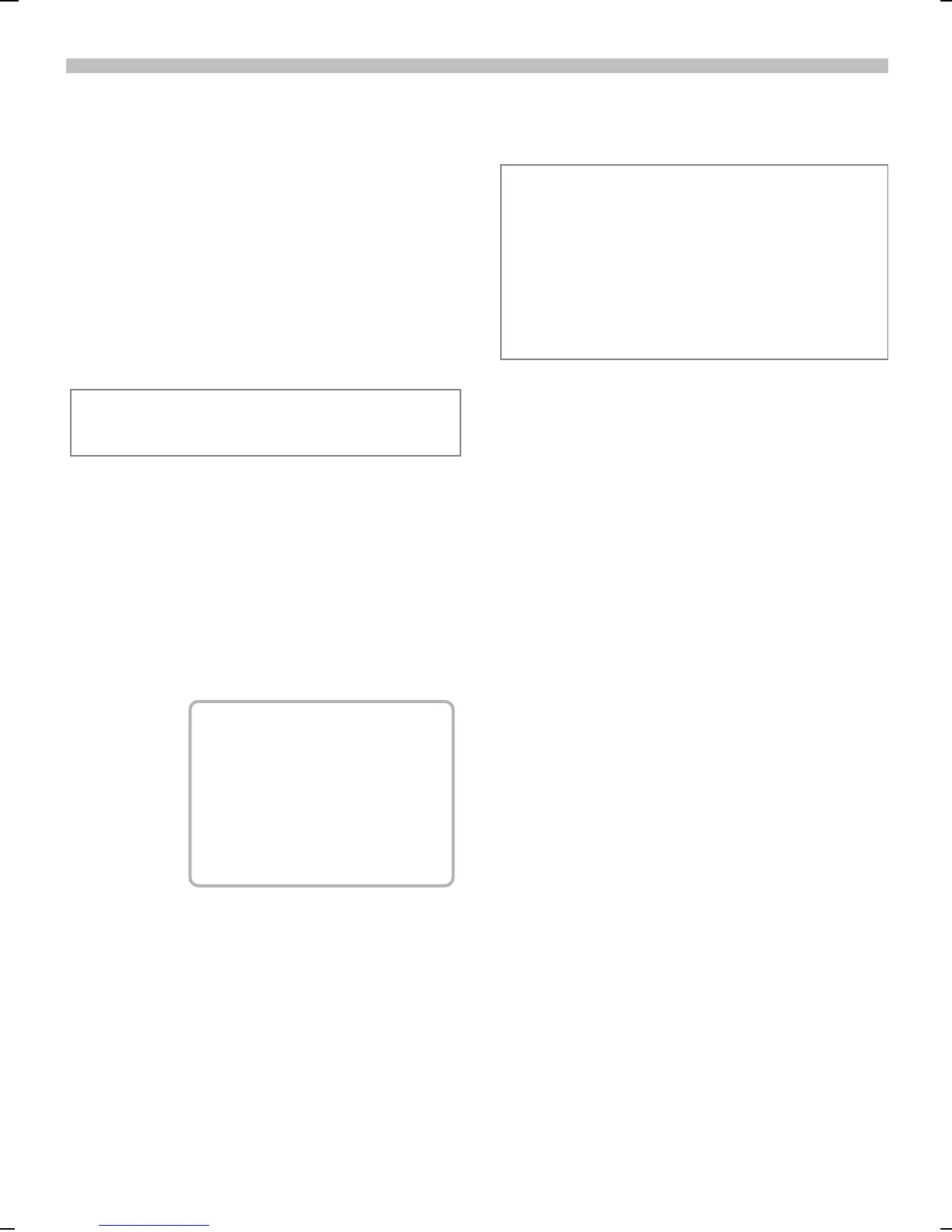2.10.02 06-S46 Body.fm i 37 Eagle Am Engl, A31008-H5450-A5-2-4A19
21
Making a Call
Phone number memo
You can enter a number with the key-
pad during a call. (The person on the
other end of the line will hear the key
beeps as you enter the number.) The
number can be saved or dialed after
the current call has ended.
Swap/Conference
It is possible to place another outgo-
ing call during a call. You may then
switch back and forth between each
call or link all calls together in a con-
ference call.
During a call, inform the other party
of your intention, then:
§Hold§ Select soft key to place
the current call on hold.
With the first call on hold, you can
now dial a new number. When the
connection is established, the follow-
ing options will appear:
Swap
§Swap§ Select to switch back
Some functions may not be supported by
your service provider.
Z
M t
_ Π_
§Hold y menu
and forth between the
two calls.
Conference
;menu§ Select to open call
menu, then select
Conference.
A held call is added to the other party
or parties. A conference call may in-
clude as many as five other callers.
To end a conference call:
-
Press. All calls are ended
simultaneously.
3-way Call
During a call, enter another number
from either the address book, the last
dialed list, a call info list, or the key-
pad.
,
Press to call second
subscriber. Once the call
is connected, press
again to begin 3-way call.
To end:
-
Press. All calls are ended
simultaneously.
-
Press to end current call.
The following is displayed:
“Return to held call?”
§Yes§ Select to return to the held call.
or
§No§ Select to end the held call.
