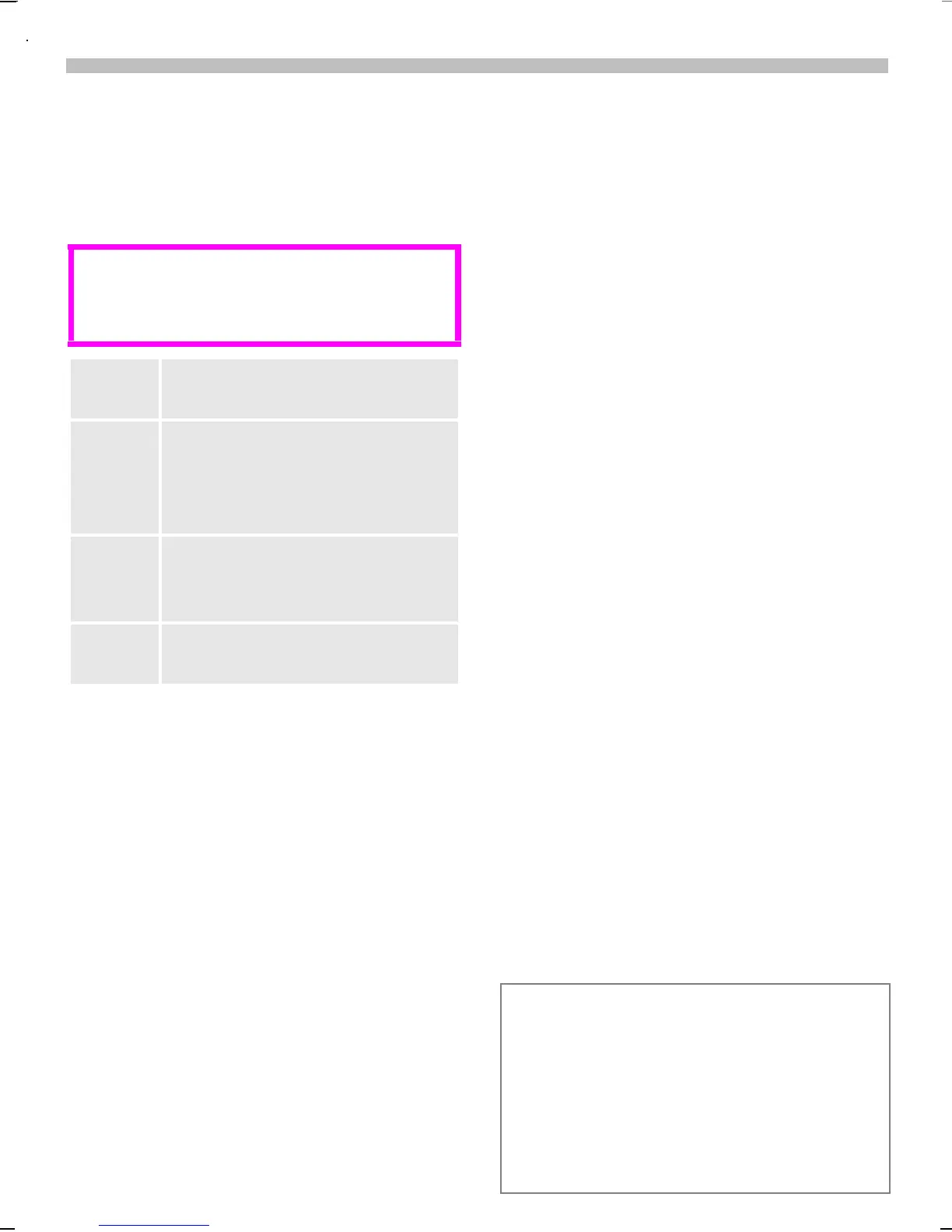2.10.02 06-S46 Body.fm i 37 Eagle Am Engl, A31008-H5450-A5-2-4A19
76
Setup
Security
The use of security codes can protect
the phone and SIM card from mis-
use.
§Menu§
Setup
Security
select a function:
Codes
PIN control
Depending on your Service Provider,
the PIN may be requested each time
the phone is turned on. You can deac-
tivate this feature but you risk unau-
thorized use of the phone.
Some service providers do not per-
mit this function.
PIN Protects your SIM card (personal
identification number).
PIN2 This is needed to set the charge
detail display and to access
additional functions on special
SIM cards.
PUK Key code. Used to unlock SIM
cards after the wrong PIN has
been entered.
Phone
code
Protects your phone.
Keep these confidential numbers in a
safe place where you can access them
again if required.
Change PIN
You can change the PIN to any
4 to 8 digit number.
J
Enter old PIN.
§OK§ Select soft key.
J
§OK§ Enter new PIN.
J
§OK§ Repeat new PIN.
Change PIN2
You can use the same process to
change a PIN 2, if PIN 2 is available.
Phone code
There are two different versions of
the phone code. The first version has
a default value of "0000." The sec-
ond version requires entry of a phone
code value before the phone code
can be used. If you do not plan to use
this feature regularly, enter "0000" as
the default. With Version two (2), if
you forget the phone code and enter
the incorrect code three times the
phone will remain locked in the cur-
rent mode.
It is a good idea to write this number
down and save it. In the event you do
not have your phone code, try "0000."
If this does not work, call your service
provider.
Clear SIM card barring
If the PIN is entered incorrectly three times,
the SIM card is locked. Follow instructions
and enter the PUK (MASTER PIN) your
service provider has given you together
with the SIM card. If MASTER PIN or PIN is
lost, please contact your service provider.
