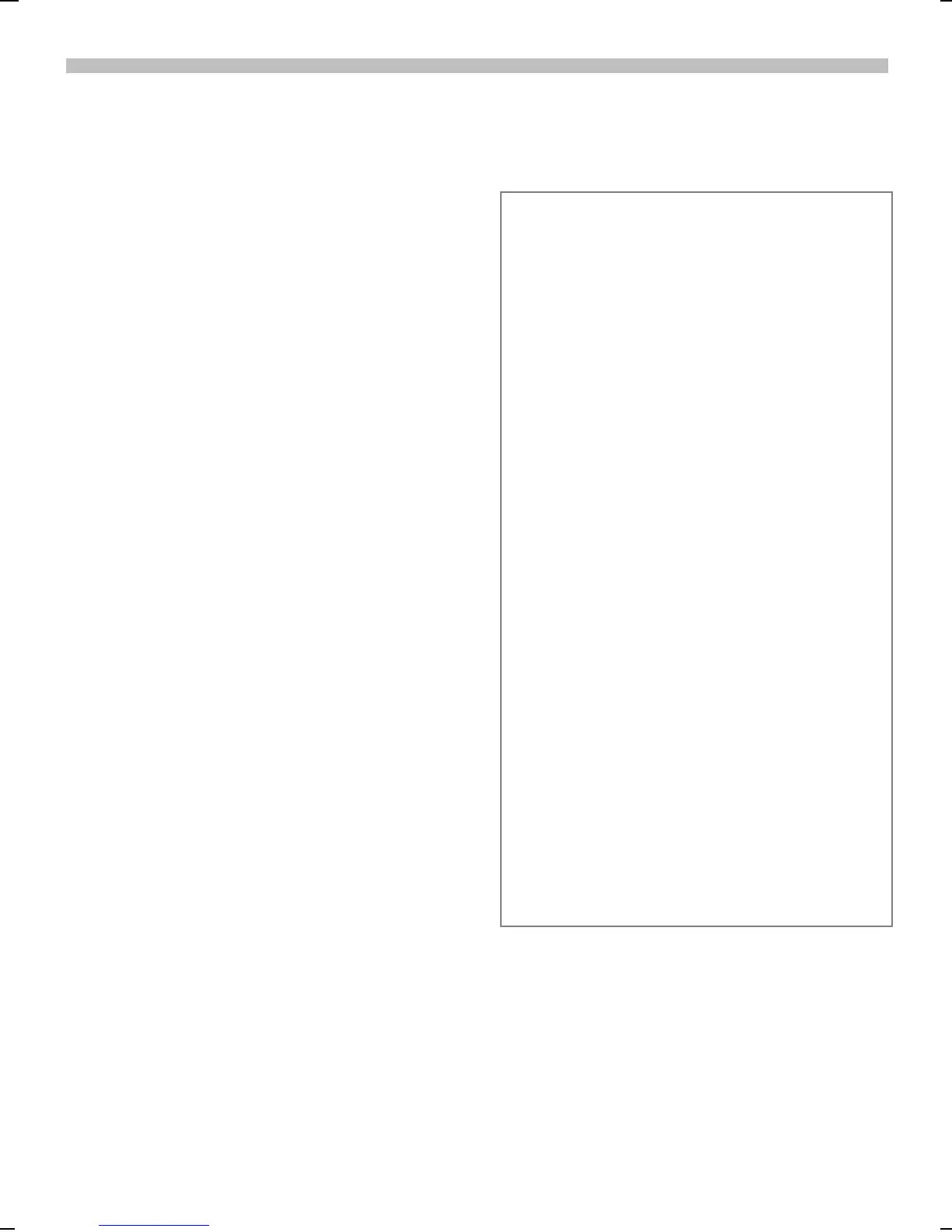2.10.02 06-S46 Body.fm i 37 Eagle Am Engl, A31008-H5450-A5-2-4A19
27
Address Book
Store control code
Phone numbers and control codes
(DTMF tones) may be stored togeth-
er in the address book as standard
entries. Control codes may be used
to access answering machines or
voicemail or to respond to any other
system that requires a touch tone re-
sponse.
To store a phone number with paus-
es for control codes
(DTMF tones):
J
Enter phone number.
0
Press until a plus (“+”)
symbol appears on the
screen to insert a three-
second pause.
J
Enter DTMF signals
(digits).
If necessary, you may insert addition-
al three-second pauses. In GSM
mode, press and hold
0
. In TD-
MA, press and hold
0
. In TDMA,
it is also possible to insert a wait (w),
which is similar to a pause except
that the digits to the right of the w are
not sent until you press send. The
wait (w) feature will not work in GSM
mode.
<
Select soft key to copy
the entry to the address
book. If required, assign
a name to the entry.
§OK§ Select soft key.
DTMF signals (digits) may also be
stored in separate address book en-
tries and sent during a call (p. 22)
.
Extending numbers
Using an external PC program such as
Microsoft Outlook
®
, parts of a phone
number can be replaced by a question mark
(“?“) and then transferred to your phone’s
address book. This functionality can be
useful in navigating automated office
switchboards such as PABXs (Private
Automatic Branch Exchanges).
To call:
+
Press to open the address book, then
select the partial phone number.
,
Press.
J
Replace “?” with digits.
,
Dial phone number.
Synchronizing with Outlook
®
With the Siemens Quick Sync software
(p. 84), you can synchronize the address
book with your Outlook
®
database.
Siemens Quick Sync software is available
for download at the Siemens web site
www.icm.siemens.com.
