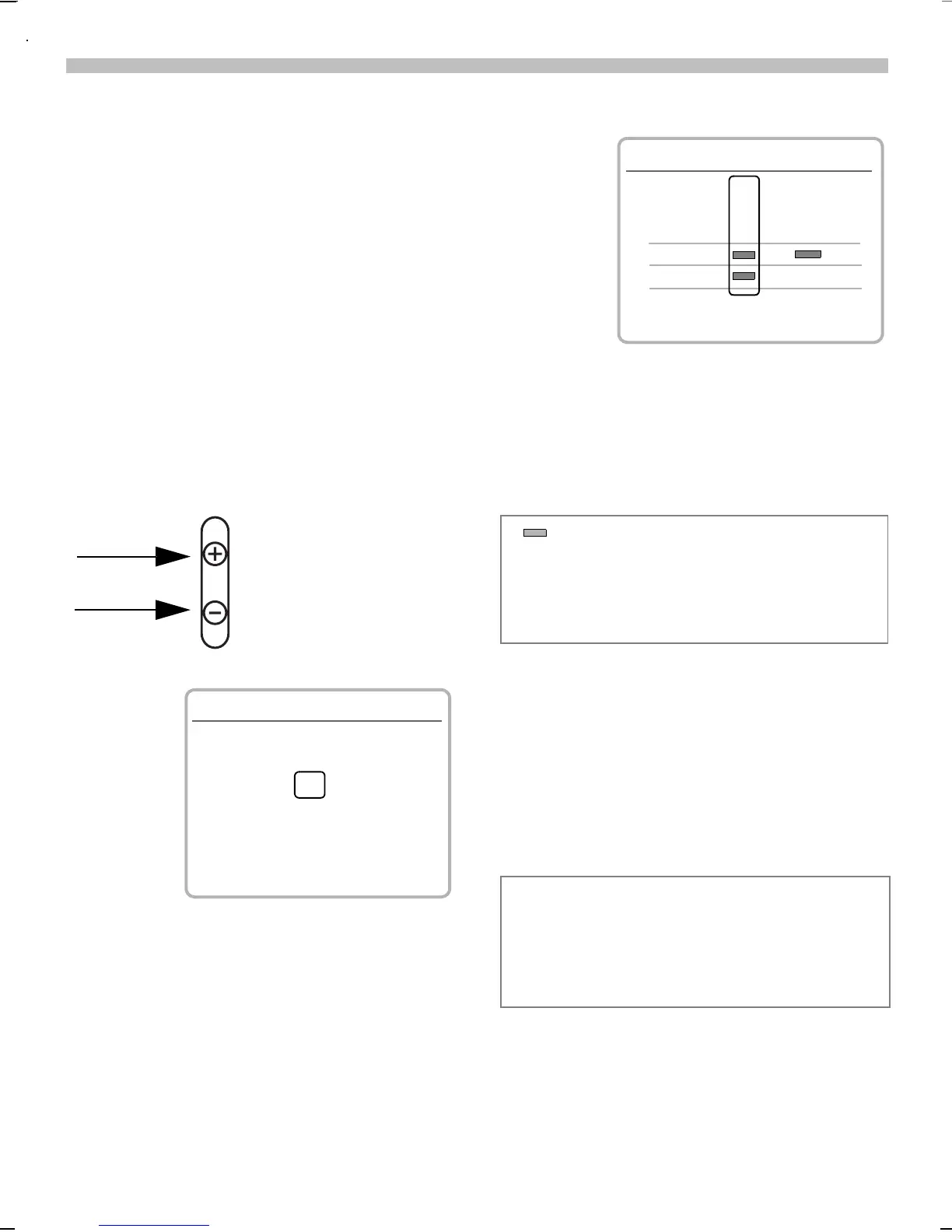2.10.02 06-S46 Body.fm i 37 Eagle Am Engl, A31008-H5450-A5-2-4A19
56
Organizer
Calendar
§Menu§
Office
Organizer
Calendar
The Calendar offers a
• Monthly view.
• Weekly view.
• Daily view.
You must set the correct time and
date for the Calendar to function
properly (p. 82).
Side buttons
Scroll between
weeks or months
depending on the
current view.
Monthly view
…
Scroll by the day.
1-7 Display the weekly view.
G
Display the daily view
(agenda).
Back
Forward
Th
Apr2002 W16
1234567
8 9 10 11 12 13 14
15 16 17 18 19 20 21
22 23 24 25 26 27 28
29 30
B C
1-7
G
Weekly view
…
Scroll by the day.
1-31
Display monthly view.
G
Daily view (agenda).
Agenda (Daily view)
G
Select soft key.
The agenda displays a single day’s ap-
pointments in chronological order.
When an appointment with alarm is
reached, you will hear a beep.
Appointment. Time overlaps are
highlighted.
Each day is divided into six blocks of four
hours (morning + afternoon).
Synchronizing with Outlook
®
With the Siemens Quick Sync software, you
can synchronize your organizer with your
Outlook
®
Calendar (p. 85).
Th
Apr2002 W16
MTWT F S S
15 16 17 18 19 20 21
B C
1-31
G
8
12
16
