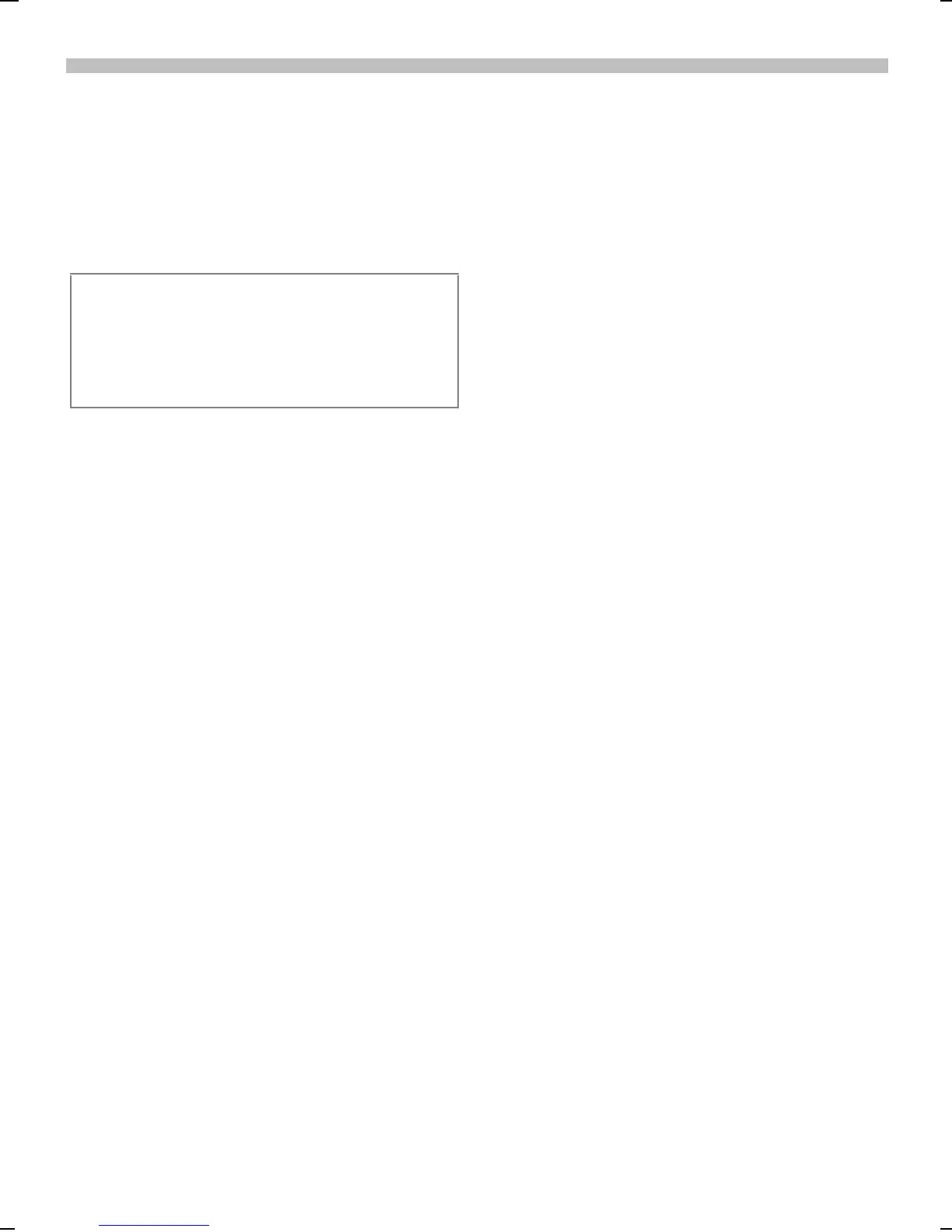2.10.02 06-S46 Body.fm i 37 Eagle Am Engl, A31008-H5450-A5-2-4A19
69
Fast Access Keys
Speed dialing keys
Digit keys 2 through 9 may be set to
speed dial important or frequently
called numbers. For available key as-
signment see page 68.
Set-up/Change
In standby mode:
J
Press and hold digit key
(2-9).
If the key is not already assigned, the
Hotkey menu will appear.
…
Scroll to select a function
or
Phone number
.
§Select§ Select soft key to assign
Hotkey action.
(If you select Phone
number, you will be taken
to the SIM phone book
to select a number.)
To change the action for an already
assigned Hotkey.
J
Press number.
§[action]§ Select soft key to select
the assigned function.
§Change§ Select soft key to
reassign Hotkey.
The following keys are reserved:
1
= Voice mailbox (p. 41).
:
= Emergency calls (p. 4) (only if an
emergency number is set).
Clear speed dialing key
To clear a speed dialing key, press the
key, then select the feature that is
currently programmed (shown on the
right soft key).
§Change§ Select soft key.
…
Scroll to the “Empty”
selection.
§Select§ Select soft key.
Apply
To select a stored phone number or
start a stored application:
In standby mode:
J
Press digit key.
The assignment of digit key is dis-
played instead of the standard right
soft key. Select and hold soft key to
launch function or place phone call.
Shortcut:
J
Press and hold desired
digit key to begin action.
Emergency call
If the keypad has a red
:
key, the
key can be set for emergency calls.
To activate the red
:
emergency
key:
§Menu§
Setup
Device
Keys
Emergency call
