
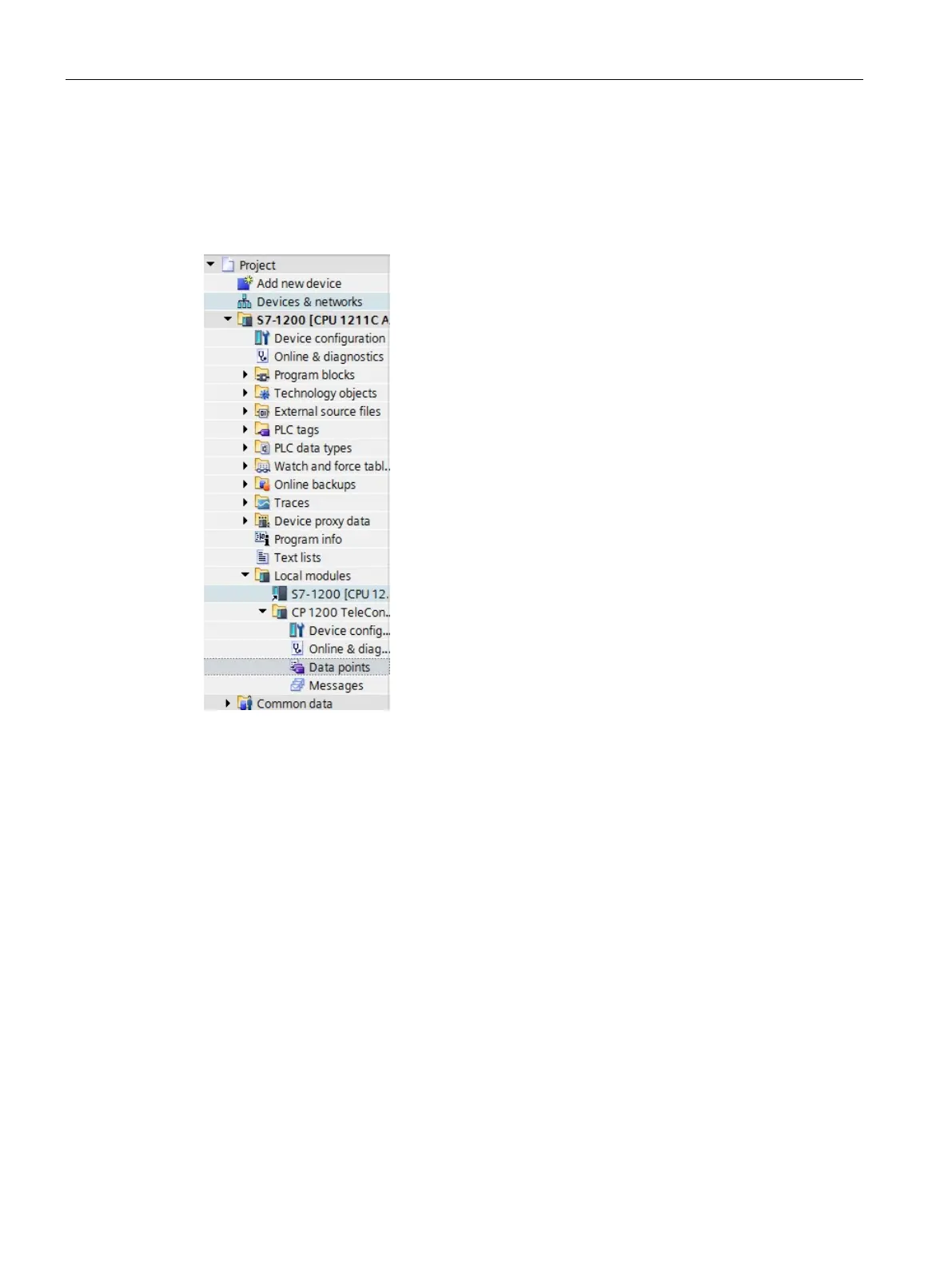 Loading...
Loading...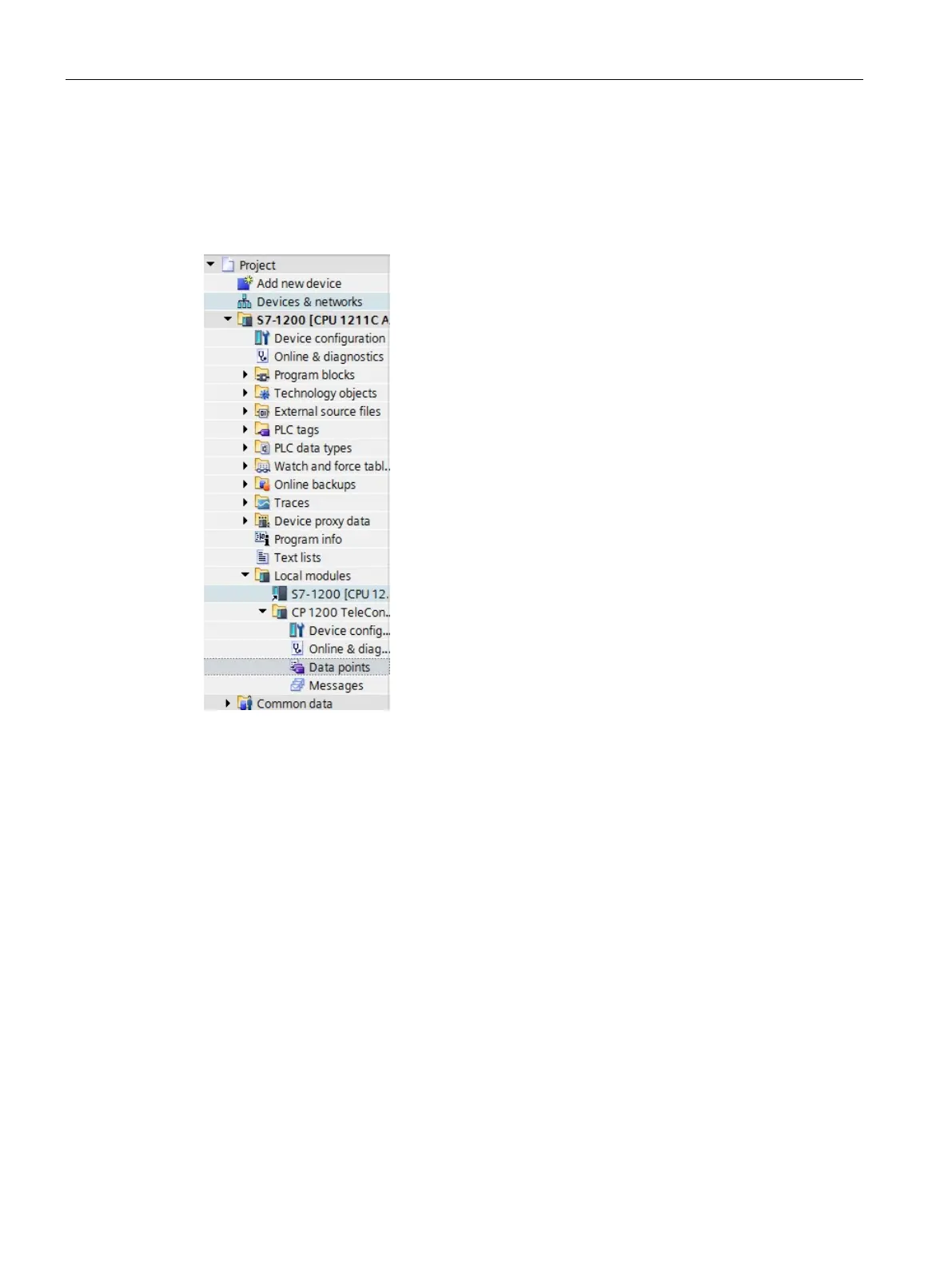
Do you have a question about the Siemens S7-1200 and is the answer not in the manual?
| Digital Inputs | Integrated in CPU or via signal modules (SM) |
|---|---|
| Digital Outputs | Integrated in CPU or via signal modules (SM) |
| Analog Inputs | Integrated in CPU or via signal modules (SM) |
| Analog Outputs | Integrated in CPU or via signal modules (SM) |
| Communication | PROFINET |
| Communication Ports | 1 x PROFINET |
| I/O Modules | Signal Modules (SM) |
| Programming | STEP 7 |
| Power Supply | 24V DC |
| Operating Temperature | 0°C to 55°C |
| Expansion Modules | Communication Modules (CM), Battery Modules (BM) |











