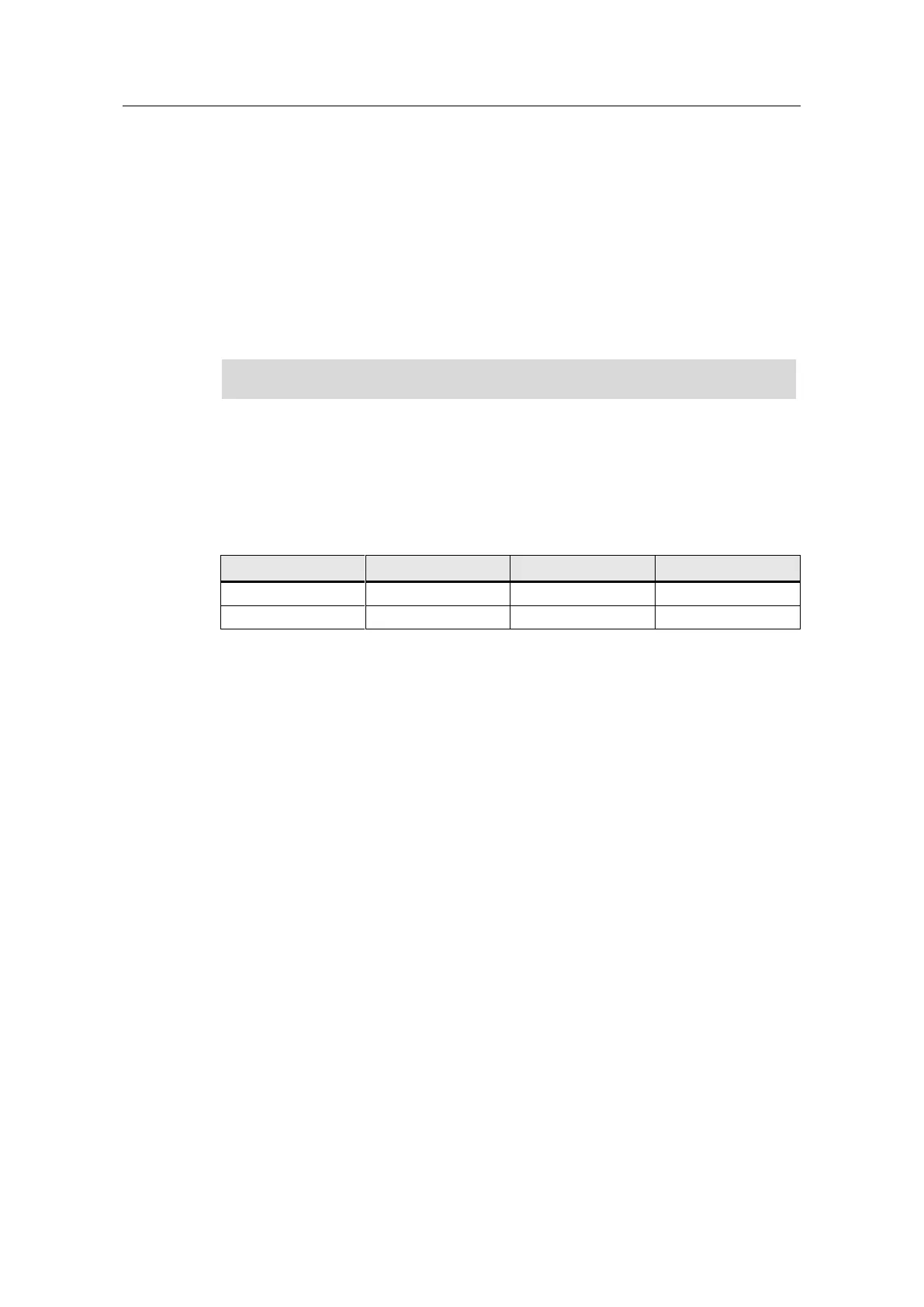VRRP
Entry-ID: 109798556, V1.0, 09/2021
© Siemens AG
2021 All rights reserved
3 Engineering VRRP
3.1 Commissioning PC and server
Description
This application example uses 2 PCs to test IP routing between the networks.
You must enter a default router in all PCs. Only once it has been entered can the
PC communicate with devices that are not in its own subnet.
The IP packets intended for a specific subnet are forwarded by the PC to the
default router for further processing.
In Windows, the default router is referred to as the "default gateway".
Overview of the addresses
The following table provides you with an overview that shows with which IP
addresses and which standard gateways the PCs are configured with.
Table 3-1