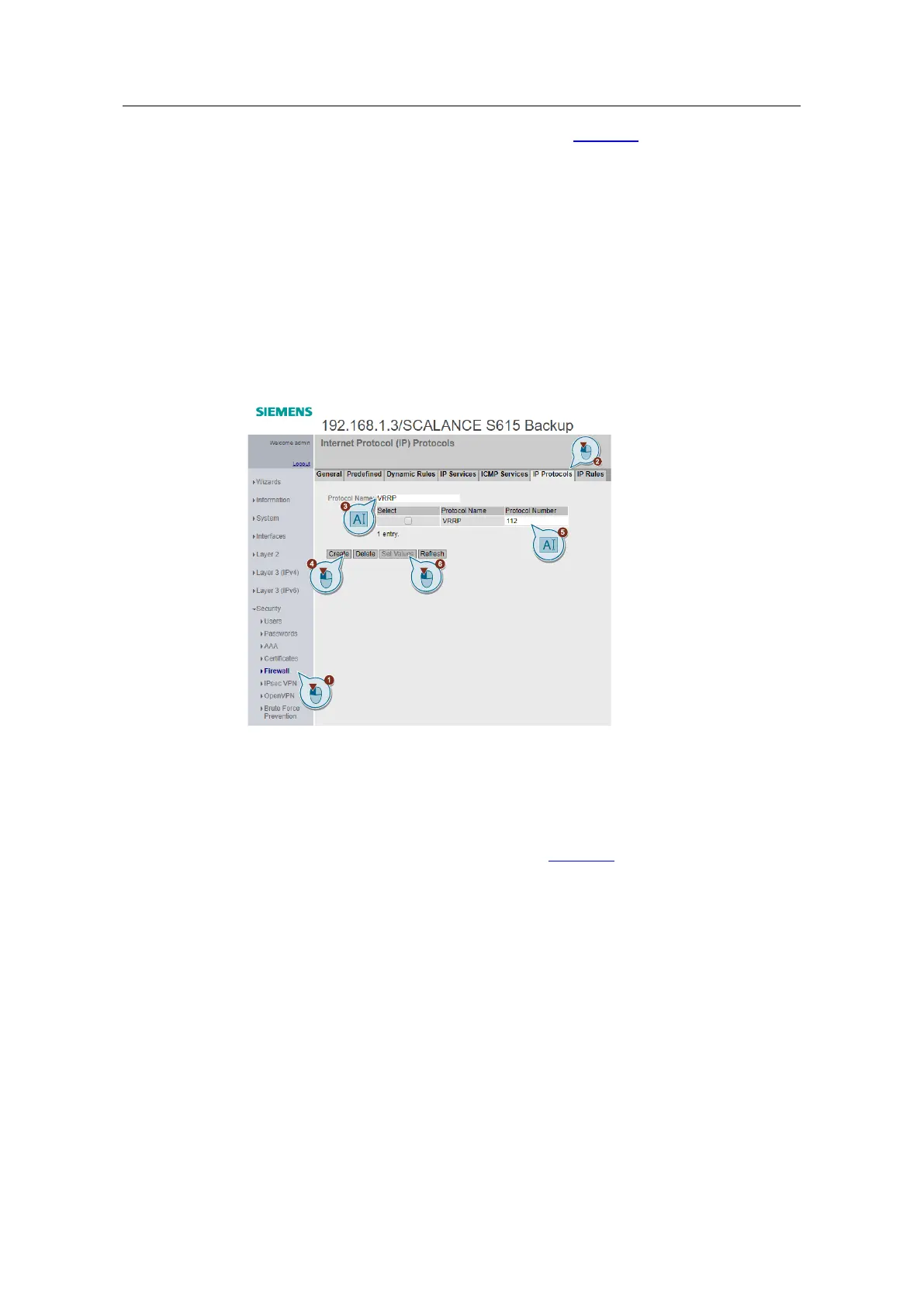12. Repeat steps 8 to 11 with the second rule from Table 4-1.
13. Create another IP rule that allows a ping between the PCs.
4.2 Configuring the backup router
1. In the Web Based Management for the SCALANCE S615 backup router,
navigate to the menu "Security > Firewall".
2. Click the "IP Protocols" tab.
3. Call the "Protocol Name" VRRP.
4. Click on the "Create" button.
5. Assign the value 112 as the "Protocol Number".
6. Click the "Set Values" button.
7. Switch to the "IP Rules" tab.
8. Select "IPv4" from the "IP Version" dropdown menu.
9. Click on the "Create" button.
You will now see a new IP rule line.
10. Fill out the fields to match the first rule from Table 4-1.
11. Save the rule by clicking the "Set Values" button.