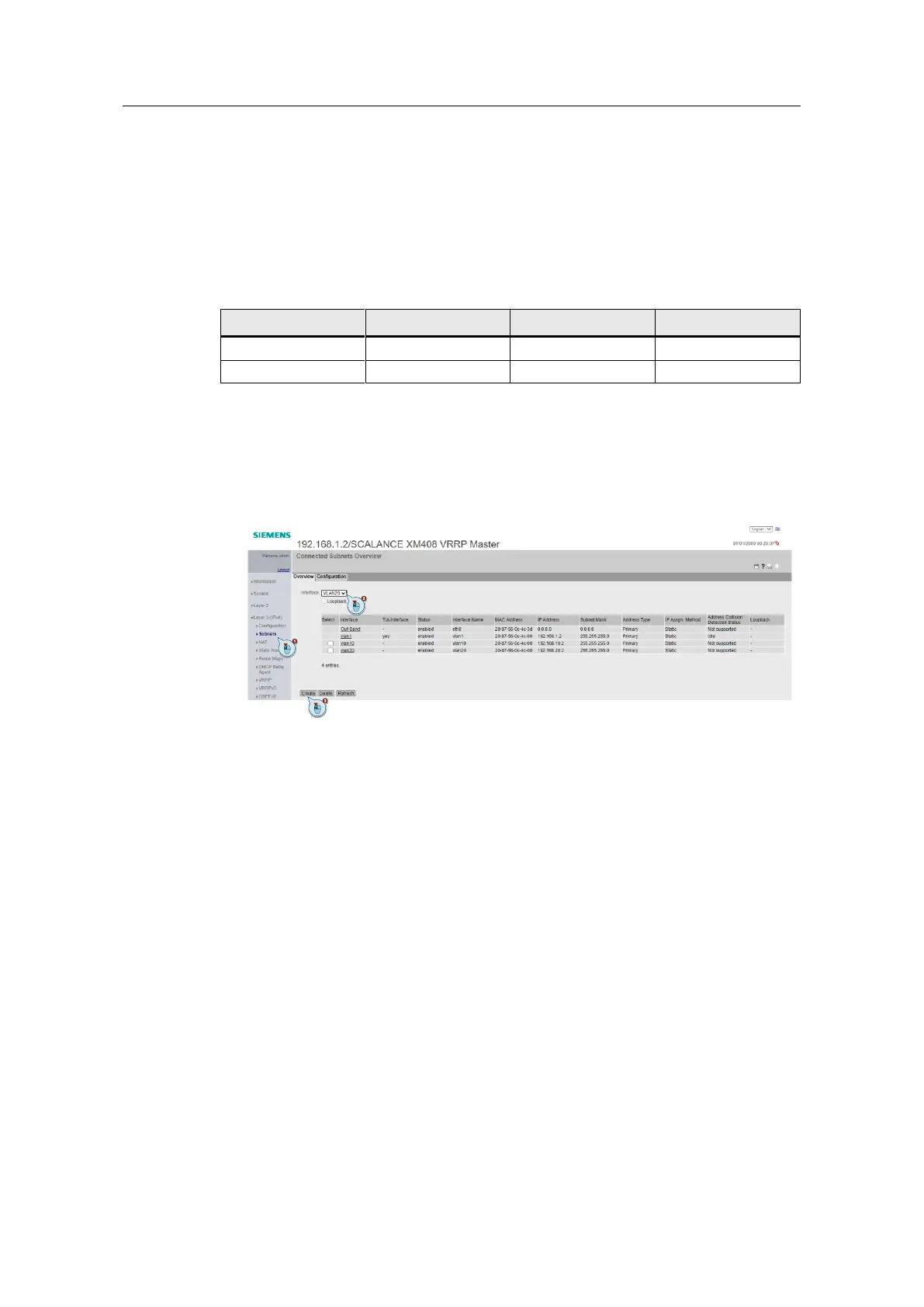VRRP
Entry-ID: 109798556, V1.0, 09/2021
© Siemens AG
2021 All rights reserved
3.3.4 Create subnets
In its function as an IP router, the SCALANCE needs a separate IP address and
subnet mask for each adjoining subnet. This is the only way it can send IP packets
from one subnet to another subnet. Routes will be created automatically for the
subnets entered.
The following table shows you which IP address the subnets are configured with.
Table 3-3
1. Open the "Overview" tab in the menu "Layer 3 (IPv4) > Subnets". There you
can assign the subnets to their corresponding interfaces.
2. Select a VLAN from the dropdown menu (VLAN 20 is pictured here).
3. Click the "Create" button to generate an interface for the switch in this VLAN.
The default IP address of the new interface is always 0.0.0.0.