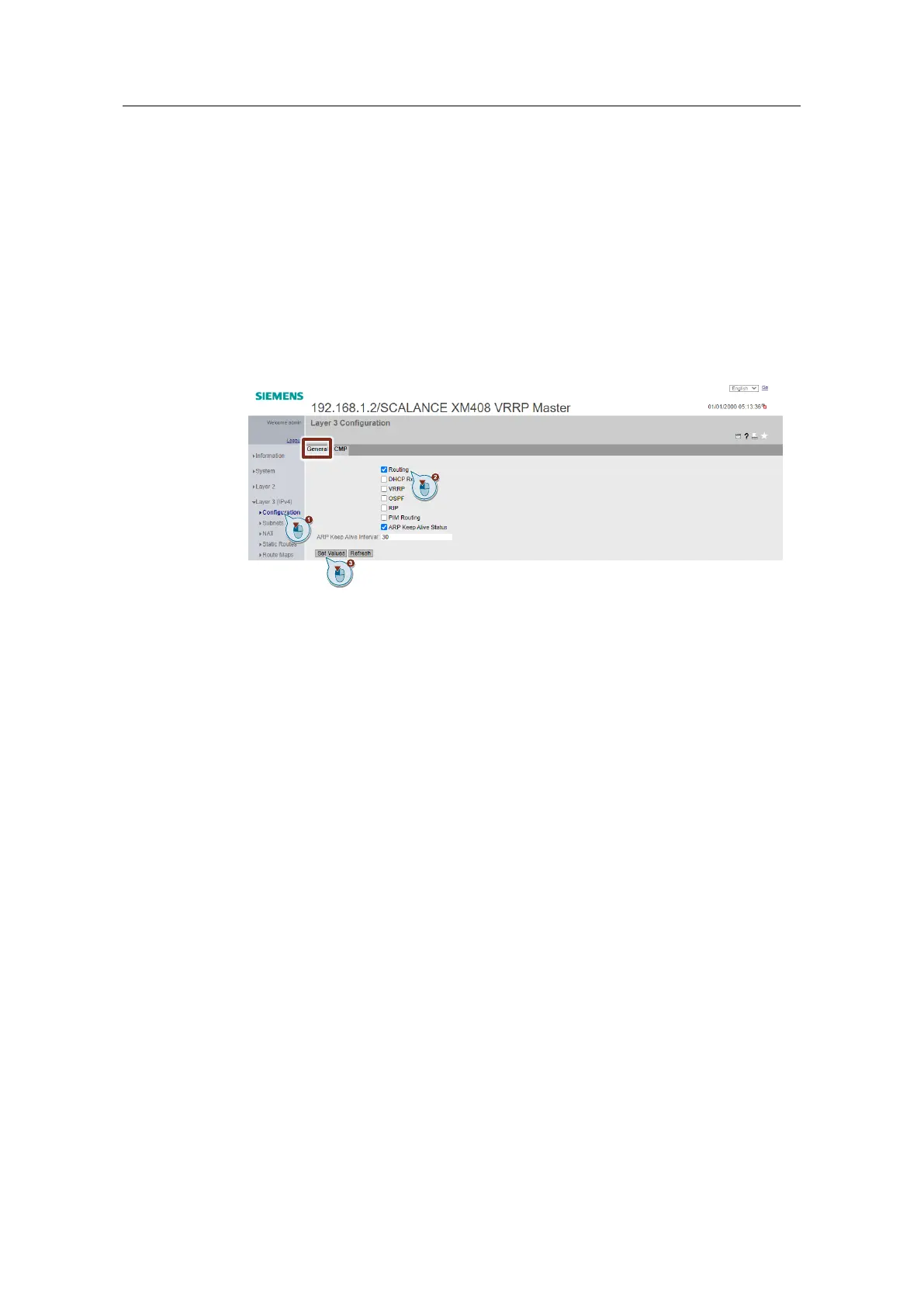3.3.3 Activate routing
Until now, only Layer 2 communication has functioned via the access router.
However, the structure of the network makes it essential to communicate over
Layer 3. Otherwise, data exchange between the network segments will not be
possible.
1. Go to the menu item "Layer 3 (IPv4) > Configuration" and then to the "General"
tab.
2. Enable "Routing" (when you do this, VRRPv3 will automatically be used).
3. Click the "Set Values" button.