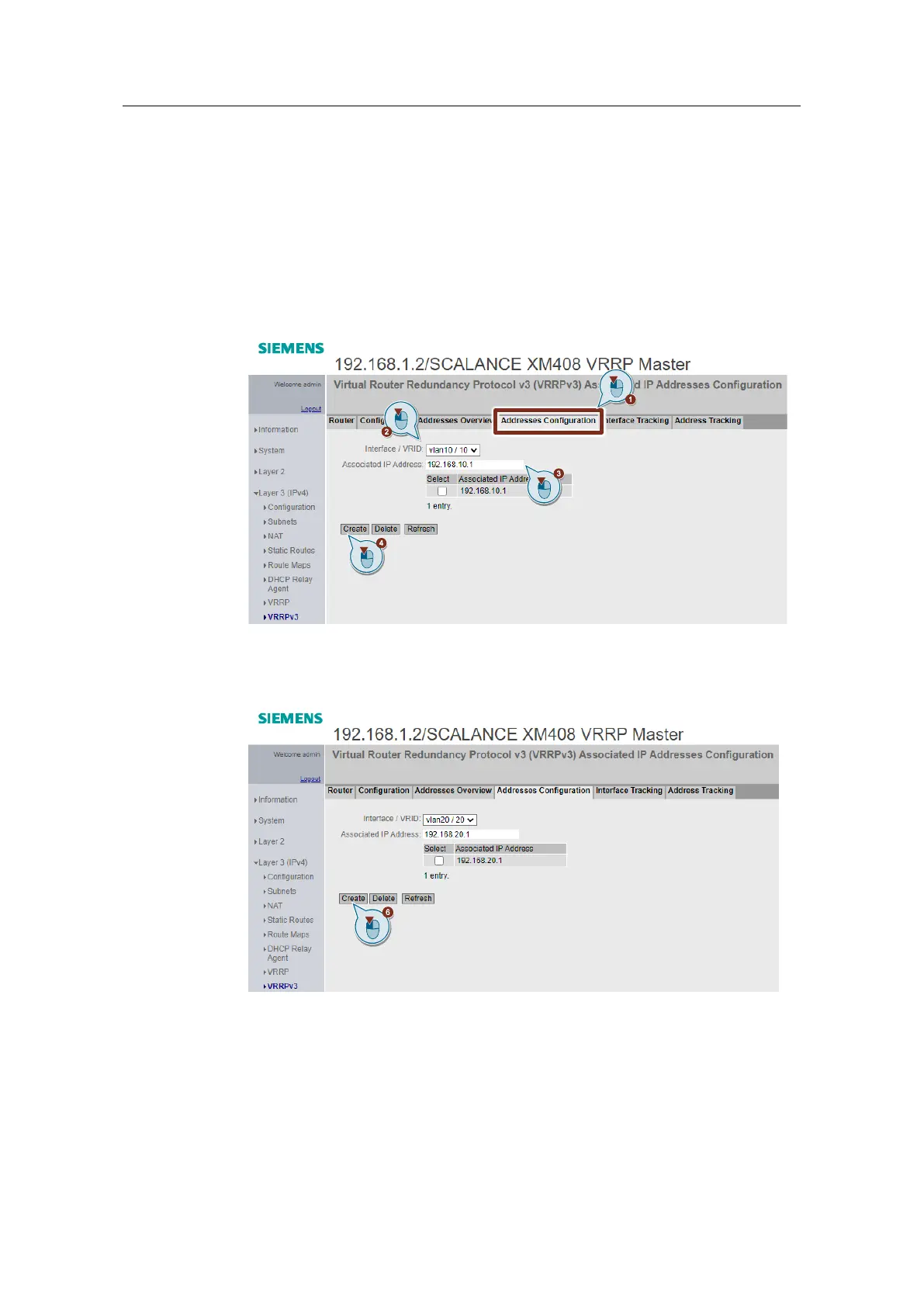Configuring the addresses
For VRRP to function, the VRRP router instances must be assigned IP addresses.
Here, both Layer 3 routers receive the first address in the subnet. As a
consequence, one router will always be reachable at the address XX.XX.XX.1,
which is the first address in the subnet.
1. Switch to the "Address Configuration" tab.
2. Under "Interface / VRID", select vlan10/ 10.
3. Enter the "Associated IP Address" 192.168.10.1.
4. Click on the "Create" button.
5. Now select vlan20/ 20 in the same dialog under "Interface / VRID" and enter
the values as shown in the image below.
6. Click on the "Create" button.