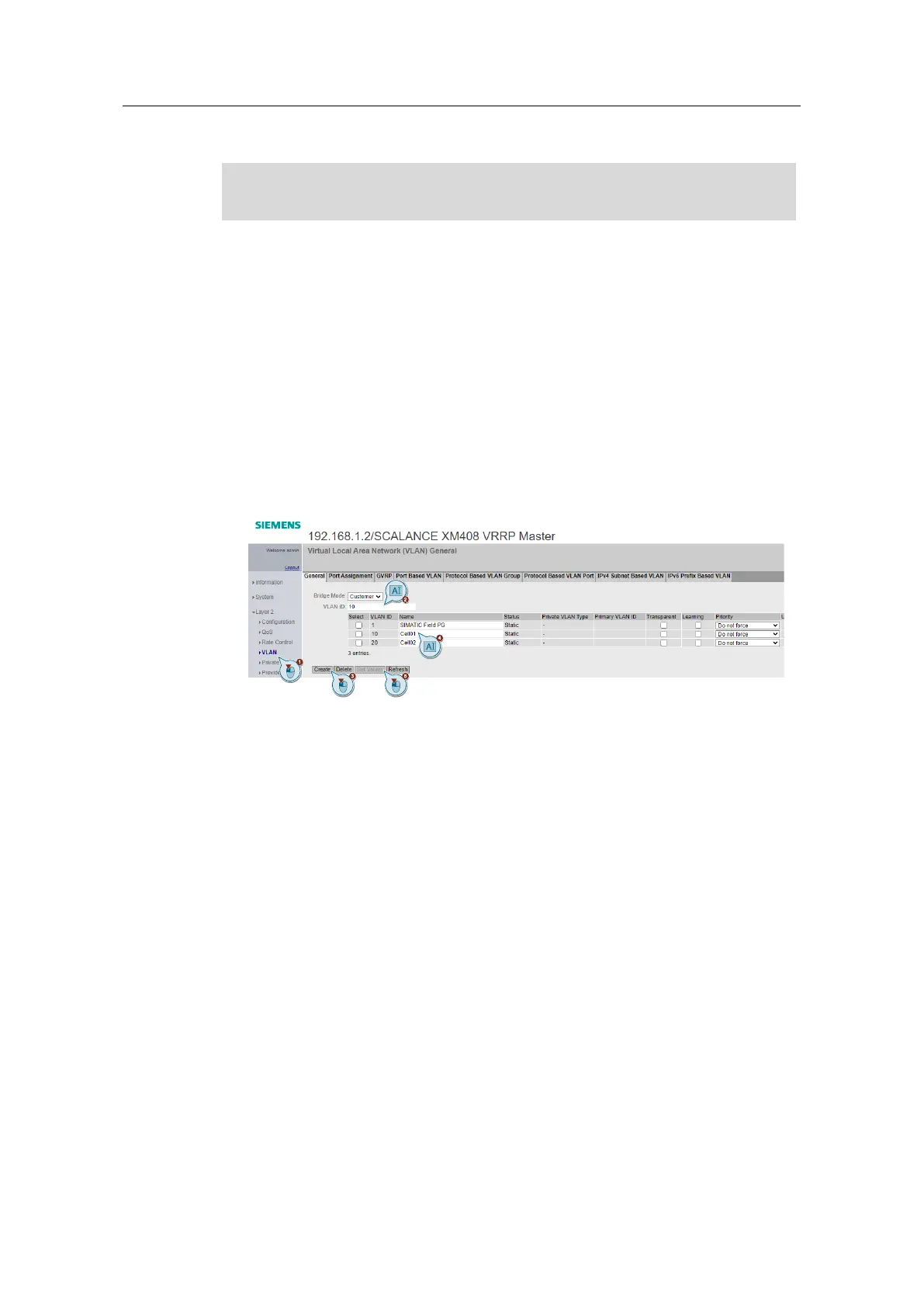In the configuration discussed here, 3 different VLANs are configured: A TIA
interface (VLAN 1) that serves as a configuration interface and 2 VLANs for the
server (VLAN 10) and the cell (VLAN 20). The communication between the virtual
networks is done via routing. Port-based VLAN is used in this setup for VLAN
division. The telegrams to the cell and to the servers are sent without a tag, as
there are no devices there that can interpret it.
1. Open the menu "Layer 2 > VLAN".
2. Enter the VLAN ID 10 and 20.
3. "Create" the VLANs 10 and 20.
4. Assign the VLANs a name.
5. Click the "Set Values" button.