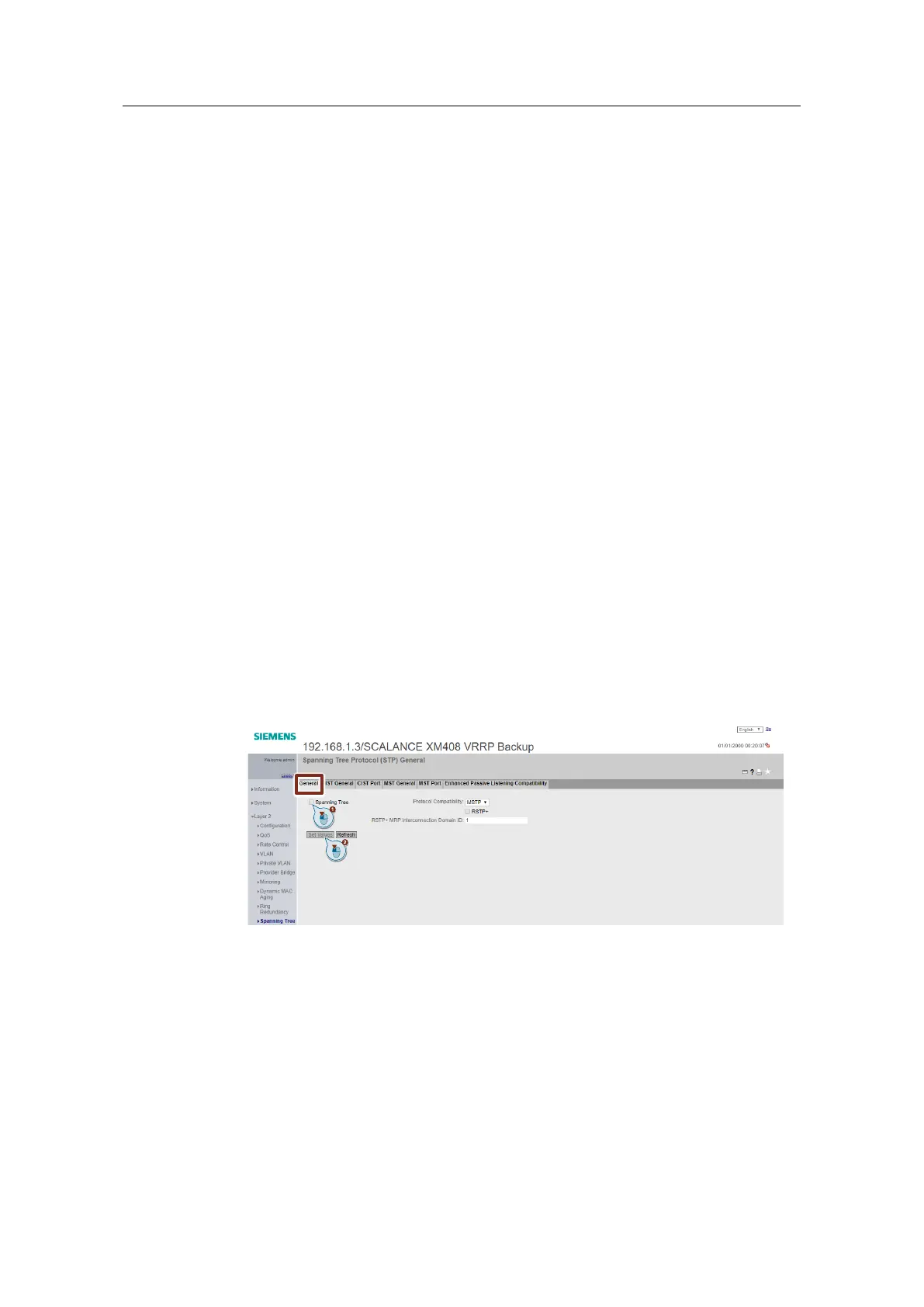3.4 Configuring the backup router
To configure the SCALANCE XM408 as VRRP backup, the following essential
parameter assignment steps must be made:
• Disable Spanning Tree Protocol
• Create VLANs
• Activate routing
• Create subnets
• Configure VRRP
The following sections will show you how to configure the SCALANCE via Web
Based Management.
Connect the engineering PC to the SCALANCE and open Web Based
Management for the backup router.
The configuration for the backup router is largely the same as with the master. The
general settings are identical, the Layer 2 functions are configured the same, and
the VLAN division is also exactly the same.
3.4.1 Disable Spanning Tree Protocol
1. Disable the "Spanning Tree" protocol. The Spanning Tree protocol is enabled
by default. The Spanning Tree protocol is designed such that it detects loops
and only one active path to each node exists. Go to "Layer 2 > Spanning Tree"
and then to the "General" tab in the menu.
Untick the checkbox "Spanning Tree".
2. Click the "Set Values" button.