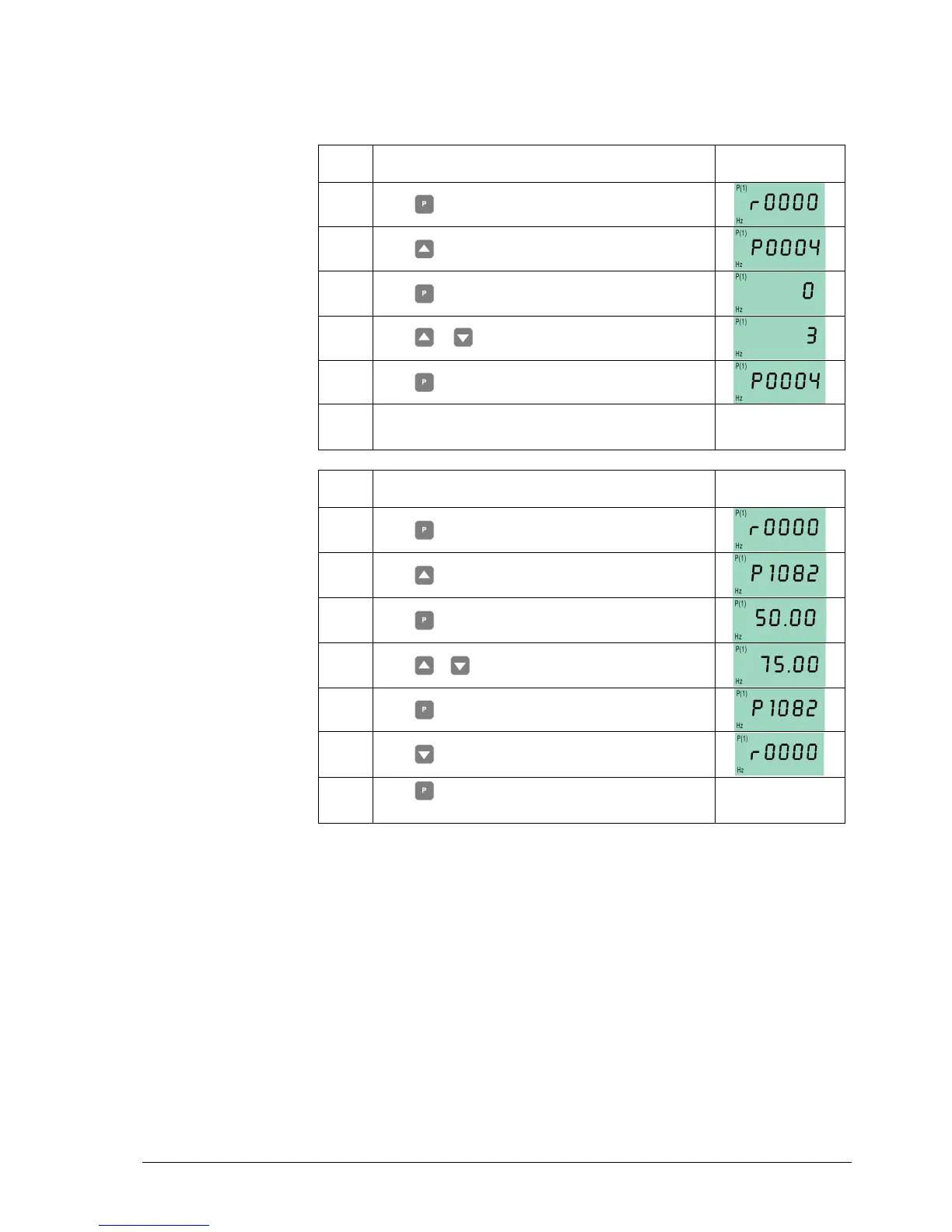27/80
Siemens Building Technologies Commissioning Guide CM1G5192en
HVAC Products 6 Commissioning 26.02.2003
6.4 Setting parameters with the BOP or AOP
The following describes how to change parameter P1082. Use this description as a guide to setting all other pa-
rameters with the BOP.
Step
Action
Resulting displayChanging P0004 –
parameter filter function
1
Press
to access the parameters
2
Press until P0004 is displayed
3
Press to access the parameter value level
4
Press
or
to display the required value
5
Press to confirm and save the value
6 Only the motor parameters are now visible for the user
Step
Action
Resulting displayChanging the setting of
the maximum motor
frequency P1082
1
Press to access the parameters
2
Press until P1082 is displayed
3
Press to access the parameter value level
4
Press or to display the required value
5
Press to confirm and save the value
6
Press until r0000 is displayed
7
Press
to revert to the standard motor display (as
defined by the customer)