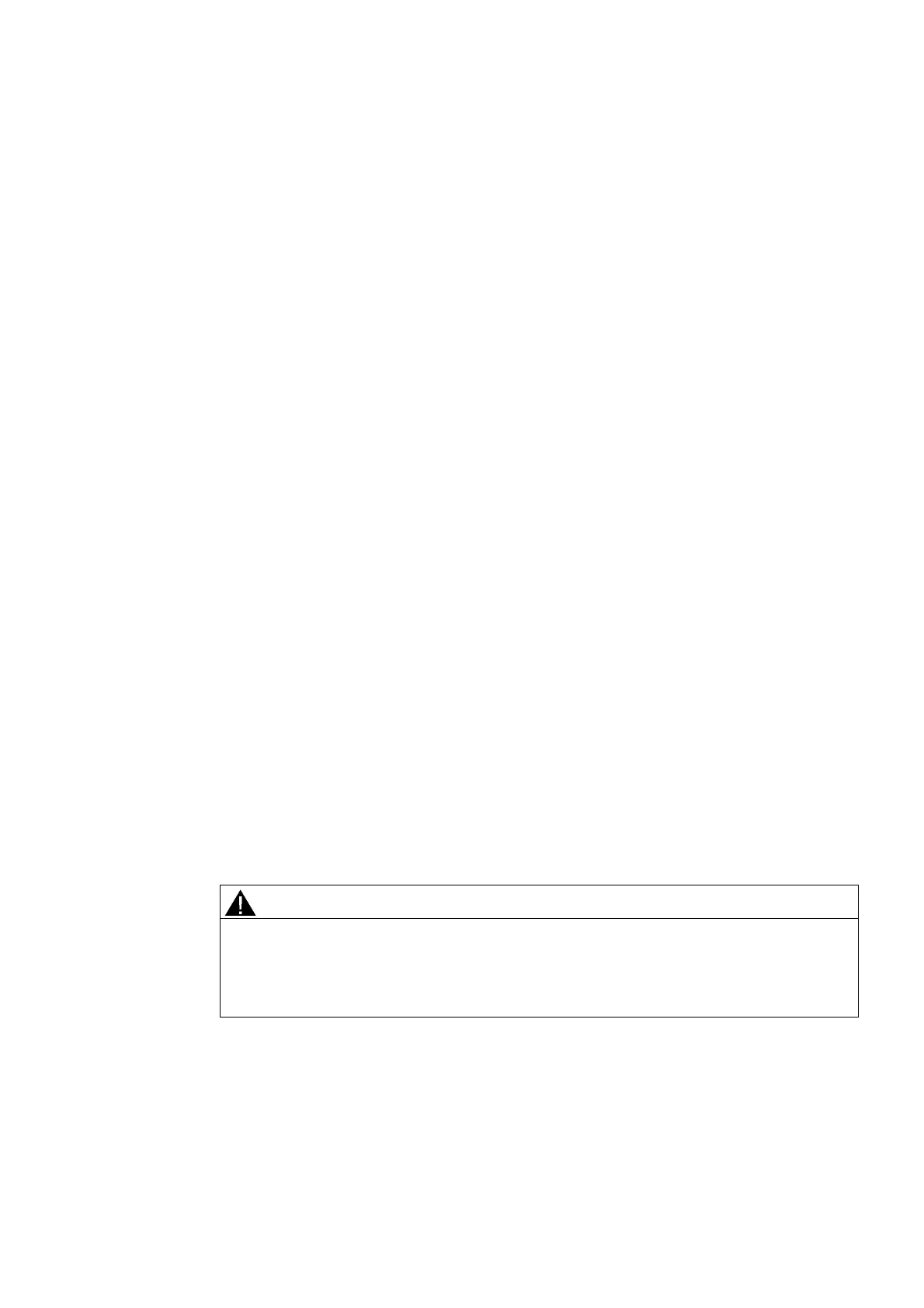OP 73micro, TP 177micro (WinCC flexible)
Operating Instructions, 09/2007, 6AV6691-1DF01-0AB0
103
Operating a project
8
8.1 Operating a project on OP 73micro
8.1.1 Overview
Soft keys with global function assignment
A soft key with global function assignment always triggers the same action on the HMI
device or in the PLC, regardless of the current screen. An example of such an action is the
activation of a screen.
The soft key of a screen can be assigned either a global or a local function. The local
function takes priority over the global setting.
Soft keys with local function assignment
A soft key with local function assignment is screen-specific and is therefore only effective
within the active screen.
The function assigned to a soft key can vary from screen to screen.
Operation with key combinations
Unwanted actions may be triggered if the operator unintentionally actuates a key
combination.
CAUTION
Unintentional actions
In "Online" mode, simultaneous operation of more than two keys may cause unintentional
actions in the plant.
Never press more than two keys simultaneously.
