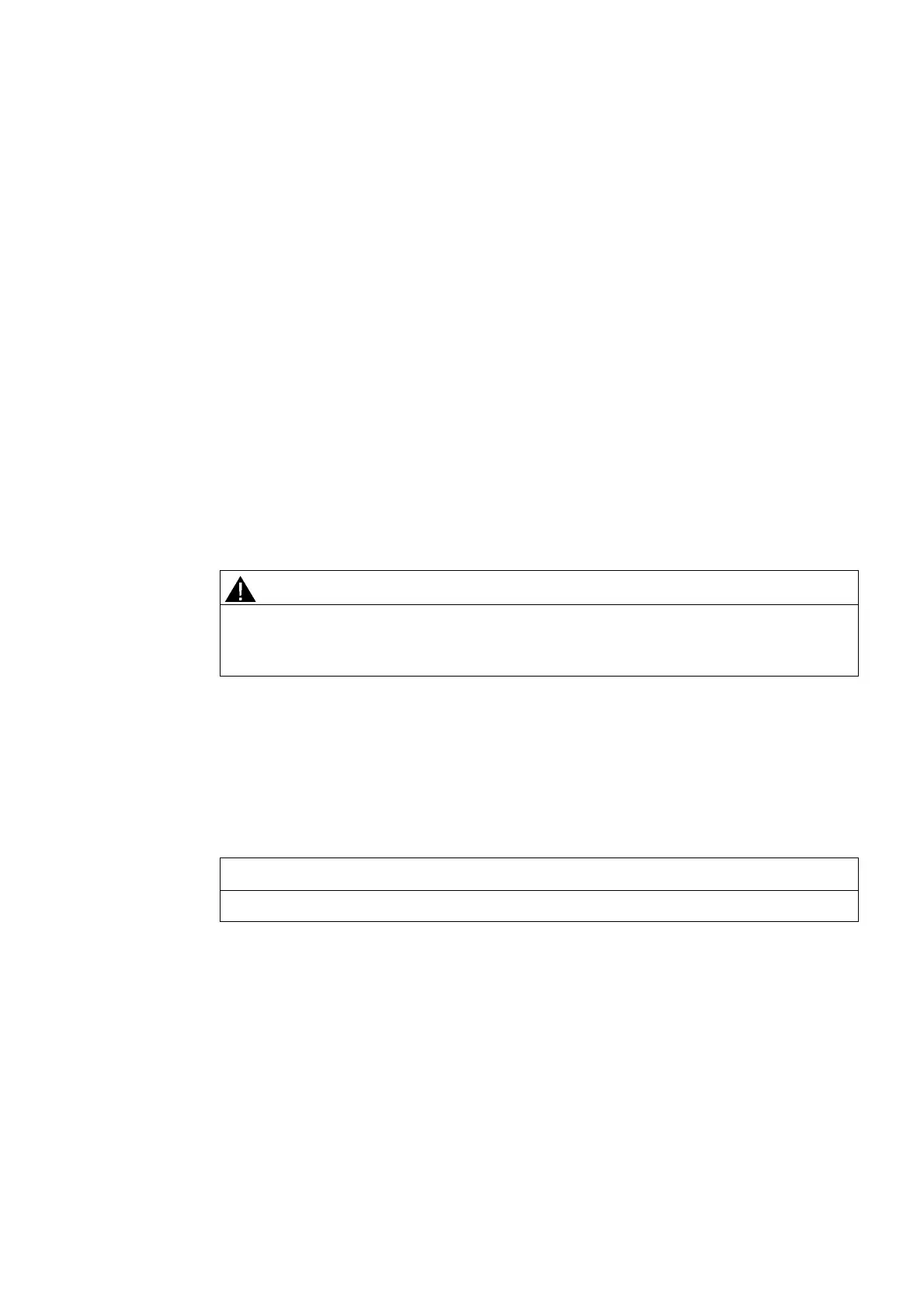OP 73micro, TP 177micro (WinCC flexible)
Operating Instructions, 09/2007, 6AV6691-1DF01-0AB0
137
Maintenance and servicing
10
10.1 Maintenance and service
Scope of maintenance
The HMI device is designed for maintenance-free operation. Despite this, the touch screen
or keyboard membrane and the display must be cleaned regularly.
Preparation
CAUTION
Faulty operation
Always switch off the HMI device before cleaning it. This will ensure that you do not trigger
unintended functions when you touch the keys.
Use a cloth dampened with a cleaning agent to clean the equipment. Only use water with a
little liquid soap or a screen cleaning foam.
Procedure
Never spray the cleaning agent directly onto the HMI device. Apply it to a cloth. Never use
aggressive solvents or scouring powder.
CAUTION
Do not clean the HMI device with compressed air or steam jet blowers.
