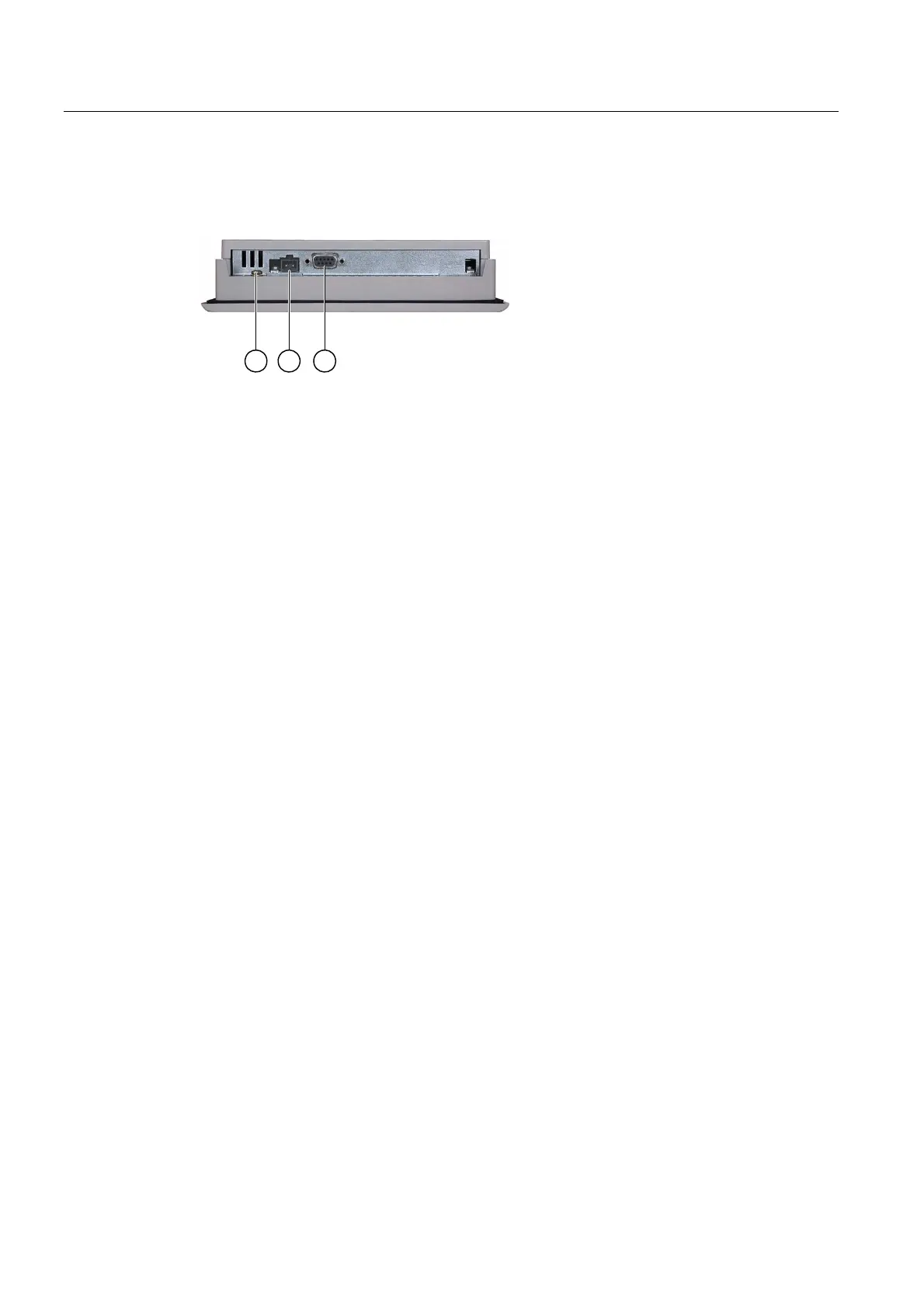Mounting and connection
4.3 Mounting and connecting the TP 177micro
OP 73micro, TP 177micro (WinCC flexible)
50 Operating Instructions, 09/2007, 6AV6691-1DF01-0AB0
4.3.2.1 Interfaces
The figure below shows the interfaces of the HMI device.
2 31
Figure 4-12 Interfaces of the HMI device
① Chassis ground terminal
② Power supply connector
③ RS 485 interface (IF 1B)
See also
Power supply (Page 146)
RS 485 (IF 1B) on TP 177micro (Page 147)
4.3.2.2 Connecting the equipotential bonding circuit
Potential differences
Differences in potential between spatially separated system parts can lead to high equalizing
currents over the data cables and therefore to the destruction of their interfaces. This
situation may arise if the cable shielding is terminated at both ends and grounded at different
system parts.
Potential differences may develop when a system is connected to different mains.
