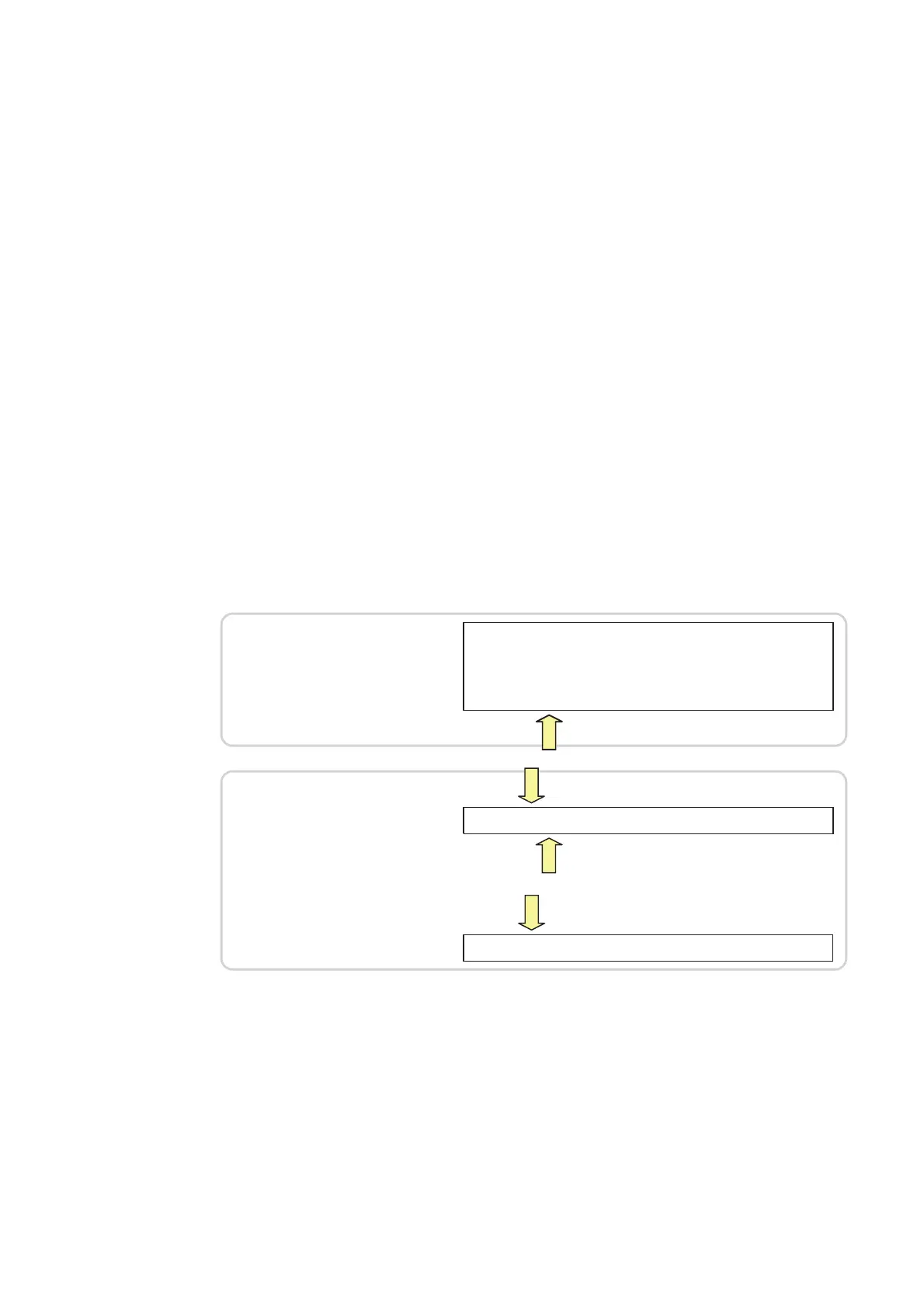OP 73micro, TP 177micro (WinCC flexible)
Operating Instructions, 09/2007, 6AV6691-1DF01-0AB0
89
Preparing and backing up a project
7
7.1 Overview
Configuration and process management phases
HMI devices can be used to operate and monitor tasks in process and production
automation. The plant screens on the HMI devices are used to provide a clearer overview of
active processes. The HMI device project, which includes the plant screens, is created
during the configuration phase.
Once the project is transferred to the HMI device and the HMI device is connected to a PLC
in the automation system, processes can be operated and monitored in the process
management phase.
&RQQHFWLRQWRWKH3/&
7UDQVIHUWKHSURMHFW
3/&
7HVWWKHSURMHFW
6LPXODWHWKHSURMHFW
6DYHWKHSURMHFW
+0,GHYLFHGHSHQGHQW
+0,GHYLFH 2SHUDWHWKHSURMHFW
&RQILJXUDWLRQSKDVH
3URFHVVFRQWUROSKDVH
&UHDWHSURMHFW
&RQILJXUDWLRQ3&
Figure 7-1 Configuration and process management phases
