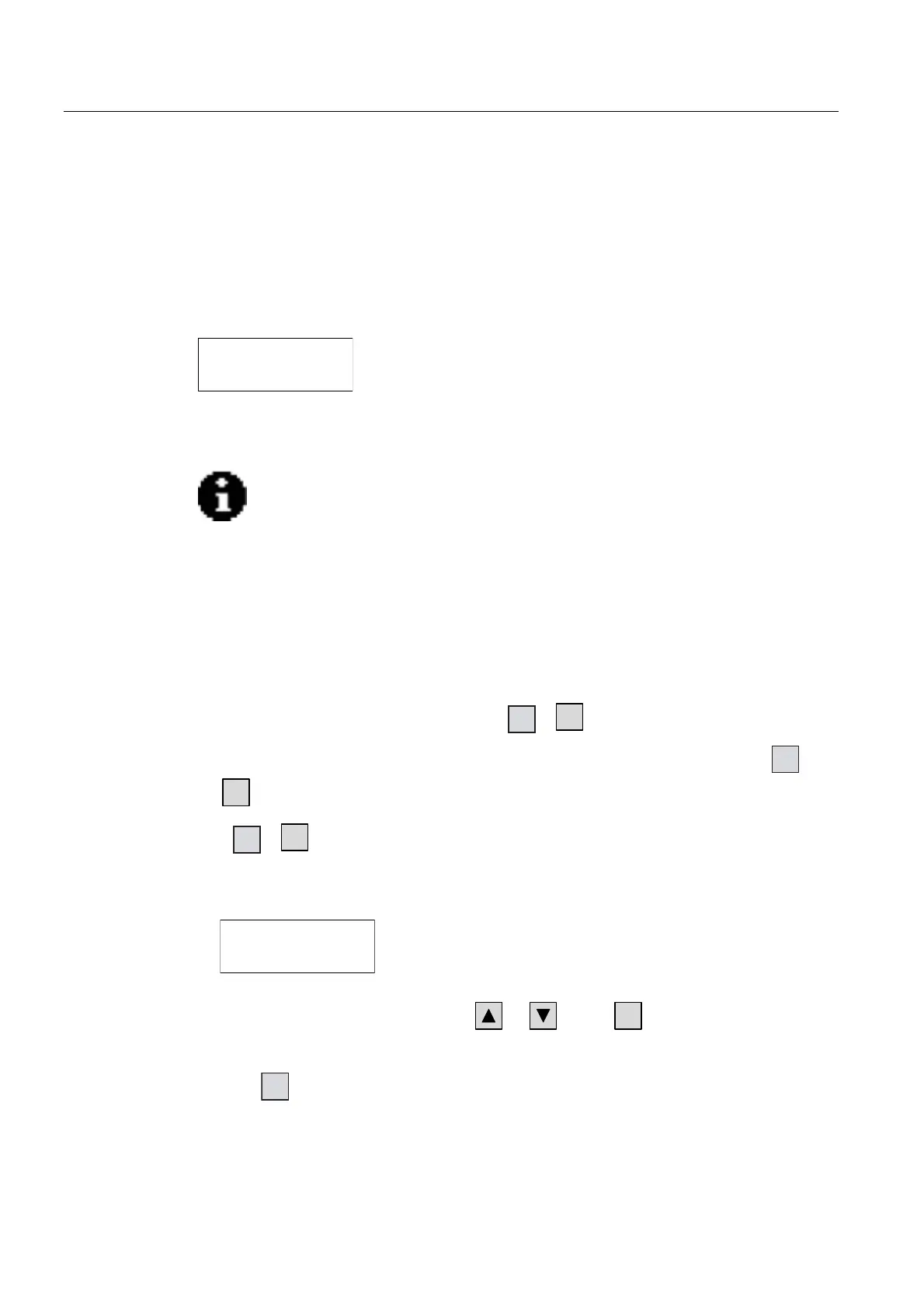Operating a project
8.1 Operating a project on OP 73micro
OP 73micro, TP 177micro (WinCC flexible)
112 Operating Instructions, 09/2007, 6AV6691-1DF01-0AB0
8.1.3.5 Viewing infotext
Introduction
The configuration engineer uses infotext to provide additional information and operating
instructions with respect to screens and operable screen objects.
An infotext may contain information on the value to be set in an IO field, for example.
Enter temperature
setpoint for Tank_1
(Range 40 to 80 °C)
Figure 8-1 Infotext for an IO field, example
A help indicator can also been configured.
Figure 8-2 Help indicator
If there is an infotext available for the active screen, the help indicator is always displayed. If
infotext is available for a screen object, the help indicator is displayed as soon as the cursor
is placed over the screen object. If there is no infotext for the selected operator control object
or the active screen, the help indicator is hidden.
Procedure
To view an infotext on the HMI device, press
SHIFT
+
ESC
HELP
. There are two viewing options:
● If the cursor is positioned in a field for which infotext has been configured, press
SHIFT
+
ESC
HELP
to view the infotext.
● If
SHIFT
+
ESC
HELP
is pressed and no infotext is available for the field, the infotext configured
for the active screen is shown instead.
If an infotext is not available for this active screen, the system opens the following dialog:
No info text available!
In this dialog, scroll through the list with
TAB
or
+/–
. Press
ESC
HELP
to close the dialog.
If you have configured screen and IO field infotexts, you can toggle these in your view by
pressing
ENTER
.
